1、在pro里加入
QT += quickcontrols2
2、在main.cpp里加入
QQuickStyle::setStyle("Material");
3、在qml里
import QtQuick 2.6 import QtQuick.Window 2.2 import QtQuick.Controls 1.4 import QtQuick.Controls 2.2 import QtQuick.Controls.Material 2.2 ApplicationWindow { visible: true width: 480 height: 360 title: qsTr("Material Style") Material.theme: Material.Grey Material.accent: Material.color("red") Column { anchors.centerIn: parent RadioButton { text: qsTr("Small") } RadioButton { text: qsTr("Medium"); checked: true } RadioButton { text: qsTr("Large") } } Button { text: qsTr("Button") highlighted: true Material.background: Material.Teal anchors.horizontalCenter: parent.horizontalCenter } }
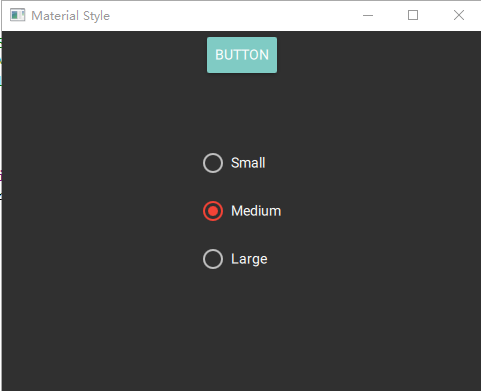
参考:https://uzshare.com/view/819927