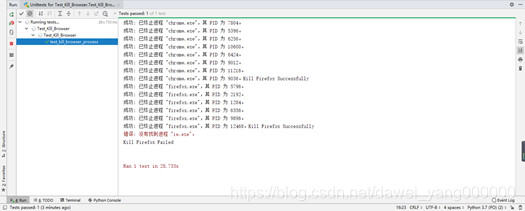杀浏览器进程
Webdriver虽然有quit()方法和close()可以关闭浏览器,但有些时候浏览器进程并不能彻底关闭,我们需要掌握杀进程的方法,代码实例如下:
# encoding = utf-8
from selenium import webdriver
import unittest
import os
from time import sleep
class Test_Kill_Browser(unittest.TestCase):
def test_kill_browser_process(self):
# 启动浏览器
chrome_driver = webdriver.Chrome()
sleep(5)
firefox_driver = webdriver.Firefox()
sleep(5)
ie_driver = webdriver.Ie()
sleep(5)
# 杀chrome浏览器进程
code = os.system("taskkill /F /iM chrome.exe")
if code ==0:
print(u"Kill Firefox Successfully")
else:
print(u"Kill Firefox Failed")
# 杀firefox浏览器进程
code = os.system("taskkill /F /iM firefox.exe")
if code ==0:
print(u"Kill Firefox Successfully")
else:
print(u"Kill Firefox Failed")
# 杀ie浏览器进程
code = os.system("taskkill /F /iM ie.exe")
if code ==0:
print(u"Kill Firefox Successfully")
else:
print(u"Kill Firefox Failed")
if __name__ == '__main__':
unittest.main(verbosity=2)
执行结果
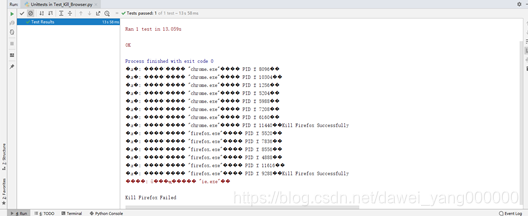
在执行结果中出现乱码,是因为我们的代码文件的File Encodings设置是默认UTF-8的,想解决这乱码问题,我们可以修改Pycharm的设置,找到Settings,或者直接使用快捷键Ctrl+Alt+S打开Settings
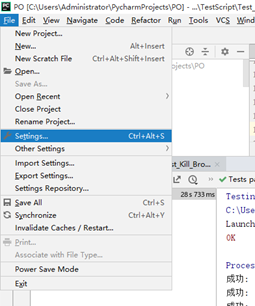
然后在检索栏中检索encoding,便可以找到File Encodings的选项
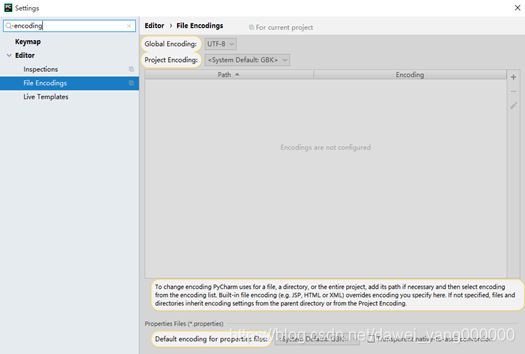
将Global Encoding修改为GBK后,在此执行代码,执行结果如图