转载请注明本文出自maplejaw的博客(http://blog.csdn.net/maplejaw_)
开源库地址:https://github.com/square/okhttp
解读版本:3.4.1
OkHttp是目前非常流行的网络请求库,出自Square公司。对于该库的使用,相信大家已经比较熟悉了。今天,我将从源码角度对OkHttp3进行剖析。
基本使用
Okhttp的使用可以分为四步:
初始化客户端(实际应用中应当保持单例)
//获取一个客户端 OkHttpClient client = new OkHttpClient.Builder() ... .build();构建Request
//构建一个Request Request request = new Request.Builder() .url(url) .build();获取Call对象
//获取Call对象 Call call=client.newCall(request);发送请求(execute同步/enqueue异步)
//同步调用 Response response = call.execute(); //异步调用 call.enqueue(new Callback() { @Override public void onFailure(Call call, IOException e) { } @Override public void onResponse(Call call, Response response) throws IOException { } });
当然,在使用类似POST等可以设置请求体的请求方法时,我们还可以如下构建请求体。
构建字符串,字节,文件请求体:
public static final MediaType TEXT = MediaType.parse("text/plain; charset=utf-8");
public static final MediaType STREAM = MediaType.parse("application/octet-stream");
//构建字符串请求体
RequestBody body1 = RequestBody.create(TEXT, string);
//构建字节请求体
RequestBody body2 = RequestBody.create(STREAM, byte);
//构建文件请求体
RequestBody body3 = RequestBody.create(STREAM, file);
//将请求体设置给请求方法内
Request request = new Request.Builder()
.url(url)
.post(xx)// xx表示body1,body2,body3中的某一个
.build();构建表单请求体:
//构建表单RequestBody
RequestBody formBody=new FormBody.Builder()
.add("name","maplejaw")
.add("age","18")
...
.build();构建分块表单请求体:
public static final MediaType STREAM = MediaType.parse("application/octet-stream");
//构建表单RequestBody
RequestBody multipartBody=new MultipartBody.Builder()
.setType(MultipartBody.FORM)//指明为 multipart/form-data 类型
.addFormDataPart("name","maplejaw") //添加表单数据
.addFormDataPart("age","20") //添加表单数据
.addFormDataPart("avatar","111.jpg",RequestBody.create(STREAM,file)) //添加文件,其中avatar为表单名,111.jpg为文件名。
.addPart(..)//该方法用于添加自定义Part,一般来说以上已经够用
.build();关于Okhttp的基本使用已经介绍完毕,在大多数情况下,只要掌握以上使用方法,就足以应付关于网络请求的日常使用。
接下来,将从源码角度剖析OkHttp这个网络框架,如果你到目前为止还弄不清请求行、状态行、请求头、响应头、请求体和响应体这些基本概念的话,建议先阅读你应该知道的HTTP基础知识这篇文章。
源码解读
初始化OkHttpClient
所谓初始化OkHttpClient,无非就是对其进行相关配置,在了解OkHttpClient相关配置前,先认识一下以下一些基本的类。
Proxy
代理类,默认有三种代理模式DIRECT(直连),HTTP(http代理),SOCKS(socks代理),这三种模式,折腾过科学上网的或多或少都了解一点吧。
ProxySelector
代理选择类,默认不使用代理,即使用直连方式,当然,我们可以自定义配置,以指定URI使用某种代理,类似代理软件的PAC功能。
Protocol
协议类,用来表示使用的协议版本,比如http/1.0,http/1.1,spdy/3.1,h2等
Dns
DNS这里就不用介绍了,用于根据主机名来查询对应的IP。
Cache
缓存类,内部使用了DiskLruCache来进行管理缓存,匹配缓存的机制不仅仅是根据url,而且会根据请求方法和请求头来验证是否可以响应缓存。此外,仅支持GET请求的缓存。
ConnectionSpec
连接规范,用于配置Socket连接层。对于HTTPS,还能配置安全传输层协议(TLS)版本和密码套件(CipherSuite)
Interceptor
拦截器,该类的功能还是比较强大的,通过拦截器可以监视、重写和重试请求。拦截器的源码如下:
public interface Interceptor {
Response intercept(Chain chain) throws IOException;
interface Chain {
Request request();
Response proceed(Request request) throws IOException;
Connection connection();
}
}拦截器的使用也非常简单,如果你只是想修改Request,那么就通过chain.request()获取原始的Request然后进行修改,比如添加cookie,代理等请求头,甚至还能修改请求方法和请求体。同理如果需要修改Response,则可以通过chain.proceed来获取Response后进行修改。此外我们还可以在其中进行打印日志等其他监视行为。
关于拦截器的使用例子如下:
//通过addInterceptor添加拦截器
OkHttpClient client = new OkHttpClient.Builder()
...
.addInterceptor(new MyInterceptor())
.build();
//自定义拦截器
class MyInterceptor implements Interceptor {
@Override
public Response intercept(Interceptor.Chain chain) throws IOException {
//获取原始Request
Request request = chain.request();
//构建新的Request
Request newRequest=request.newBuilder()//使用newBuilder,在原来request基础上修改,当然如果暴力点,可以完全重写Request。
.header("User-Agent", "OkHttp Example")
...
.build();
//获取Response
Response response = chain.proceed(newRequest);
//构建新的Response
Response newResponse=response.newBuilder()
.header("Cache-Control", "max-age=60")
....
.build();
return newResponse;
}
} CookieJar
用来管理cookie,可以根据url保存cookie,也可以通过url取出相应cookie。默认的不做cookie管理。该接口中有两个抽象方法,用户可以自己实现该接口以对cookie进行管理。
//保存cookie
void saveFromResponse(HttpUrl url, List<Cookie> cookies);
//根据Url导入保存的Cookie
List<Cookie> loadForRequest(HttpUrl url);SocketFactory
Socket工厂,通过createSocket来创建Socket。
SSLSocketFactory
安全套接层工厂,HTTPS相关,用于创建SSLSocket。一般配置HTTPS证书信任问题都需要从这里着手。对于不受信任的证书一般会提示javax.net.ssl.SSLHandshakeException异常。配置信任所有证书的源码如下:
OkHttpClient client = new OkHttpClient.Builder()
.sslSocketFactory(getTrustAllSSLSocketFactory())//配置SSL工厂
.build();
//获取信任所有证书的SSLSocketFactory
public static SSLSocketFactory getTrustAllSSLSocketFactory() {
// 信任所有证书
TrustManager[] trustAllCerts = new TrustManager[]{new X509TrustManager() {
@Override
public X509Certificate[] getAcceptedIssuers() {
return new X509Certificate[]{};
}
@Override
public void checkClientTrusted(X509Certificate[] certs, String authType) {
}
@Override
public void checkServerTrusted(X509Certificate[] certs, String authType) {
}
}};
try {
SSLContext sslContext = SSLContext.getInstance("TLS");
sslContext.init(null, trustAllCerts, null);
return sslContext.getSocketFactory();
} catch (Throwable ex) {
}
return null;
}对于信任自证书的配置问题,可以参考Android Https相关完全解析 当OkHttp遇到Https。这篇文章。
CertificateChainCleaner
证书链清洁器,HTTPS相关,用于从Java的TLS API构建的原始数组中统计有效的证书链,然后清除跟TLS握手不相关的证书,提取可信任的证书以便可以受益于证书锁机制。
HostnameVerifier
主机名验证器,与HTTPS中的SSL相关,当握手时如果URL的主机名不是可识别的主机,就会要求进行主机名验证。
public interface HostnameVerifier {
//通过session验证指定的主机名是否被允许
boolean verify(String hostname, SSLSession session);
}CertificatePinner
证书锁,HTTPS相关,用于约束哪些证书可以被信任,可以防止一些已知或未知的中间证书机构带来的攻击行为。如果所有证书都不被信任将抛出SSLPeerUnverifiedException异常。
其中用于检查证书是否被信任的源码如下:
//检查证书是否被信任
public void check(String hostname, List<Certificate> peerCertificates)
throws SSLPeerUnverifiedException {
List<Pin> pins = findMatchingPins(hostname);//获取Pin(网址,hash算法,hash值)
if (pins.isEmpty()) return;
if (certificateChainCleaner != null) {
//通过清洁器获取信任的证书
peerCertificates = certificateChainCleaner.clean(peerCertificates, hostname);
}
for (int c = 0, certsSize = peerCertificates.size(); c < certsSize; c++) {
//对证书进行比对hash值,如果配对失败就抛出SSLPeerUnverifiedException异常
X509Certificate x509Certificate = (X509Certificate) peerCertificates.get(c);
// Lazily compute the hashes for each certificate.
ByteString sha1 = null;
ByteString sha256 = null;
for (int p = 0, pinsSize = pins.size(); p < pinsSize; p++) {
Pin pin = pins.get(p);
if (pin.hashAlgorithm.equals("sha256/")) {
if (sha256 == null) sha256 = sha256(x509Certificate);
if (pin.hash.equals(sha256)) return; // Success!
} else if (pin.hashAlgorithm.equals("sha1/")) {
if (sha1 == null) sha1 = sha1(x509Certificate);
if (pin.hash.equals(sha1)) return; // Success!
} else {
throw new AssertionError();
}
}
}
// ...
}
Authenticator
身份认证器,当连接提示未授权时,可以通过重新设置请求头来响应一个新的Request。状态码401表示远程服务器请求授权,407表示代理服务器请求授权。该认证器在需要时会被RetryAndFollowUpInterceptor触发。
public interface Authenticator {
Authenticator NONE = new Authenticator() {
@Override public Request authenticate(Route route, Response response) {
return null;
}
};
Request authenticate(Route route, Response response) throws IOException;
}
关于授权的源码实现如下:
class MyAuthenticator implements Authenticator {
@Override
public Request authenticate(Route route, Response response) throws IOException {
String credential = Credentials.basic(...)
Request.Builder builder=response.request().newBuilder();
if(response.code()==401){
builder .header("Authorization", credential);
}else if(response.code()==407){
builder .header("Proxy-Authorization", credential);
}
return builder.build();
}
}ConnectionPool
连接池,用于管理HTTP和SPDY连接的复用以减少网络延迟,HTTP请求相同的Address时可以共享同一个连接。
Cache
见名之意,缓存类
Dispatcher
调度器,里面包含了线程池和三个队列(readyAsyncCalls:保存等待执行的异步请求;runningAsyncCalls:保存正在运行的异步请求;runningSyncCalls:保存正在执行的同步请求)。
//保存准备运行的异步请求(当运行请求超过限制数时会保存在此队列)
private final Deque<AsyncCall> readyAsyncCalls = new ArrayDeque<>();
//保存正在运行的异步请求
private final Deque<AsyncCall> runningAsyncCalls = new ArrayDeque<>();
//保存正在运行的同步请求
private final Deque<RealCall> runningSyncCalls = new ArrayDeque<>();当请求执行完毕后,调用finished将请求从runningAsyncCalls队列中移除,并且检查readyAsyncCalls以继续提交在队列中准备的请求。
//移除执行完毕的请求
synchronized void finished(AsyncCall call) {
if (!runningAsyncCalls.remove(call)) throw new AssertionError("AsyncCall wasn't running!");
promoteCalls();//推进请求队列
}
//推进请求
private void promoteCalls() {
if (runningAsyncCalls.size() >= maxRequests) return; //容量已满,不提交新请求
if (readyAsyncCalls.isEmpty()) return; // 没有正在准备的请求,返回
//从readyAsyncCalls中循环取出AsyncCall直到达到容量上限
for (Iterator<AsyncCall> i = readyAsyncCalls.iterator(); i.hasNext(); ) {
AsyncCall call = i.next();
if (runningCallsForHost(call) < maxRequestsPerHost) {
i.remove();
runningAsyncCalls.add(call);
executorService().execute(call);
}
if (runningAsyncCalls.size() >= maxRequests) return; // 达到上限后返回
}
}提交异步请求通过enqueue进行:
synchronized void enqueue(AsyncCall call) {
//检查容量大小
if (runningAsyncCalls.size() < maxRequests && runningCallsForHost(call) < maxRequestsPerHost) {
runningAsyncCalls.add(call);//加入队列
executorService().execute(call);//执行
} else {
//超过容量大小后,加入准备队列中
readyAsyncCalls.add(call);
}
}对于同步请求,由于不需要提交到线程池中执行,因此只需通过executed将其加入runningSyncCalls队列中。
synchronized void executed(RealCall call) {
runningSyncCalls.add(call);
}阅读完上面的类后,对于OkHttpClient的构建就不会一脸蒙蔽了。OkHttpClient的Builder中的源码如下所示,可以了解一下默认值。当然这些值都可可以自行配置的。
public Builder() {
//调度器
dispatcher = new Dispatcher();
//默认支持的协议列表
protocols = DEFAULT_PROTOCOLS;
//默认的连接规范
connectionSpecs = DEFAULT_CONNECTION_SPECS;
//默认的代理选择器(直连)
proxySelector = ProxySelector.getDefault();
//默认不进行管理cookie
cookieJar = CookieJar.NO_COOKIES;
socketFactory = SocketFactory.getDefault();
//主机验证
hostnameVerifier = OkHostnameVerifier.INSTANCE;
//证书锁,默认不开启
certificatePinner = CertificatePinner.DEFAULT;
//默认不进行授权
proxyAuthenticator = Authenticator.NONE;
authenticator = Authenticator.NONE;
//初始化连接池
connectionPool = new ConnectionPool();
//DNS
dns = Dns.SYSTEM;
followSslRedirects = true;
followRedirects = true;
retryOnConnectionFailure = true;
//超时时间
connectTimeout = 10_000;
readTimeout = 10_000;
writeTimeout = 10_000;
}
构建Request
Request中主要有以下属性。
//请求的url
private final HttpUrl url;
//请求方法,GET,POST等
private final String method;
//请求头
private final Headers headers;
//请求体
private final RequestBody body;
//该请求的标签
private final Object tag;HttpUrl
其中HttpUrl用于规范普通的url连接,并解析url的组成成分。
先来了解一下url的构成;
scheme://username:password@host:port/pathSegment/pathSegment?queryParameter#fragment;
现通过如下例子来示范HttpUrl的使用:
https://www.google.com/search?q=maplejaw
使用parse解析url字符串:
HttpUrl url = HttpUrl.parse("https://www.google.com/search?q=maplejaw");通过构建者模式创建:
HttpUrl url = new HttpUrl.Builder()
.scheme("https")
.host("www.google.com")
.addPathSegment("search")
.addQueryParameter("q", "maplejaw")
.build();Headers
Headers用于配置请求头,对于请求头配置大家一定不陌生吧,比如Content-Type,User-Agent和Cache-Control等等。
创建Headers也有两种方式。如下:
of创建:传入的数组必须是偶数对,否则会抛出异常。
Headers.of("name1","value1","name2","value2",.....);构建者模式创建:
Headers mHeaders=new Headers.Builder()
.set("name1","value1")//set表示name1是唯一的,会覆盖掉已经存在的
.add("name2","value2")//add不会覆盖已经存在的头,可以存在多个
.build();Headers内部使用了一个数组进行保存private final String[] namesAndValues;,你可能会想,为什么不用map呢?因为map有一个致命的缺点,它的key是唯一的。
但是用数组取值方法吗?可以很严肃的告诉你,非常方便,内部已经封装好。
public String name(int index) {
return namesAndValues[index * 2];
}
public String value(int index) {
return namesAndValues[index * 2 + 1];
}
最后,通过toString转为字符串,以便写入请求头:
@Override
public String toString() {
StringBuilder result = new StringBuilder();
for (int i = 0, size = size(); i < size; i++) {
result.append(name(i)).append(": ").append(value(i)).append("\n");
}
return result.toString();
}RequestBody
RequestBody也就是请求体了,对于请求体的创建在前面已经介绍过了,这里就仅仅看下源码:
public abstract class RequestBody {
//返回该请求体的 Content-Type
public abstract MediaType contentType();
//返回请求体的大小(字节数),-1表示未知
public long contentLength() throws IOException {
return -1;
}
//写入内容,BufferedSink是Okio中的类,类似于java中的OutputStream
public abstract void writeTo(BufferedSink sink) throws IOException;
...
} MediaType这个类主要用于指定请求体的Content-Type的MIME类型,此外还能指定字符集,默认为utf-8。
创建MediaType如下般简单,;左边为MIME类型,右边为字符集编码。
MediaType.parse("text/plain; charset=utf-8")前面我们提到了表单和分块表单类型的请求体,现在来看一下对应的核心源码:
FormBody:
public final class FormBody extends RequestBody {
private static final MediaType CONTENT_TYPE = MediaType.parse("application/x-www-form-urlencoded");
@Override
public MediaType contentType() {
return CONTENT_TYPE;
}
@Override
public long contentLength() {
return writeOrCountBytes(null, true);
}
@Override
public void writeTo(BufferedSink sink) throws IOException {
writeOrCountBytes(sink, false);
}
...
} 可以看出Content_Type为application/x-www-form-urlencoded,且通过writeOrCountBytes来计算请求体大小和将请求体写入BufferedSink。
private long writeOrCountBytes(BufferedSink sink, boolean countBytes) {
long byteCount = 0L;
Buffer buffer;
if (countBytes) {//计算大小
buffer = new Buffer();
} else {
buffer = sink.buffer();
}
//写入表单内容(name1=value1&name2=value2&...)
for (int i = 0, size = encodedNames.size(); i < size; i++) {
if (i > 0) buffer.writeByte('&');
buffer.writeUtf8(encodedNames.get(i));
buffer.writeByte('=');
buffer.writeUtf8(encodedValues.get(i));
}
if (countBytes) {//如果只是计算的话,请清空缓存
byteCount = buffer.size();
buffer.clear();
}
return byteCount;
}MultipartBody和FormBody大体上相同,主要区别在于writeOrCountBytes方法,分块表单主要是将每个块的大小进行累加来求出请求体大小,如果其中有一个块没有指定大小,就会返回-1。所以分块表单中如果包含文件,默认是无法计算出大小的,除非你自己给文件的RequestBody指定contentLength。
private long writeOrCountBytes(BufferedSink sink, boolean countBytes) throws IOException {
long byteCount = 0L;
Buffer byteCountBuffer = null;
if (countBytes) {
//如果是计算大小的话,就new个
sink = byteCountBuffer = new Buffer();
}
//循环块
for (int p = 0, partCount = parts.size(); p < partCount; p++) {
Part part = parts.get(p);
//获取每个块的头
Headers headers = part.headers;
//获取每个块的请求体
RequestBody body = part.body;
//写 --xxxxxxxxxx 边界
sink.write(DASHDASH);
sink.write(boundary);
sink.write(CRLF);
//写块的头
if (headers != null) {
for (int h = 0, headerCount = headers.size(); h < headerCount; h++) {
sink.writeUtf8(headers.name(h))
.write(COLONSPACE)
.writeUtf8(headers.value(h))
.write(CRLF);
}
}
//写块的Content_Type
MediaType contentType = body.contentType();
if (contentType != null) {
sink.writeUtf8("Content-Type: ")
.writeUtf8(contentType.toString())
.write(CRLF);
}
//写块的大小
long contentLength = body.contentLength();
if (contentLength != -1) {
sink.writeUtf8("Content-Length: ")
.writeDecimalLong(contentLength)
.write(CRLF);
} else if (countBytes) {
// We can't measure the body's size without the sizes of its components.
//如果有个块没有这名大小,就返回-1.
byteCountBuffer.clear();
return -1L;
}
sink.write(CRLF);
//如果是计算大小就累加,否则写入BufferedSink
if (countBytes) {
byteCount += contentLength;
} else {
body.writeTo(sink);
}
sink.write(CRLF);
}
//写 --xxxxxxxxxx-- 结束边界
sink.write(DASHDASH);
sink.write(boundary);
sink.write(DASHDASH);
sink.write(CRLF);
if (countBytes) {
byteCount += byteCountBuffer.size();
byteCountBuffer.clear();
}
return byteCount;
}处理Response
为什么先介绍处理Response部分而不是newCall部分,是因为Request和Response相呼应,理解起来更加连贯一点。
Response类属性如下:
private final Request request;//获取到此次Response的最终Request(所谓最终Request是因为Reque可能被拦截器处理过)
private final Protocol protocol;//协议版本
private final int code;//响应码
private final String message; //响应消息
private final Handshake handshake;//TLS握手记录,保存了客户端和服务器的证书,TLS版本,密码套件等
private final Headers headers;//响应头
private final ResponseBody body;//响应体
private final Response networkResponse;//从网络返回的Response,如果没有从网络读取,networkResponse值为Null
private final Response cacheResponse;//从缓存读取的Response,如果没有从缓存中取,为Null
private final Response priorResponse;//之前的Response,一般发生重定向或者重试时有值
private final long sentRequestAtMillis;//记录发送Request的时间戳(如果响应来自缓存,返回的时间戳为原始请求的时间)
private final long receivedResponseAtMillis;//记录接收Response的时间戳(如果响应来自缓存,返回原始的响应时间)
ResponseBody是一次性的流,所以不能重复读取,此外务必记得要关闭流。
ResponseBody中常用的读取方法有如下几种:
//获取InputStream,读取完后手动进行close,一般用于下载文件中
public final InputStream byteStream() {
return source().inputStream();
}
//获取字节,此方法无需close,因为已经写入内存中
public final byte[] bytes() throws IOException {
long contentLength = contentLength();
if (contentLength > Integer.MAX_VALUE) {
throw new IOException("Cannot buffer entire body for content length: " + contentLength);
}
BufferedSource source = source();
byte[] bytes;
try {
bytes = source.readByteArray();
} finally {
Util.closeQuietly(source);
}
if (contentLength != -1 && contentLength != bytes.length) {
throw new IOException("Content-Length and stream length disagree");
}
return bytes;
}
//获取String,此方法无需Close,已经写入内存中
public final String string() throws IOException {
return new String(bytes(), charset().name());
}构建Call
现在再回到OkHttpClient这个类,如果你看过我之前关于Retrofit源码解读,那你一定知道OkHttpClient实现了Call.Factory接口,Call.Factory的作用之前已经介绍过了,抽象方法为Call newCall(Request request);,用于将Request转换为Call对象。
核心源码实现如下:
@Override
public Call newCall(Request request) {
return new RealCall(this, request);
}我们知道Call只是一个接口,而RealCall即为Call的一个实现。而我们最关心的无法在于两个点:同步调用,异步调用。
同步调用的源码如下:
@Override public Response execute() throws IOException {
synchronized (this) {
if (executed) throw new IllegalStateException("Already Executed");
executed = true;
}
try {
//加入Dispatcher中的runningSyncCalls队列
client.dispatcher().executed(this);
//通过拦截链获取Response
Response result = getResponseWithInterceptorChain();
if (result == null) throw new IOException("Canceled");
return result;
} finally {
//从runningSyncCalls队列中移除
client.dispatcher().finished(this);
}
}可以看出,核心的源码在getResponseWithInterceptorChain中,通过责任链模式进行添加拦截器。
private Response getResponseWithInterceptorChain() throws IOException {
//构建全栈拦截器
List<Interceptor> interceptors = new ArrayList<>();
interceptors.addAll(client.interceptors());//自定义拦截器
interceptors.add(retryAndFollowUpInterceptor);//重试拦截器
interceptors.add(new BridgeInterceptor(client.cookieJar()));//桥接拦截器
interceptors.add(new CacheInterceptor(client.internalCache()));//缓存拦截器
interceptors.add(new ConnectInterceptor(client));//连接拦截器
if (!retryAndFollowUpInterceptor.isForWebSocket()) {
interceptors.addAll(client.networkInterceptors());//用户预定义的网络拦截器
}
interceptors.add(new CallServerInterceptor(
retryAndFollowUpInterceptor.isForWebSocket()));//调用服务拦截器
//内部通过责任链模式来使用拦截器
Interceptor.Chain chain = new RealInterceptorChain(
interceptors, null, null, null, 0, originalRequest);
return chain.proceed(originalRequest);//获取Response
}RealInterceptorChain内部的责任链调用如下,可以看出,拦截器会依次对Chain进行处理。
public Response proceed(Request request, StreamAllocation streamAllocation, HttpStream httpStream,
Connection connection) throws IOException {
...
//获取Chain
RealInterceptorChain next = new RealInterceptorChain(
interceptors, streamAllocation, httpStream, connection, index + 1, request);
//获取当前拦截器
Interceptor interceptor = interceptors.get(index);
//拦截器通过Chain获取Response
Response response = interceptor.intercept(next);
....
return response;
}异步调用和同步调用基本相同,也是通过getResponseWithInterceptorChain来获取Response,只不过该操作是放在AsyncCall(实现了Runable接口)中提交给dispatcher执行的。
在了解一系列的拦截器前,我们再来认识一下其他几个类。
HttpStream
一个接口,源码如下。对应的实现有Http1xStream、Http2xStream。分别对应HTTP/1.1、HTTP/2和SPDY协议。我们可以大约知道,通过writeRequestHeaders开始写入请求头到服务器,createRequestBody用于获取写入流来写入请求体。readResponseHeaders用于读取响应头,openResponseBody用于打开一个响应体。关于相应实现的源码这里就不分析了,比较简单,无非就是读写操作。
public interface HttpStream {
int DISCARD_STREAM_TIMEOUT_MILLIS = 100;
//返回一个output stream(如果RequestBody可以转为流)
Sink createRequestBody(Request request, long contentLength);
//写请求头
void writeRequestHeaders(Request request) throws IOException;
//Flush Request
void finishRequest() throws IOException;
//读响应头
Response.Builder readResponseHeaders() throws IOException;
//返回一个ResponseBody
ResponseBody openResponseBody(Response response) throws IOException;
void cancel();
}StreamAllocation
流分配器,该类用于协调连接、流和请求三者之间的关系。通过调用newStream可以获取一个HttpStream实现。
public HttpStream newStream(OkHttpClient client, boolean doExtensiveHealthChecks) {
int connectTimeout = client.connectTimeoutMillis();
int readTimeout = client.readTimeoutMillis();
int writeTimeout = client.writeTimeoutMillis();
boolean connectionRetryEnabled = client.retryOnConnectionFailure();
try {
//获取连接
RealConnection resultConnection = findHealthyConnection(connectTimeout, readTimeout,
writeTimeout, connectionRetryEnabled, doExtensiveHealthChecks);
//初始化HttpStream
HttpStream resultStream;
if (resultConnection.framedConnection != null) {
//Http2xStream
resultStream = new Http2xStream(client, this, resultConnection.framedConnection);
} else {
//Http1xStream
resultConnection.socket().setSoTimeout(readTimeout);
resultConnection.source.timeout().timeout(readTimeout, MILLISECONDS);
resultConnection.sink.timeout().timeout(writeTimeout, MILLISECONDS);
resultStream = new Http1xStream(
client, this, resultConnection.source, resultConnection.sink);
}
synchronized (connectionPool) {
stream = resultStream;
return resultStream;
}
} catch (IOException e) {
throw new RouteException(e);
}
}获取RealConnection的流程是这样的,首先尝试从连接池中获取可复用的连接,如果获取不到,才会初始化RealConnection开启一个新连接。
在了解了HttpStream和StreamAllocation后,现在来分析getResponseWithInterceptorChain中的所有的拦截器。
RetryAndFollowUpInterceptor
重试与重定向拦截器,用来实现重试和重定向功能,核心实现如下面源码,
不难发现,内部通过while(true)死循环来进行重试获取Response(有重试上限,超过会抛出异常)。followUpRequest主要用来根据响应码来判断属于哪种行为触发的重试和重定向(比如未授权,超时,重定向等),然后构建响应的Request进行下一次请求。当然,如果没有触发重新请求就会直接返回Response。
@Override public Response intercept(Chain chain) throws IOException {
Request request = chain.request();
//初始化流分配器
streamAllocation = new StreamAllocation(
client.connectionPool(), createAddress(request.url()));
int followUpCount = 0;
Response priorResponse = null;
while (true) {//死循环
//..
//省略了部分源码
Response response = null;
boolean releaseConnection = true;
try {
response = ((RealInterceptorChain) chain).proceed(request, streamAllocation, null, null);
releaseConnection = false;
} catch (Exception e) {
//..
//省略了部分源码
releaseConnection = false;
continue;
} finally {
if (releaseConnection) {
streamAllocation.streamFailed(null);
streamAllocation.release();
}
}
//将上次的请求放入priorResponse中
if (priorResponse != null) {
response = response.newBuilder()
.priorResponse(priorResponse.newBuilder()
.body(null)
.build())
.build();
}
//检查是否触发重定向重试等条件,并返回Request
Request followUp = followUpRequest(response);
if (followUp == null) {//null表示无需重试
if (!forWebSocket) {
streamAllocation.release();
}
return response;//返回response
}
//..
//省略了部分源码
request = followUp;
priorResponse = response;
//while循环进行下次请求
}
}BridgeInterceptor
桥接拦截器,用于完善请求头,比如Content-Type、Content-Length、Host、Connection、Accept-Encoding、User-Agent等等,这些请求头不用用户一一设置,如果用户没有设置该库会检查并自动完善。此外,这里会进行加载和回调cookie。
@Override public Response intercept(Chain chain) throws IOException {
Request userRequest = chain.request();
Request.Builder requestBuilder = userRequest.newBuilder();
RequestBody body = userRequest.body();
//将用户没有写入请求头的内容自动补充进去,比如Content-Type、Content-Length、Host、Connection、Accept-Encoding、User-Agent等等
if (body != null) {
MediaType contentType = body.contentType();
if (contentType != null) {
requestBuilder.header("Content-Type", contentType.toString());
}
//..
}
//获取cookie添加到请求头中
List<Cookie> cookies = cookieJar.loadForRequest(userRequest.url());
if (!cookies.isEmpty()) {
requestBuilder.header("Cookie", cookieHeader(cookies));
}
//...
Response networkResponse = chain.proceed(requestBuilder.build());
//将响应cookie回调出去供用户保存
HttpHeaders.receiveHeaders(cookieJar, userRequest.url(), networkResponse.headers());
Response.Builder responseBuilder = networkResponse.newBuilder()
.request(userRequest);
//...
//省略了部分源码
responseBuilder.headers(strippedHeaders);
responseBuilder.body(new RealResponseBody(strippedHeaders, Okio.buffer(responseBody)));
return responseBuilder.build();
}CacheInterceptor
缓存拦截器,首先根据Request中获取缓存的Response,然后根据用于设置的缓存策略来进一步判断缓存的Response是否可用以及是否发送网络请求(CacheControl.FORCE_CACHE因为不会发送网络请求,所以networkRequest一定为空)。如果从网络中读取,此时再次根据缓存策略来决定是否缓存响应。
配置缓存策略的方法如下:
Request request = new Request.Builder()
.cacheControl(CacheControl.FORCE_NETWORK)
.url("http://publicobject.com/helloworld.txt")
.build();拦截器的核心实现如下:
@Override public Response intercept(Chain chain) throws IOException {
//通过Request从缓存中获取Response
Response cacheCandidate = cache != null
? cache.get(chain.request())
: null;
long now = System.currentTimeMillis();
//根据请求头获取用户指定的缓存策略,并根据缓存策略来获取networkRequest,cacheResponse。cacheResponse为null表示当前策略就算有缓存也不读缓存
CacheStrategy strategy = new CacheStrategy.Factory(now, chain.request(), cacheCandidate).get();
Request networkRequest = strategy.networkRequest;//表示发往网络的request,不请求网络应为null
Response cacheResponse = strategy.cacheResponse;//返回从缓存中读取的response
if (cache != null) {
cache.trackResponse(strategy);
}
if (cacheCandidate != null && cacheResponse == null) {
//cacheResponse表示不读缓存,那么cacheCandidate不可用,关闭它
closeQuietly(cacheCandidate.body());
}
//..
//省略了部分源码
//返回从缓存中读取的Response
if (networkRequest == null) {
return cacheResponse.newBuilder()
.cacheResponse(stripBody(cacheResponse))
.build();
}
Response networkResponse = null;
//..
//省略了部分源码
//获取网络Response
networkResponse = chain.proceed(networkRequest);
Response response = networkResponse.newBuilder()
.cacheResponse(stripBody(cacheResponse))
.networkResponse(stripBody(networkResponse))
.build();
if (HttpHeaders.hasBody(response)) {
//如果可以缓存(用户允许,响应也允许)就进行缓存到本地
CacheRequest cacheRequest = maybeCache(response, networkResponse.request(), cache);
response = cacheWritingResponse(cacheRequest, response);
}
return response;
}ConnectInterceptor
连接拦截器,用于打开一个连接到远程服务器。说白了就是通过StreamAllocation获取HttpStream和RealConnection对象,以便后续读写。
@Override public Response intercept(Chain chain) throws IOException {
RealInterceptorChain realChain = (RealInterceptorChain) chain;
Request request = realChain.request();
StreamAllocation streamAllocation = realChain.streamAllocation();
boolean doExtensiveHealthChecks = !request.method().equals("GET");
//获取HttpStream
HttpStream httpStream = streamAllocation.newStream(client, doExtensiveHealthChecks);
//获取RealConnection
RealConnection connection = streamAllocation.connection();
return realChain.proceed(request, streamAllocation, httpStream, connection);
}CallServerInterceptor
调用服务拦截器,拦截链中的最后一个拦截器,通过网络与调用服务器。通过HttpStream依次次进行写请求头、请求头(可选)、读响应头、读响应体。
@Override public Response intercept(Chain chain) throws IOException {
HttpStream httpStream = ((RealInterceptorChain) chain).httpStream();
StreamAllocation streamAllocation = ((RealInterceptorChain) chain).streamAllocation();
Request request = chain.request();
long sentRequestMillis = System.currentTimeMillis();
//写请求头
httpStream.writeRequestHeaders(request);
if (HttpMethod.permitsRequestBody(request.method()) && request.body() != null) {
//写请求体
Sink requestBodyOut = httpStream.createRequestBody(request, request.body().contentLength());
BufferedSink bufferedRequestBody = Okio.buffer(requestBodyOut);
request.body().writeTo(bufferedRequestBody);
bufferedRequestBody.close();
}
httpStream.finishRequest();
//获取Response。
Response response = httpStream.readResponseHeaders()
.request(request)
.handshake(streamAllocation.connection().handshake())
.sentRequestAtMillis(sentRequestMillis)
.receivedResponseAtMillis(System.currentTimeMillis())
.build();
if (!forWebSocket || response.code() != 101) {
response = response.newBuilder()
.body(httpStream.openResponseBody(response))
.build();
}
//...
return response;
}最后
在网上发现一张关于OkHttp的完整工作流程图,画的非常好,偷了个懒直接拿来用了,感谢作者。图片出自http://blog.piasy.com/2016/07/11/Understand-OkHttp/
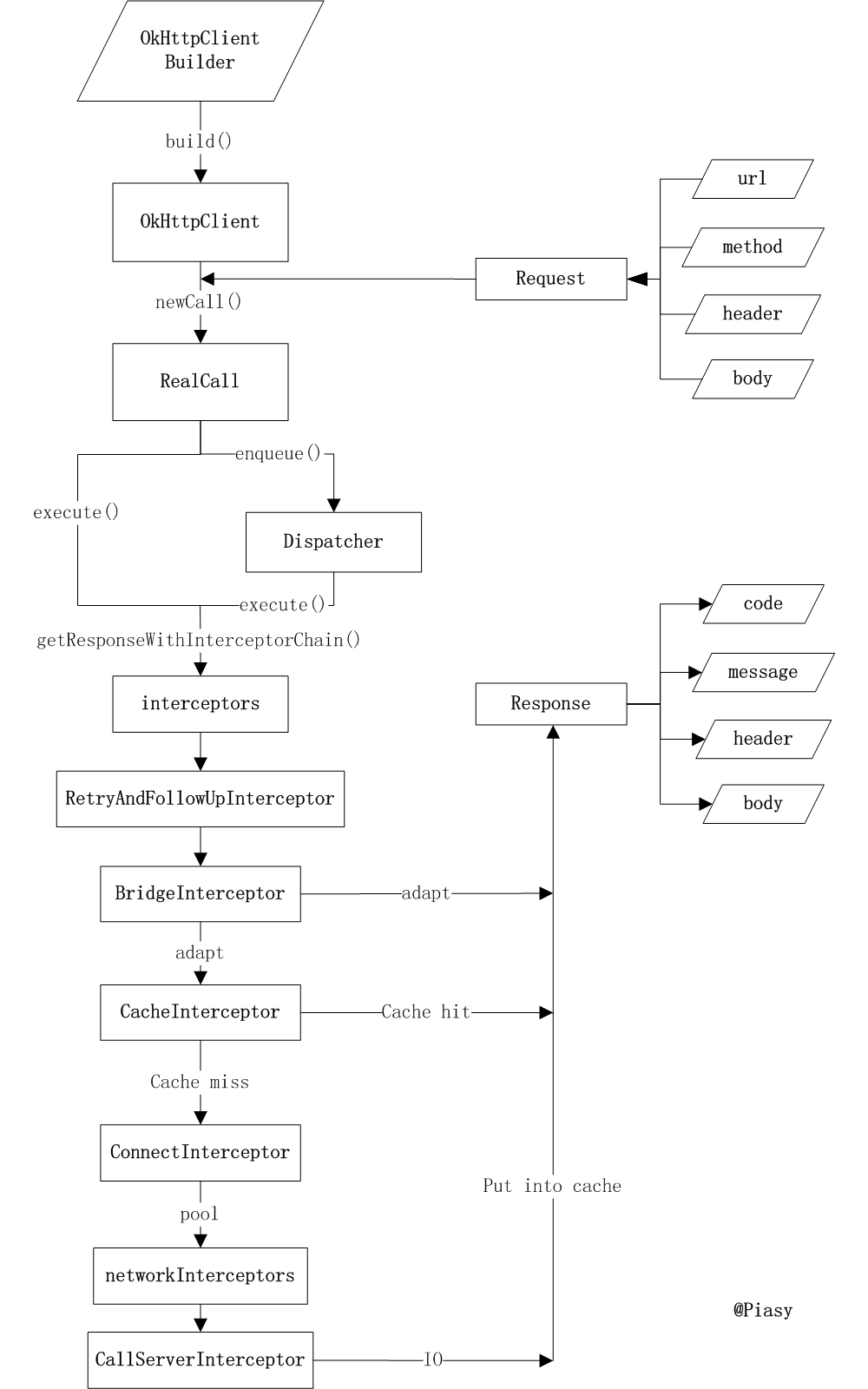
本期解读到此结束,如有错误之处,欢迎指出。下一期,RxJava。
