好记性不如烂笔头 ,备忘录
,备忘录
0. 先安装好sqlite3网址,然后解压安装
wget http://www.sqlite.org/sqlite-3.5.6.tar.gz
tar zxf sqlite-3.5.6.tar.gz
cd sqlite-3.5.6
./configure
make
make install不安装sqlite的话,会出现问题
重新编译安装Python
测试结果:
1. 安装JupyterHub,参照官网https://jupyterhub.readthedocs.io/en/stable/quickstart.html
npm install -g configurable-http-proxy
pip3 install jupyterhub
pip3 install notebook然后把jupyterhub命令写到环境变量PATH
vi /etc/profile
#给path变量追加jupyterhub路径(依实际情况而定)
source /etc/profile2. 启动测试编码
jupyterhub --generate-config
#会在当前目录生成配置文件jupyterhub_config.py,然后编辑
vi jupyterhub_config.py
增加配置项:
然后添加用户和组,修改用户密码
3 。打开浏览器输入地址(按实际情况输入), 我的地址JupyterHub 地址
输入用户名和密码
执行代码测试,效果如图:
备注原图是:
执行结果图: 


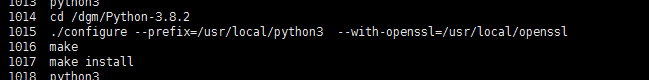





 外加计算机视觉库opencv4.2和JupyterHub),kubernetes管理,PAAS平台化,最关键定制二次开发,在线云编程(DA数据分析,ML机器学习,DL深度学习,CS计算机科学,DS数据科学,AI人工智能等),拭目以待。。。。。。。。。
外加计算机视觉库opencv4.2和JupyterHub),kubernetes管理,PAAS平台化,最关键定制二次开发,在线云编程(DA数据分析,ML机器学习,DL深度学习,CS计算机科学,DS数据科学,AI人工智能等),拭目以待。。。。。。。。。