微信现金红包的发放实则是借助于公众号的形式进行发放,可不进行关注公众号,发放模式:

发放的规则:
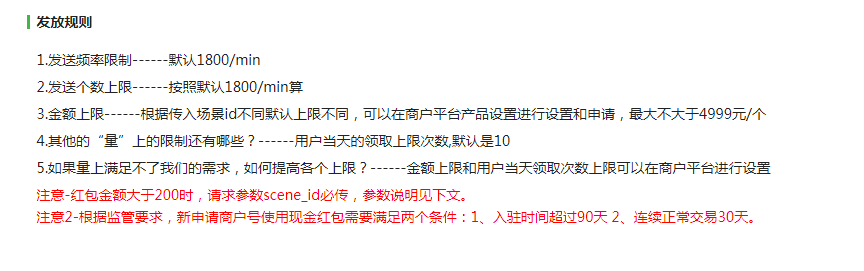
详情可见:https://pay.weixin.qq.com/wiki/doc/api/tools/cash_coupon.php?chapter=13_4&index=3
直接发放红包的申请参数:
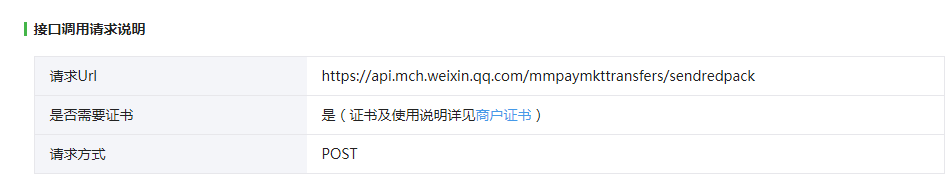

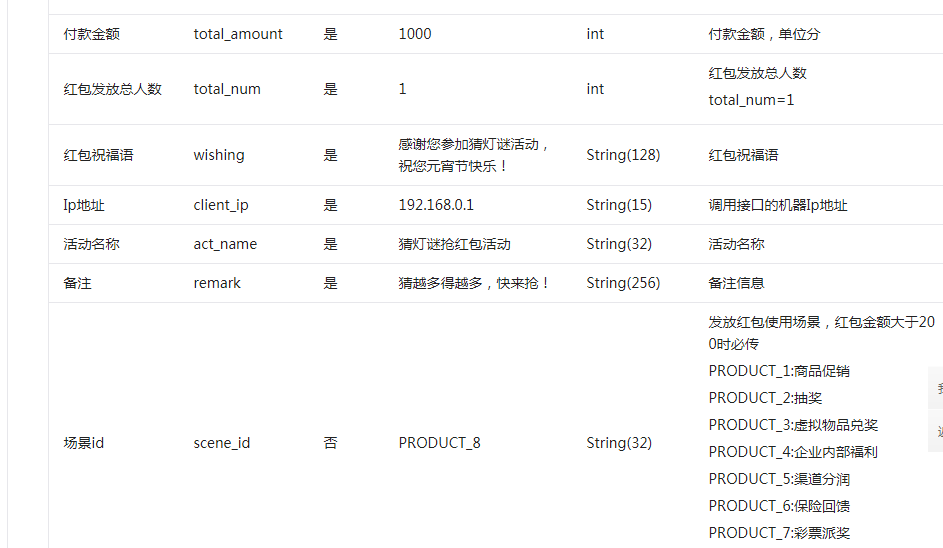
上述都是必填字段,非必填字段没有展示可取自行查看:https://pay.weixin.qq.com/wiki/doc/api/tools/cash_coupon.php?chapter=13_4&index=3
需要注意的是,微信现金红包中需要证书才可以发放,证书需要在商户网站api安全菜单栏中下载:
代码如下:
public static Map<String, String> sendRedPack(String applyId, String openId, String totalAmount, String wishing, String actName, String remark){ Map<String, String> resMap = new HashMap<String, String>(); resMap.put("status", "false"); Map<String, Object> paramMap = new HashMap<String, Object>(); // 随机数 paramMap.put("nonce_str", WxUtil.getNonceStr()); // 商户订单号 paramMap.put("mch_billno", applyId); //商户号 paramMap.put("mch_id", MCH_ID); // 公众账号appid paramMap.put("wxappid", WX_APP_ID); //商户名称 paramMap.put("send_name", SEND_NAME); //用户openid paramMap.put("re_openid", openId); //付款金额,单位分 paramMap.put("total_amount", totalAmount); // 红包发放总人数(目前固定) paramMap.put("total_num", "1"); // 红包祝福语 paramMap.put("wishing", wishing); // 调用接口的机器Ip地址 paramMap.put("client_ip", "127.0.0.1"); // 活动名称 paramMap.put("act_name", actName); // 备注 remark = StringUtils.isNotBlank(remark)?remark:"备注"; paramMap.put("remark", remark); String sign = WxUtil.sortMap(paramMap); sign = sign + "&key="+SEND_RED_PACK_KEY; sign = WxUtil.MD5Encode(sign, "UTF-8").toUpperCase(); HttpPost httpPost = new HttpPost(SEND_RED_PACK_URL); StringEntity entityParams; CloseableHttpResponse response = null; try { KeyStore keyStore = KeyStore.getInstance("PKCS12"); FileInputStream instream = new FileInputStream(new File(LOCAL_CERT_URL)); try { //证书密码,默认证书密码等于商户号 keyStore.load(instream, MCH_ID.toCharArray()); } finally { instream.close(); } SSLContext sslcontext = SSLContexts.custom().loadKeyMaterial(keyStore, MCH_ID.toCharArray()).build(); SSLConnectionSocketFactory sslsf = new SSLConnectionSocketFactory(sslcontext, new String[] { "TLSv1" }, null, SSLConnectionSocketFactory.BROWSER_COMPATIBLE_HOSTNAME_VERIFIER); CloseableHttpClient httpclient = HttpClients.custom().setSSLSocketFactory(sslsf).build(); entityParams = new StringEntity(WxUtil.parseXML(paramMap, sign), "UTF-8"); httpPost.setEntity(entityParams); response = httpclient.execute(httpPost); log.info("调用发红包返回信息:" + response); if (response != null && response.getEntity() != null) { Map<String, String> resultMap = WxUtil.toMap(EntityUtils.toByteArray(response.getEntity()), "utf-8"); System.out.println(WxUtil.toXml(resultMap)); String return_code = resultMap.get("return_code"); String return_msg = resultMap.get("return_msg"); resMap.put("returnMsg", return_msg); if("SUCCESS".equals(return_code)){ String result_code = resultMap.get("result_code"); if("SUCCESS".equals(result_code)){ resMap.put("status", "true"); } } } } catch (UnsupportedEncodingException e) { e.printStackTrace(); } catch (ClientProtocolException e) { e.printStackTrace(); } catch (IOException e) { e.printStackTrace(); } catch (Exception e) { e.printStackTrace(); } return resMap; }
有问题咨询QQ:1147726728