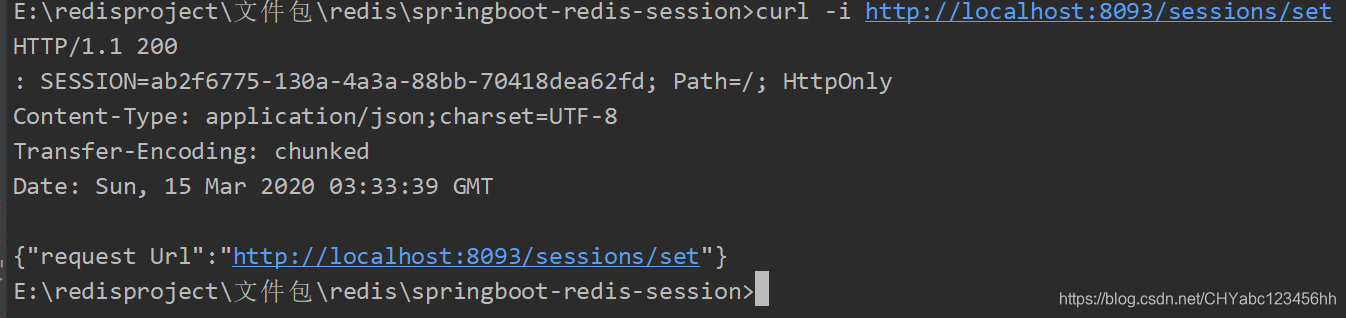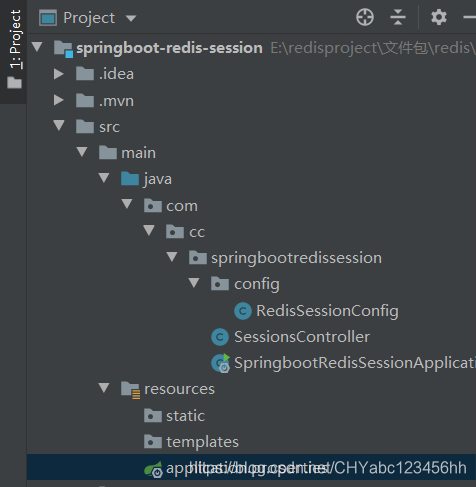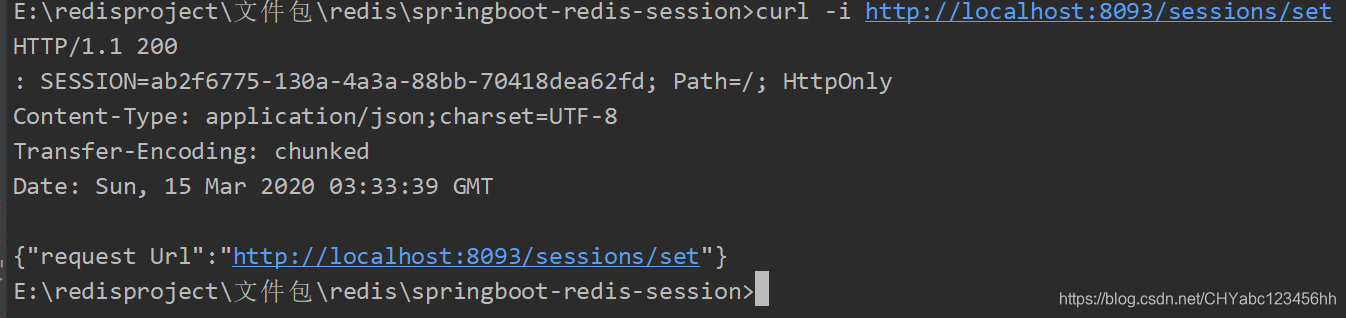代码的整体结构
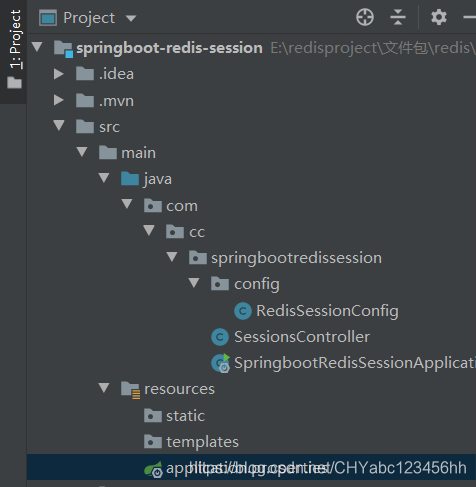
- RedisSessionConfig.java
package com.cc.springbootredissession.config;
import org.springframework.context.annotation.Configuration;
import org.springframework.session.data.redis.config.annotation.web.http.EnableRedisHttpSession;
@Configuration
@EnableRedisHttpSession
public class RedisSessionConfig {
}
package com.cc.springbootredissession;
import org.springframework.web.bind.annotation.GetMapping;
import org.springframework.web.bind.annotation.RequestMapping;
import org.springframework.web.bind.annotation.RestController;
import javax.servlet.http.HttpServletRequest;
import java.util.HashMap;
import java.util.Map;
@RestController
@RequestMapping("/sessions")
public class SessionsController {
//映射到http://localhost:8093/sessions/set
//设置
@GetMapping("/set")
public Map<String, Object> setSession(HttpServletRequest request) {
Map<String, Object> map = new HashMap<>();
request.getSession().setAttribute("request Url", request.getRequestURL());
map.put("request Url", request.getRequestURL());
return map;
}
//映射到http://localhost:8093/sessions/list
//取值
@GetMapping(value = "/list")
public Object sessions (HttpServletRequest request){
Map<String, Object> map = new HashMap<>();
map.put("sessionId", request.getSession().getId());
map.put("message", request.getSession().getAttribute("request Url"));
return map;
}
}
spring.redis.database=0
# server host1 单机使用,对应服务器ip
spring.redis.host=192.168.133.130
# server password 密码,如果没有设置可不配
#spring.redis.password=
#connection port 单机使用,对应端口号
spring.redis.port=10190
# pool settings ...池配置
spring.redis.pool.max-idle=8
spring.redis.pool.min-idle=0
spring.redis.pool.max-active=8
spring.redis.pool.max-wait=-1