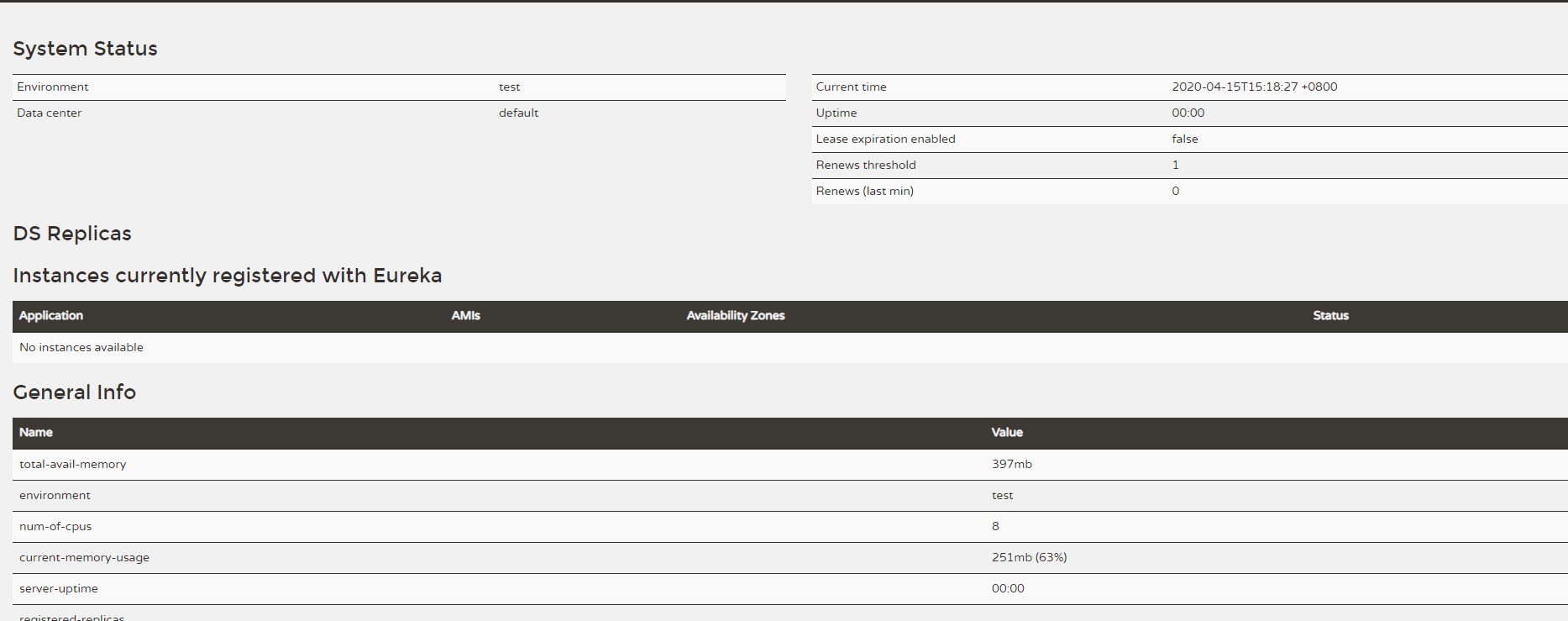一:前提
1.先搭建好springCloud初始项目。
<!-- 依赖声明 -->
<dependencyManagement>
<dependencies>
<!--cloud -->
<dependency>
<groupId>org.springframework.cloud</groupId>
<artifactId>spring-cloud-dependencies</artifactId>
<version>${spring-cloud.version}</version>
<type>pom</type>
<scope>import</scope>
</dependency>
<!-- SpringBoot的依赖配置 -->
<dependency>
<groupId>org.springframework.boot</groupId>
<artifactId>spring-boot-dependencies</artifactId>
<version>${spring-boot.version}</version>
<type>pom</type>
<scope>import</scope>
</dependency>
2.引入eureka
<dependencies>
<dependency>
<groupId>org.springframework.cloud</groupId>
<artifactId>spring-cloud-starter-netflix-eureka-server</artifactId>
</dependency>
</dependencies>
3.配置文件
server: port: 1001 spring: application: name: dandelion-server eureka: instance: hostname: dandelion-1001 #eureka服务端的实例名称 client: register-with-eureka: false #false表示不向注册中心注册自己。 fetch-registry: false #false表示自己端就是注册中心,我的职责就是维护服务实例,并不需要去检索服务 service-url: defaultZone: http://${eureka.instance.hostname}:${server.port}/eureka/
4.启动类
/** * 注册中心 * EnableEurekaServer启动注册中心 * * @author jiang */ @SpringBootApplication @EnableEurekaServer public class DandelionEurekaApplication { public static void main(String[] args) { SpringApplication.run(DandelionEurekaApplication.class, args); } }
5.启动 访问http://localhost:1001 出现以下页面代表搭建成功