1.server is not ready yet
部署之后启动:
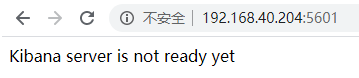
报错信息
"warning","migrations","pid":6181,"message":"Another Kibana instance appears to be migrating the index. Waiting for that migration to complete. If no other Kibana instance is attempting migrations, you can get past this message by deleting index .kibana_index_1 and restarting Kibana.
另一个Kibana实例似乎正在迁移索引。”等待迁移完成。如果没有其他Kibana实例尝试迁移,则可以通过删除索引.kibana_index_1并重新启动Kibana来跳过此消息
- 1.停止kibana
service kibana stop - 2.在Elasticsearch中删除kibana索引
curl -XDELETE http://localhost:9200/.kibana* - 3.重新启动
service kibana start
2.
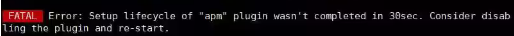
FATAL Error:Setup lifecycle of "apm" plugin wasn't completed in 30sec. consider disabling the plugin and restart
致命错误:“apm”插件的安装生命周期没有在30秒内完成。考虑禁用插件并重新启动
一般来说可能是内存不够的原因
3.node is no longer master for term 26 while handing publication
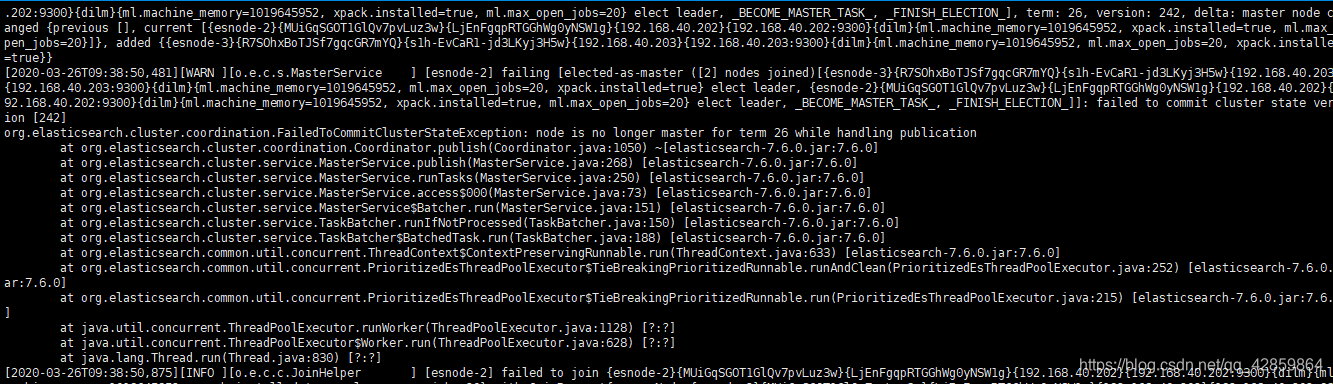
节点在处理发布时不再是第26项的主节点
该异常信息将不会影响使用
