目录
1.下载redis
可以在官网下载最新版

2.直接安装不能成功缺少环境
nrpe 编译报错
Using Makefile.PL
Can’t locate ExtUtils/MakeMaker.pm in @INC (@INC contains: /tools/anloqnagios/nagios-plugins-release-2.2.1/perlmods/Test-Simple-0.98/blib/lib /tools/anloqnagios/nagios-plugins-release-2.2.1/perlmods/Test-Simple-0.98/blib/arch /usr/local/lib64/perl5 /usr/local/share/perl5 /usr/lib64/perl5/vendor_perl /usr/share/perl5/vendor_perl /usr/lib64/perl5 /usr/share/perl5 .) at Makefile.PL line 6.
BEGIN failed–compilation aborted at Makefile.PL line 6.
make[3]: Entering directory/tools/anloqnagios/nagios-plugins-release-2.2.1/perlmods/Test-Simple-0.98' make[3]: *** No targets specified and no makefile found. Stop. make[3]: Leaving directory/tools/anloqnagios/nagios-plugins-release-2.2.1/perlmods/Test-Simple-0.98’
Can’t run make. Please
rm -rf /tools/anloqnagios/nagios-plugins-release-2.2.1/perlmods/Test-Simple-0.98
to remake from this point) at …/tools/build_perl_modules line 235.
make[2]: *** [all-local] Error 2
make[2]: Leaving directory/tools/anloqnagios/nagios-plugins-release-2.2.1/perlmods' make[1]: *** [all-recursive] Error 1 make[1]: Leaving directory/tools/anloqnagios/nagios-plugins-release-2.2.1’
make: *** [all] Error 2
安装环境
yum -y install perl-ExtUtils-MakeMaker
3.使用命令安装
make MALLOC=libc
4. 在redis的根目录下打开vim redis.conf
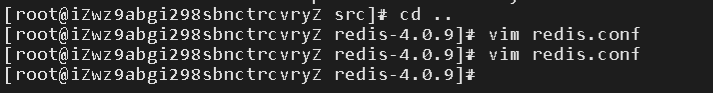
5.修改daenonize为yes,后台启动服务器
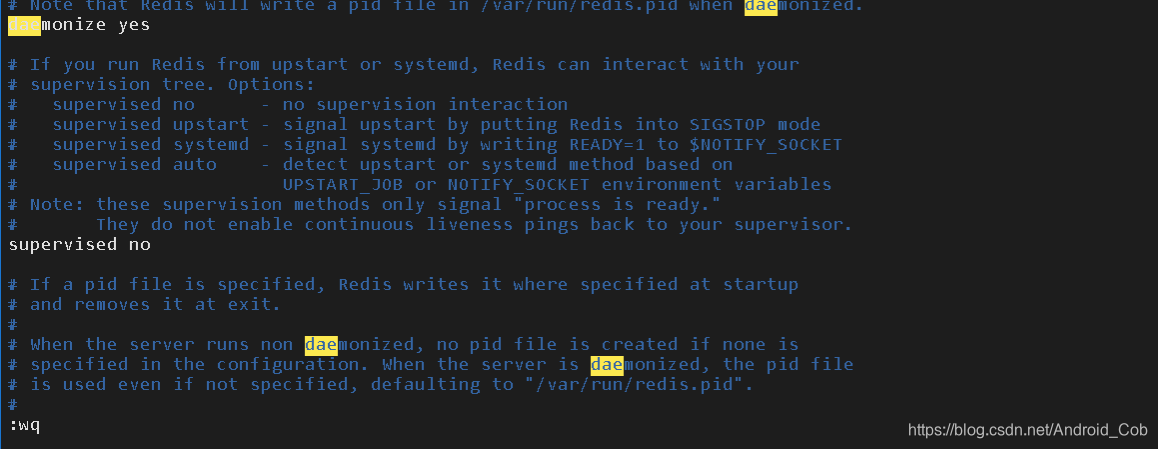
6.再设置protected-mode no 解除保护模式
7.注释 # Bind 127.0.0.1
8.添加安全组
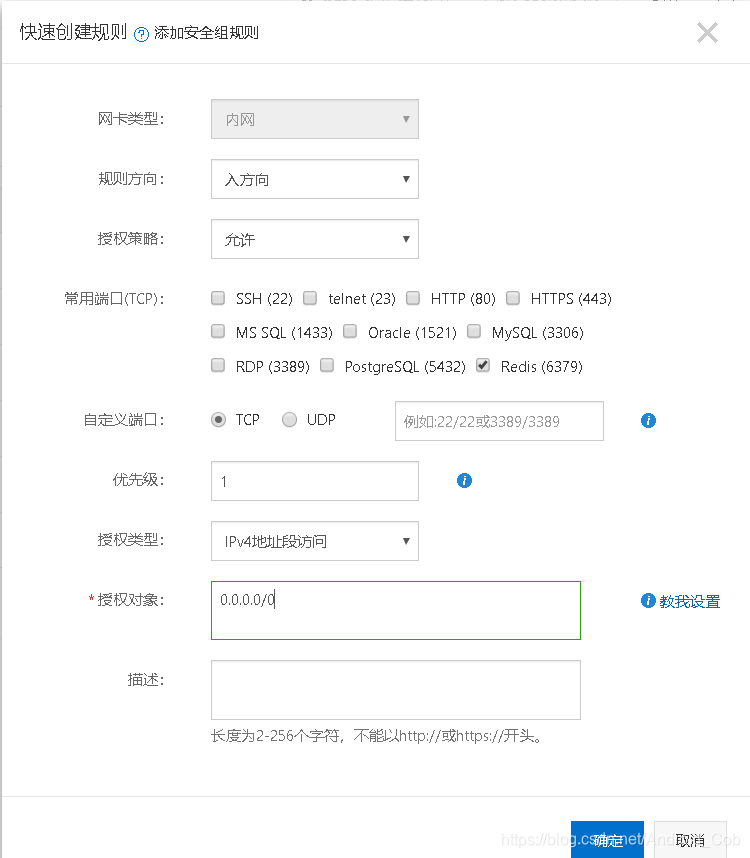
9.运行时必须带上刚刚的配置文件
当前目录为src目录时:./redis-server …/redis.conf
