字典
应用场合
用来存储一堆键值对形式的数据。
语法
符号:大括号,数据为键值对形式出现,各个键值对之间用逗号隔开。
#有数据的字典
dict1 = {'name':'tom','age':18,"gender":'男'}
#空字典1
dict2 = {}
#空字典2
dict3 = dict()
print(dict2==dict3)//True
字典的常用操作
增加&修改
字典序列[key] = 值
如果key不存在则新增此键值对。
如果key存在则修改这个key对应的值。
dict1 = {'name':'tom','age':18,"gender":'男'}
dict1['id'] = 67 #增加
dict1['name'] = "rose" #修改
注意:字典是可变类型。
删除
如果要删除的字典或字典里的键不存在,则报错
- del()/del:删除字典或字典中指定的键值对
dict1 = {'name':'tom','age':18,"gender":'男'}
#del()
del(dict1['name'])
print(dict1)#{'age': 18, 'gender': '男'}
#del
del dict1['age']
print(dict1)#{'gender': '男'}
dict1 = {'name':'tom','age':18,"gender":'男'}
# del()
del(dict1)
print(dict1)#NameError: name 'dict1' is not defined
dict1 = {'name':'tom','age':18,"gender":'男'}
# del
del dict1
print(dict1)#NameError: name 'dict1' is not defined
- clear():清空字典里全部数据
dict1 = {'name':'tom','age':18,"gender":'男'}
dict1.clear()
print(dict1) #{}
查找
- 通过key查找
如果当前查找的key存在,则返回对应的值,否则报错
dict1 = {'name':'tom','age':18,"gender":'男'}
print(dict1['name'])#tom
print(dict1['id'])#KeyError: 'id'
- get():语法为:字典序列.get(key,默认值),如果当前查找的key不存在则返回默认值(第二个参数),如果省略了第二个参数,则返回None
dict1 = {'name':'tom','age':18,"gender":'男'}
print(dict1.get('name'))#tom
print(dict1.get('id',"default00"))#default00
print(dict1.get("id"))#None
- keys():以’dict_keys’类型返回该字典所有的key。
dict1 = {'name':'tom','age':18,"gender":'男'}
print(dict1.keys())#dict_keys(['name', 'age', 'gender'])
- values:以’dict_values’类型返回该字典所有的value。
dict1 = {'name':'tom','age':18,"gender":'男'}
print(dict1.values())#dict_values(['tom', 18, '男'])
- items:以’dict_items’类型返回该字典所有的key和value
dict1 = {'name':'tom','age':18,"gender":'男'}
print(dict1.items())#dict_items([('name', 'tom'), ('age', 18), ('gender', '男')])
字典的循环遍历
用keys()遍历字典所有的key
dict1 = {'name':'tom','age':18,"gender":'男'}
for key in dict1.keys():
print(key)
用values()遍历字典所有的value
dict1 = {'name':'tom','age':18,"gender":'男'}
for v in dict1.values():
print(v)
用 items()遍历字典中所有元素
dict1 = {'name':'tom','age':18,"gender":'男'}
for item in dict1.items():
print(item)
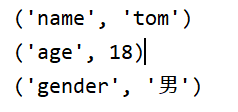
用 items同时遍历key和value
dict1 = {'name':'tom','age':18,"gender":'男'}
for key,value in dict1.items():
print(f'{key}--{value}')
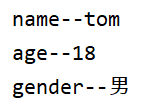
集合
应用场景
集合中的元素是不允许重复的,如果需要存储一堆不重复的数据,可以使用集合。
【特点】:集合中的数据是无序的,不可重复的。
s1 = {10,20,30,40,50,50}
#集合自动去重
print(s1)#{40, 10, 50, 20, 30}
创建集合
创建集合可以使用{ }或 set(),但是如果要创建空集合只能使用set(),因为{ }已经被用来创建空字典。
# 1. 创建有数据的集合
s1 = {10, 20, 30, 40, 50}
print(s1)#{40, 10, 50, 20, 30}
s2 = {10, 30, 20, 40, 30, 20}
print(s2)#{40, 10, 20, 30}
s3 = set('abcdefg')
print(s3)#{'f', 'g', 'e', 'a', 'd', 'b', 'c'}
s4 = set([10,20,30])
print(s4)#{10, 20, 30}
# 2. 创建空集合: set()
s4 = set()
print(s4)#set()
【注意】:利用set创建集合,set()中的参数只能有一个,而且还是可迭代序列。
s3 = set("897","fehi")
print(s3)#TypeError: set expected at most 1 arguments, got 2
s3 = set(1234)
print(s3)#TypeError: 'int' object is not iterable
增加数据
- add():添加一个数据
s1 = {10,20}
s1.add(30)
s1.add(10)
print(s1)#{10, 20, 30}
- update():添加一组数据序列,不可添加单个数据,添加的只能是一个可迭代的数据对象。
s1 = {10,20}
s1.update(123)
print(s1)#TypeError: 'int' object is not iterable
s1 = {10,20}
s1.update("123")
print(s1)#{10, '3', 20, '2', '1'}
s1.update([100,200])
print(s1)#{'3', 100, 200, 10, 20, '1', '2'}
删除数据
- remove():删除集合中指定数据,如果数据不存在则报错
s1 = {10, 20, 30, 40, 50}
# remove(): 删除指定数据,如果数据不存在报错
s1.remove(10)
print(s1)
s1.remove(10) # 报错
print(s1)
- discard():删除集合中指定数据,如果数据不存在不会报错
s1 = {10, 20, 30, 40, 50}
# discard():删除指定数据,如果数据不存在不报错
s1.discard(10)
print(s1)
s1.discard(10)
print(s1)
- pop():随机删除集合中某个元素,并返回这个数据
【注意】:并非真正的随机删除,而是因为集合中的数据是乱序的(但仍以一定规则排列),我们如果不深入研究集合底层数据元素的排序规则,也就不会知道究竟会删除哪一个元素。
例如:
s1 = {10,20,30,40,50}
print(s1)#{40, 10, 50, 20, 30}
a = s1.pop()
print(a)#40
不论运行多少次,每次都删除的是40,可见并不是随机的,只是40刚好排在了第一个,所以它每次删除的都是栈顶元素(压栈)。
判断数据是否在集合中
- in:判断数据在集合序列中
- not in:判断数据不在集合序列中
s1 = {10, 20, 30, 40, 50}
print(10 in s1)#True
print(10 not in s1)#False
