1.0首先看一下,nginx安装后默认的配置
#user nobody;
worker_processes 1;
#error_log logs/error.log;
#error_log logs/error.log notice;
#error_log logs/error.log info;
#pid logs/nginx.pid;
events {
worker_connections 1024;
}
http {
include mime.types;
default_type application/octet-stream;
#log_format main '$remote_addr - $remote_user [$time_local] "$request" '
# '$status $body_bytes_sent "$http_referer" '
# '"$http_user_agent" "$http_x_forwarded_for"';
#access_log logs/access.log main;
sendfile on;
#tcp_nopush on;
#keepalive_timeout 0;
keepalive_timeout 65;
#gzip on;
server {
listen 80;
server_name localhost;
#charset koi8-r;
#access_log logs/host.access.log main;
location / {
root html;
index index.html index.htm;
}
#error_page 404 /404.html;
# redirect server error pages to the static page /50x.html
#
error_page 500 502 503 504 /50x.html;
location = /50x.html {
root html;
}
# proxy the PHP scripts to Apache listening on 127.0.0.1:80
#
#location ~ \.php$ {
# proxy_pass http://127.0.0.1;
#}
# pass the PHP scripts to FastCGI server listening on 127.0.0.1:9000
#
#location ~ \.php$ {
# root html;
# fastcgi_pass 127.0.0.1:9000;
# fastcgi_index index.php;
# fastcgi_param SCRIPT_FILENAME /scripts$fastcgi_script_name;
# include fastcgi_params;
#}
# deny access to .htaccess files, if Apache's document root
# concurs with nginx's one
#
#location ~ /\.ht {
# deny all;
#}
}
# another virtual host using mix of IP-, name-, and port-based configuration
#
#server {
# listen 8000;
# listen somename:8080;
# server_name somename alias another.alias;
# location / {
# root html;
# index index.html index.htm;
# }
#}
# HTTPS server
#
#server {
# listen 443 ssl;
# server_name localhost;
# ssl_certificate cert.pem;
# ssl_certificate_key cert.key;
# ssl_session_cache shared:SSL:1m;
# ssl_session_timeout 5m;
# ssl_ciphers HIGH:!aNULL:!MD5;
# ssl_prefer_server_ciphers on;
# location / {
# root html;
# index index.html index.htm;
# }
#}
}

#user nobody;
#代表以nobody用户启动,一般我们会修改为 user nginx nginx; ====>代表以nginx 用户组nginx用户启动
worker_processes 1;
#代表worker 进程的个数, 生产环境一般设置为与CPU核数相同。如四核CPU则设置为4
worker_connections 1024;
查看linux可处理的最大文件数
ulimit -a|grep "open files"
说明系统可同时打开的最大文件数为65535。我们设置的时候要小于等于这个数。
#nginx的最大连接数,默认处理同时处理1024个请求。 设置为65535个(算法:静态资源服务器是65535个)。 若web服务器设置为32767(反向代理时,相当于两个链接一个连接客户端,一个连接serve。则个数为 65535/2个)
查看nginx最大可以打开的文件数
sysctl -a |grep file
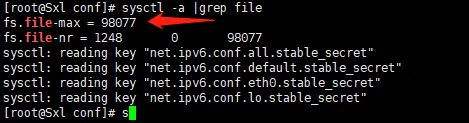
思想,linux,一切皆文件。那么一个链接也是一个文件。那么满足我们的设置 。65535大于我们所设置的32767个数。
系统当前默认打开的文件数
ulimit -a

若此个数,满足我们nginx的需求。 65535大于我们所设置的32767个数。
可以通过配置 vim /etc/security/limits.conf 最后一行添加
![]()
查看当前用户nginx
id nginx
发现没有当前用户。
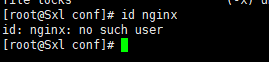
添加当前用户
运行服务的用户我们都会设置nologin。不让登陆系统
useradd -s /sbin/nologin nginx然后启动nginx
查看运行
ps aux
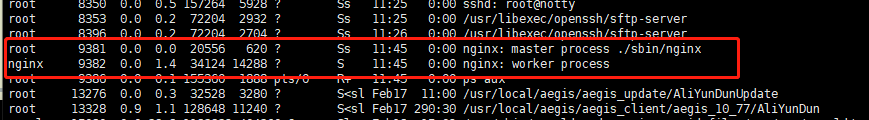
此时发现当前用户启动一个worker,这是我们设置的worker数,并且启动的是以nginx用户启动的。那么这就方便了我们的管理
2.0制作脚本服务
不自己编写,我们复制一份进行改造
cd /etc/systemd/system
vi nginx.service内容如下
[Unit]
Description=The Nginx Http Server
After=network.target remote-fs.target nss-lookup.target
[Service]
Type=forking
PIDFile=/usr/local/nginx/logs/nginx.pid
# Start main service
ExecStart=/usr/local/nginx/sbin/nginx
ExceReload=/usr/local/nginx/sbin/nginx -s reload
ExecStop=/usr/local/nginx/sbin/nginx -s stop
PrivateTmp=true
[Install]
WantedBy=multi-user.target
则可支持systemctl start nginx.service
systemctl stop nginx.service等
