解决appium-doctor报各种 cannot be found问题
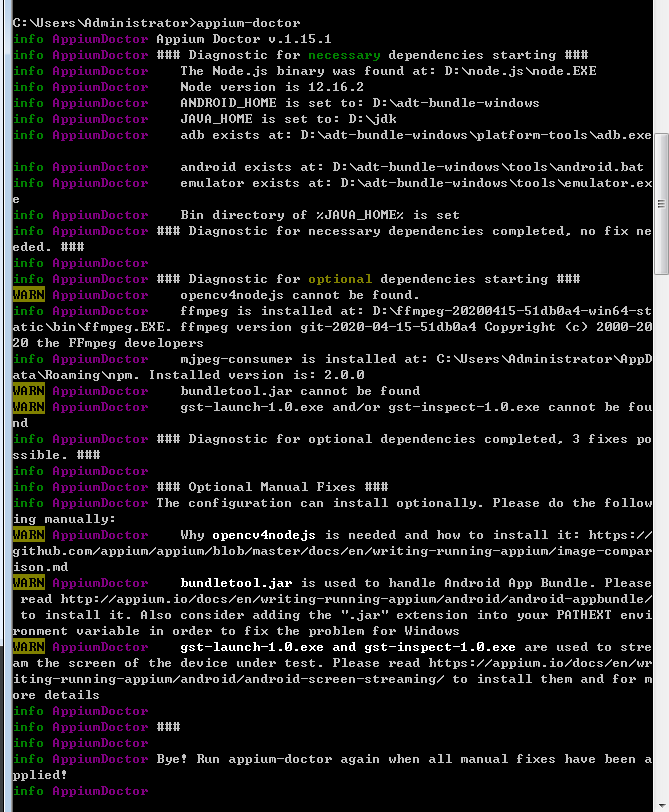
1、opencv4nodejs cannot be found.
cmake --version 查看cmake是否安装
已安装执行:npm -g install opencv4nodejs 安装opencv4nodejs
2、解决 mjpeg-comsumer cannot be found的问题
安装:npm i -g mjpeg-consumer
3、ffmpeg cannot be found
FFmpeg下载:http://ffmpeg.zeranoe.com/builds/
下载后,解压:

环境变量的配置:xxx\bin

ok
ffmpeg –version检查
4、idb and idb_companion are not installed
命令如下:
brew tap facebook/fb
brew install idb-companion
pip3.6 install fb-idb
说明:执行 pip3.6 install fb-idb可能会报-bash: pip3.6: command not found
解决办法:
配置环境变量
执行 open .bash_profile打开添加
export PYTHON_HOME=/home/dbuser/Python-3.7.3
export PATH=PYTHONHOME/bin:PYTHON_HOME/bin:PYTHON
H
OME/bin:PATH
Python-3.7.3这里是自己安装的Python版本哦,要改成自己的,同样
pip3.7这里也是要改成自己的Python版本
后执行使之生效:
source ~/.bash_profile
在执行pip3.7就OK了。
source .bash_profile刷新
5、applesimutils cannot be found
brew tap wix/brew
brew install applesimutils
6、bundletool.jar cannot be found
在https://github.com/google/bundletool/releases 下载bundletool.jar,
改名成这个bundletool
在android sdk目录下,创建bundle-tool目录,把jar包放入,
在终端切换到当前目录下
并执行chmod +x bundletool.jar命令给jar包加权限
修改环境变量,path后追加,:$ANDROID_HOME/bundle-tool/,
source .bash_profile刷新