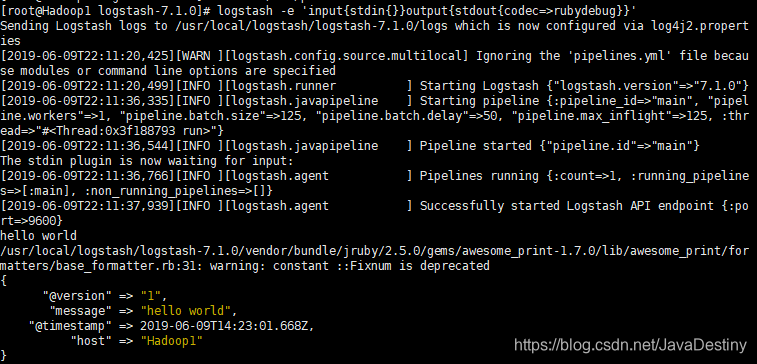Logstash
安装Logstash
(1)网站https://www.elastic.co/cn/downloads/past-releases/logstash-7-1-0下载logstash
(2)解压logstash-7.1.0.tar.gz压缩包
tar -xvzf logstash-7.1.0.tar.gz
(3)启动logstash
logstash -e 'input{stdin{}}output{stdout{codec=>rubydebug}}'
输入输出配置
查看官网:https://www.elastic.co/guide/en/logstash/current/input-plugins.html
输入配置
(1)input_file.conf
input{
file{
path=>["/root/message"]
start_position=>"beginning"
type=>"system"
}
}
output{stdout{codec=>rubydebug}}
(2)input_stdin.conf
input{
stdin{
add_field=>{"key"=>"value"}
codec=>"plain"
tags=>["add"]
type=>"std"
}
}
output{stdout{codec=>rubydebug}}
(3)input_filter.conf
input{
stdin{
type=>"web"
}
}
filter{
if[type]="web"{
grok{
match=>["message",%{COMBINEDAPACHELOG}]
}
}
}
output{
if"_grokparsefailure" in [tags]{
nagios_nsca{
nagios_status=>"1"
}
}else{
elasticsearch{
}
}
}
(4)input_codec.conf
input{
stdin{
add_field=>{"key"=>"value"}
codec=>"json"
type=>"std"
}
}
output{stdout{codec=>rubydebug}}
(5)input_geoip.conf
input{
stdin{
type=>"std"
}
}
filter{
geoip{
source=>"message"
}
}
output{stdout{codec=>rubydebug}}
(6)input_grok.conf
# grok插件适用于系统日志、Apache和其他网络服务日志,MySQL日志等
# https://github.com/logstash-plugins/logstash-patterns-core/tree/master/patterns
input{
stdin{
type=>"std"
}
}
filter{
grok{
match=>{"message"}=>"%{IP:client} %{WORD:method} %{URIPATHPARAM:request} %{NUMBER:bytes} %{number:DURATION}"}
}
}
output{stdout{codec=>rubydebug}}
(7)input_pattern.conf
# pattern
POSTFIX_QUEUEID [0-9A-F]{0-8}
input{
stdin{
type=>"std"
}
}
filter{
grok{
pattern_dir=>["patterns"]
match=>{"message"}=>"%{SYSLOGBASE} %{POSTFIX_QUEUEID:queue_id}: %{GREEDYDATA:syslog_message} "}
}
}
output{stdout{codec=>rubydebug}}
输出配置
output_file.conf
input{
stdin{
type=>"std"
}
}
output{
file{
path=>"./logs/%{+yyyy}/%{+MM}/%{+dd}/%{host}.log"
codec=>line{format=>"custom format: %{message}"}
}
}
服务器间传输文件
接收日志服务器配置
input{
tcp{
mode=>"server"
port=>9600
ssl_enable=>false
}
}
filter{
json{
source=>"message"
}
}
output{
file{
path=>"/logs/%{+YYYY-MM-dd} %{servip}-%{filename}"
codec=>line{format=>"%{message}"}
}
}
发送日志服务器配置
input{
file{
path=>["/root/send.log"]
type=>"ecolog"
start_position=>"beginning"
}
}
filter{
if[type] =~ /^ecolog/ {
ruby{
code=>"file_name=event.get('path').split{'/'}[-1]
event.set('file_name',file_name)
event.set('servip','接收方IP')"
}
mutate{
rename=>{"file_name"=>"filename"}
}
}
}
output{
tcp{
host=>"接收方IP"
port=>9600
codec=>json_lines
}
}
写入到Elasticsearch配置
input{
stdin{
type=>"log2es"
}
}
output{
elasticsearch{
hosts=>["192.168.138.130:9200"]
index=>"logstash-%{type}-%{+YYYY.MM.dd}"
document_type=>"%{type}"
sniffing=>true
template_overwrite=>true
}
}
错误日志写入到Elasticsearch配置
input{
file{
path=>["/logs/error.log"]
type=>"error"
start_position=>"beginning"
}
}
output{
elasticsearch{
hosts=>["192.168.138.130:9200"]
index=>"logstash-%{type}-%{+YYYY.MM.dd}"
document_type=>"%{type}"
sniffing=>true
template_overwrite=>true
}
}