1、案例介绍:
1.1结构:

1.2 pom.xml:
<parent>
<groupId>org.springframework.boot</groupId>
<artifactId>spring-boot-starter-parent</artifactId>
<version>2.2.5.RELEASE</version>
<relativePath/> <!-- lookup parent from repository -->
</parent>
.....................................................
<properties>
<java.version>1.8</java.version>
</properties>
<dependencies>
<dependency>
<groupId>org.springframework.boot</groupId>
<artifactId>spring-boot-starter-web</artifactId>
</dependency>
<dependency>
<groupId>org.springframework.boot</groupId>
<artifactId>spring-boot-starter-test</artifactId>
<scope>test</scope>
<exclusions>
<exclusion>
<groupId>org.junit.vintage</groupId>
<artifactId>junit-vintage-engine</artifactId>
</exclusion>
</exclusions>
</dependency>
</dependencies>1.3 Controller层代码:
@RestController
public class TestController {
@GetMapping(value = "/")
public String test1() {
return "hello world";
}
@GetMapping(value = "/test")
public Map<String, Object> test() {
Map<String, Object> map = new HashMap<>();
map.put("张三", 1);
map.put("李四", 2);
return map;
}
}1.4 spring boot的启动类
@SpringBootApplication
public class DebugDemoApplication{
public static void main(String[] args) {
SpringApplication.run(DebugDemoApplication.class, args);
}
}1.5 简述
application.yaml中任何配置。
很简单的spring boot demo而已。在本地用直接run启动。完全ok。
并且浏览器访问localhost:8080(这里application.yaml并未配置server.servlet. context-path),可以在浏览器看到

2、问题
就是这个简单的demo在本地用idea中,run启动,完全没有任何问题,但是使用maven打包成war包,然后使用tomcat启动,再去访问localhost:8080/项目名 (ps:这里跟springboot中用内置tomcat运行,访问路径不太一样)。
使用maven打完包后:demo-0.0.1-SNAPSHOT.war,将其改名demo.war丢到tomcat的webapps下。在bin目录中运行.status.bat运行tomcat。
访问浏览器localhost:8080/demo:

3.解决
3.1 引入spring-boot-starter-tomcat
<dependency>
<groupId>org.springframework.boot</groupId>
<artifactId>spring-boot-starter-tomcat</artifactId>
<scope>provided</scope>
</dependency>3.2 启动类
import org.springframework.boot.SpringApplication;
import org.springframework.boot.autoconfigure.SpringBootApplication;
import org.springframework.boot.builder.SpringApplicationBuilder;
import org.springframework.boot.web.servlet.support.SpringBootServletInitializer;
@SpringBootApplication
public class DebugDemoApplication extends SpringBootServletInitializer {
public static void main(String[] args) {
SpringApplication.run(DebugDemoApplication.class, args);
}
@Override
protected SpringApplicationBuilder configure(SpringApplicationBuilder application) {
return application.sources(DebugDemoApplication.class);
}
}以上修改完毕后,使用idea再次run启动,访问浏览器localhost:8080:
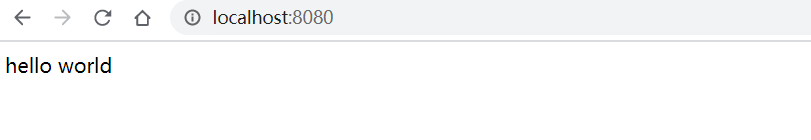
再次打包、重命名、并启动tomcat服务器,查看放在外部tomcat服务器中的效果:
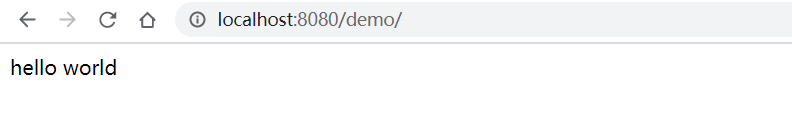
所以,综上问题已解决。
ps:
本地springboot启动与tomcat服务器启动访问的接口的路径不太一致,这里解决也很简单,在spring boot的主配置文件application.yml中添加一段配置:
server:
servlet:
context-path: /demo #项目名