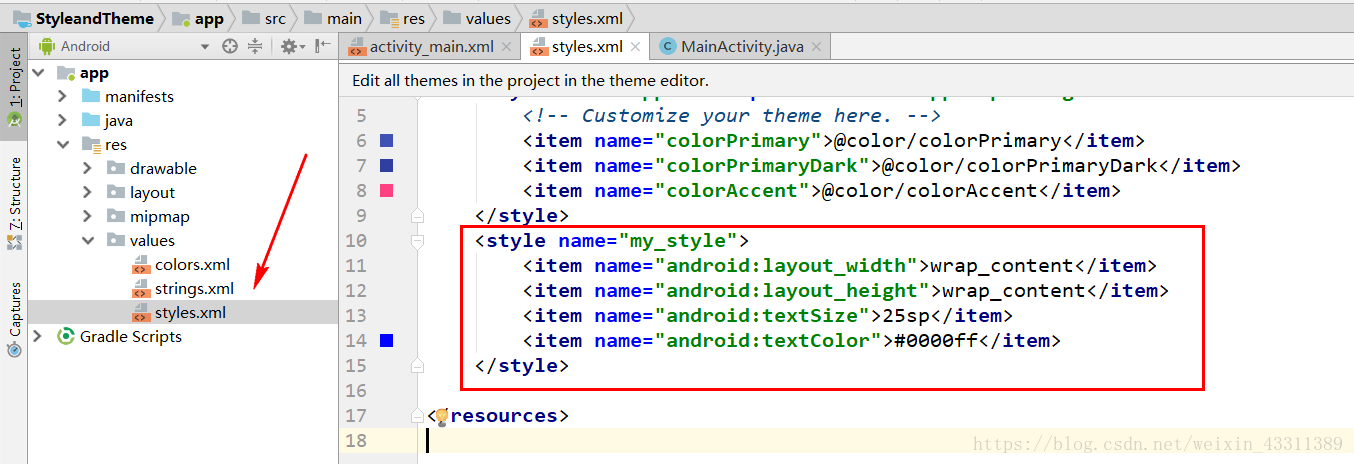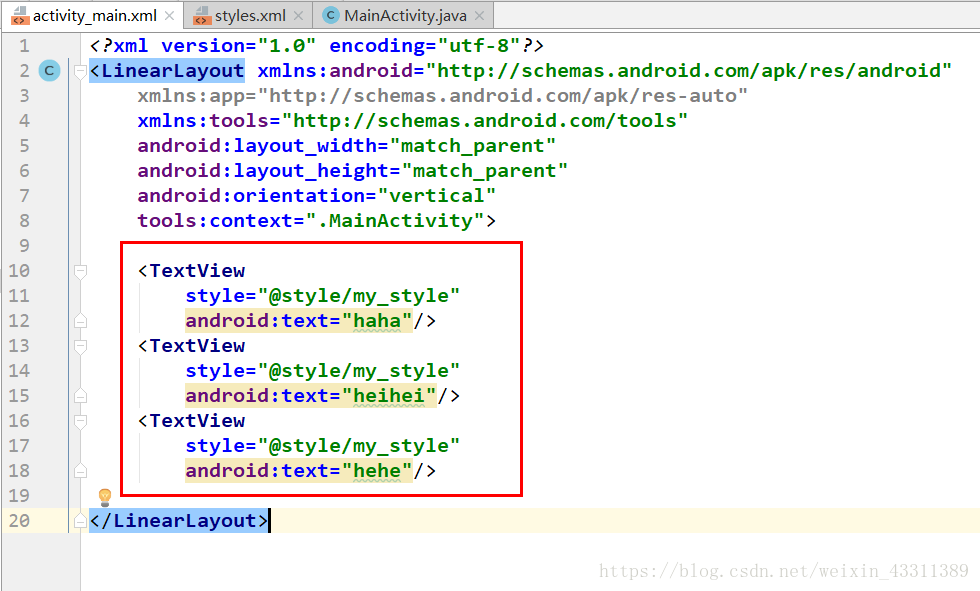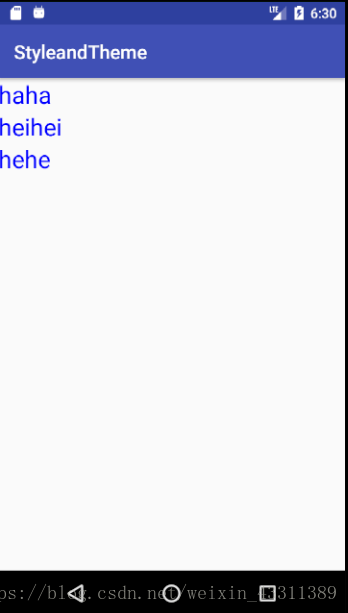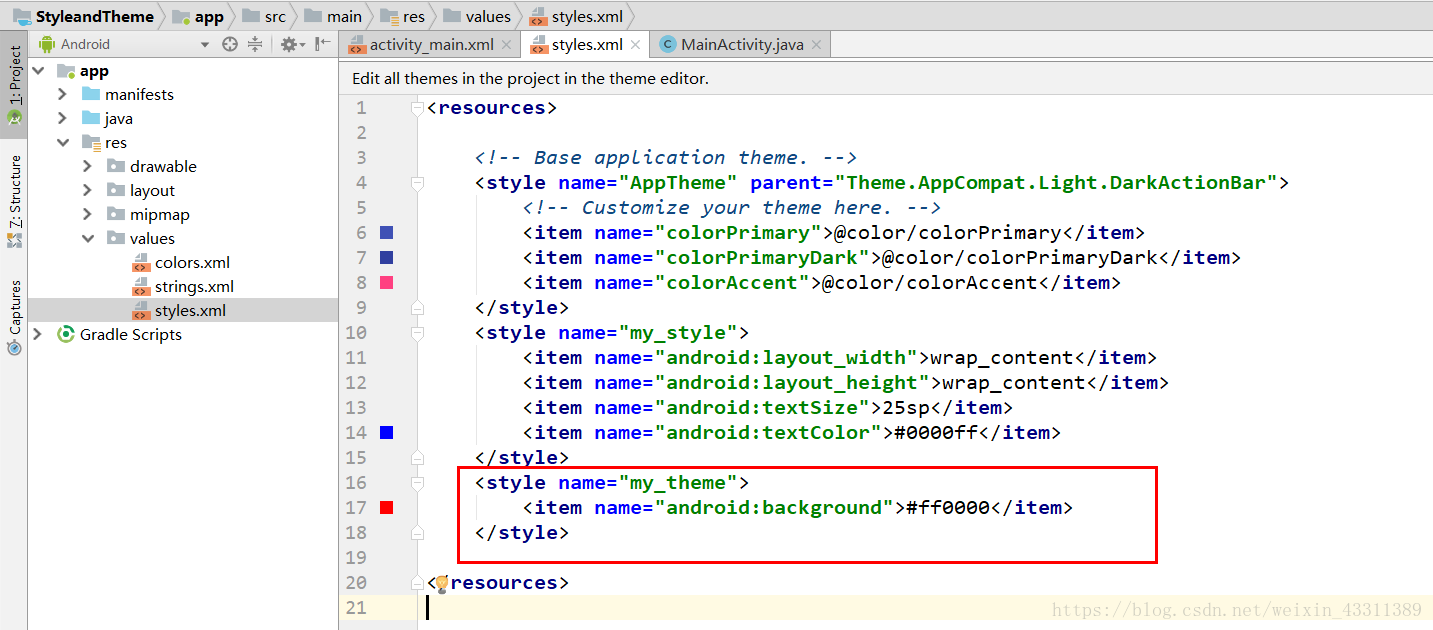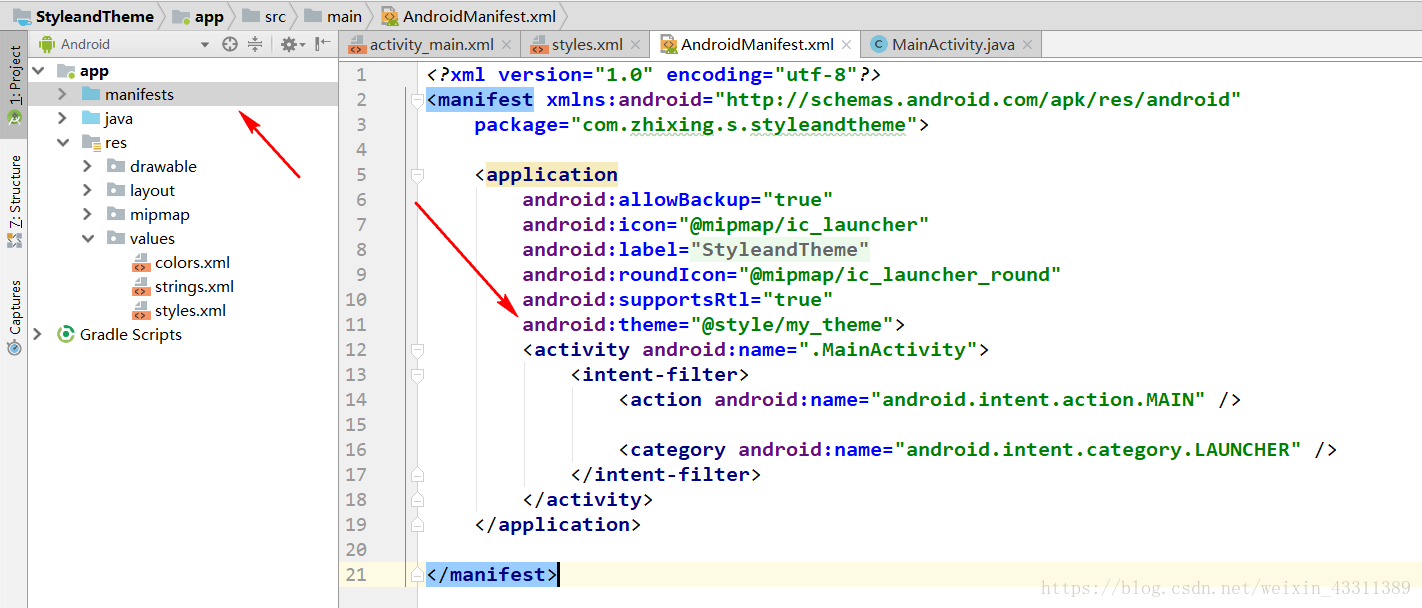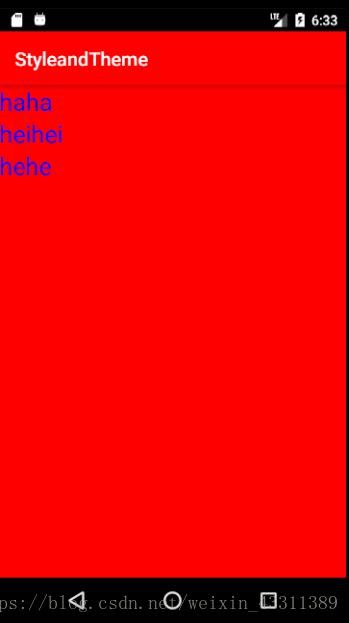样式:一般作用在控件上(button,textView等),样式作用范围比较窄。
主题:一般作用在activity或Application节点下,作用范围比较大。
共同点:定义方式是一样的。
样式的应用
<?xml version="1.0" encoding="utf-8"?>
<LinearLayout xmlns:android="http://schemas.android.com/apk/res/android"
xmlns:app="http://schemas.android.com/apk/res-auto"
xmlns:tools="http://schemas.android.com/tools"
android:layout_width="match_parent"
android:layout_height="match_parent"
android:orientation="vertical"
tools:context=".MainActivity">
<TextView
android:layout_width="wrap_content"
android:layout_height="wrap_content"
android:textSize="25sp"
android:textColor="#0000ff"
android:text="haha"/>
<TextView
android:layout_width="wrap_content"
android:layout_height="wrap_content"
android:textSize="25sp"
android:textColor="#0000ff"
android:text="heihei"/>
<TextView
android:layout_width="wrap_content"
android:layout_height="wrap_content"
android:textSize="25sp"
android:textColor="#0000ff"
android:text="hehe"/>
</LinearLayout>
三个TextView中有大量重复的属性,可以提取相同的属性作为一个样式。
在布局中引用该样式
主题的定义:
主题的应用: