前言
这个必须要了解一下,
老保存到本地根本不是办法
简单的查询,新增,先了解基本写法
创建数据库
就算使用java也不会在代码创建数据库啥啥的,
所以这里都不去了解怎么在代码创建数据库,表之类的
直接手动去创建
DROP TABLE IF EXISTS `tb_user`;
CREATE TABLE `tb_user` (
`id` bigint(20) NOT NULL AUTO_INCREMENT COMMENT '主键',
`name` varchar(32) CHARACTER SET utf8 COLLATE utf8_general_ci NULL DEFAULT NULL COMMENT '名字',
`age` int(3) NULL DEFAULT NULL COMMENT '年龄',
`sex` int(1) NULL DEFAULT 0 COMMENT '性别,0未知,1男,2女',
`createtime` datetime NOT NULL COMMENT '创建时间',
PRIMARY KEY (`id`) USING BTREE
) ENGINE = InnoDB AUTO_INCREMENT = 6 CHARACTER SET = utf8 COLLATE = utf8_general_ci COMMENT = '用户测试表' ROW_FORMAT = Compact;
简简单单搞点数据
INSERT INTO `tb_user` VALUES (1, '张三', 12, 1, '2020-04-03 11:03:03');
INSERT INTO `tb_user` VALUES (2, '李四', 34, 0, '2020-04-03 11:03:13');
INSERT INTO `tb_user` VALUES (3, '王五', 45, 2, '2020-04-03 11:03:24');
INSERT INTO `tb_user` VALUES (5, '小红', 12, 1, '2020-04-03 13:39:44');
编写代码
# @Author: GMaya
import pymysql
import datetime
# 打开数据库连接
db = pymysql.connect(host='127.0.0.1', port=3306, user='root', passwd='root', db='python', charset='utf8')
# 查询方法
def seleteUser():
# 使用cursor方法创建一个游标
cursor = db.cursor()
sql = "select * from tb_user"
cursor.execute(sql)
data = cursor.fetchall()
for d in data:
id = d[0]
name = d[1]
age = d[2]
sex = d[3]
createtime = d[4]
print(id, name, age, sex, createtime)
cursor.close()
db.close()
return data
def insertUser(name, age, sex, createTime):
# 使用cursor方法创建一个游标
cursor = db.cursor()
sql = "insert into tb_user(name,age,sex,createtime) values (%s,%s,%s,%s) "
try:
# 执行sql语句;使用构造参数防止sql注入!
row = cursor.execute(sql, (name, age, sex, createTime))
print("影响条数:%s" % row)
# 提交到数据库执行
db.commit()
except:
# 发生错误时回滚
db.rollback()
# 关闭
cursor.close()
db.close()
if __name__ == '__main__':
# 查询
# data = seleteUser()
# 新增
insertUser('小红', 12, 1, datetime.datetime.now())
总结
datetime 模块
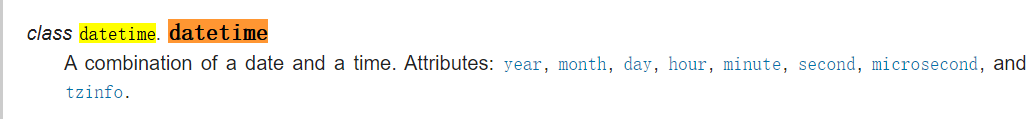
获取当前时间年月日时分秒
now(…):返回当前日期时间的datetime对象
datetime.datetime.now()
pymysql模块
获取新增主键id
cursor.lastrowid
获取查询全部结果
cursor.fetchall()
获取查询结果第一条
cursor.fetchone()
