效果图
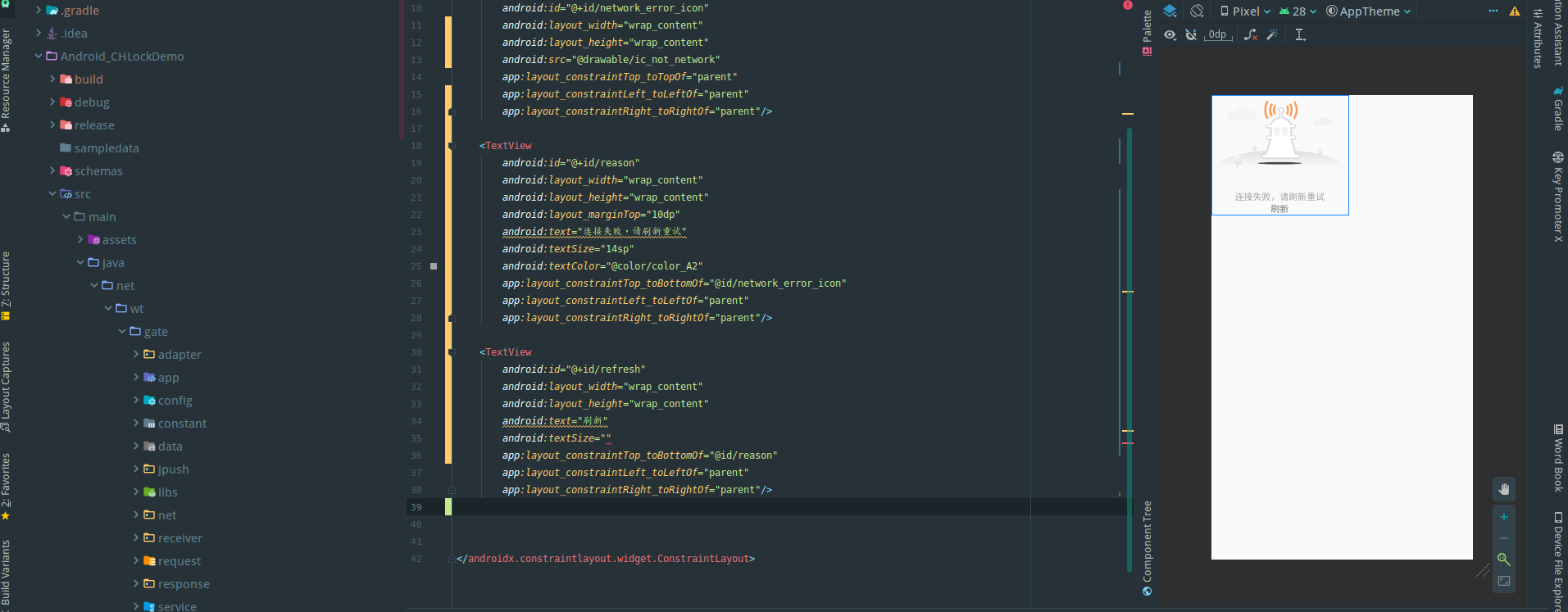
使用插件
1.打开Android Studio设置窗口
2.在左边面板中选择Plugins
3.点击Browse repositories,搜索 Material Theme UI
4.点击Install plugin,安装插件
5.重启Android Studio
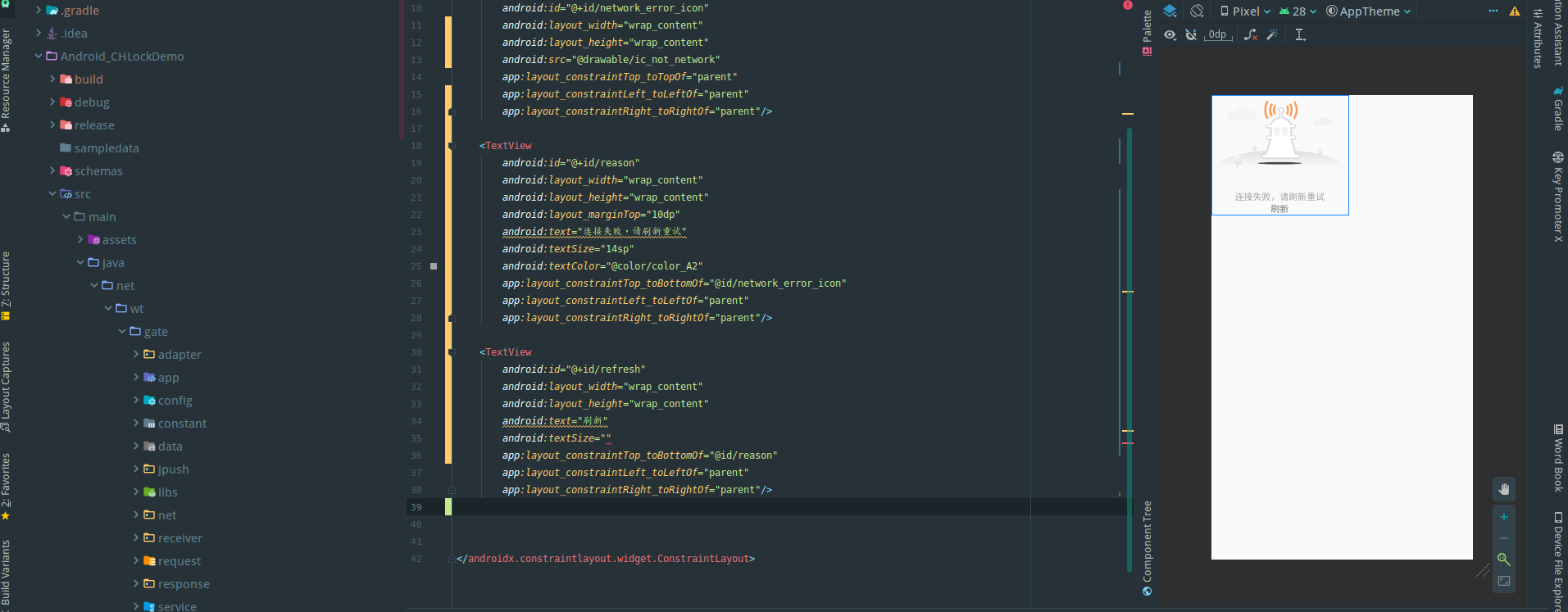
1.打开Android Studio设置窗口
2.在左边面板中选择Plugins
3.点击Browse repositories,搜索 Material Theme UI
4.点击Install plugin,安装插件
5.重启Android Studio