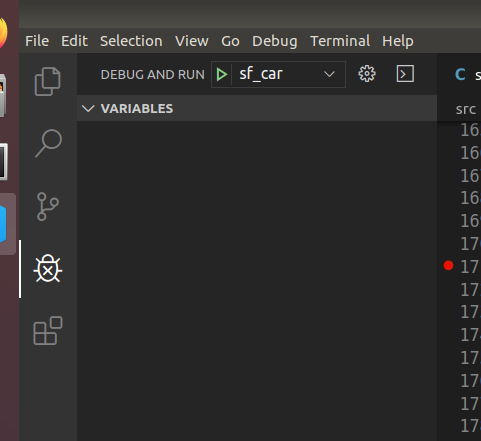{
// Use IntelliSense to learn about possible attributes.
// Hover to view descriptions of existing attributes.
// For more information, visit: https://go.microsoft.com/fwlink/?linkid=830387
"version": "0.2.0",
"configurations": [
{
"name": "sf_car", // 配置名称,将会在启动配置的下拉菜单中显示
"type": "cppdbg", // ++
"request": "launch",
"program": "${workspaceFolder}/src/out/car.cgi", // 调试程序的位置及程序名称
"args": [ // 传送进来的参数,像C函数中的argc个的args
"oper"
],
"stopAtEntry": false, // 设为true时程序将暂停在程序入口处, false时停在断点处
"cwd": "${workspaceFolder}", // 调试程序时的工作目录
"environment": [],
"externalConsole": false, // 调试时是否显示控制台窗口,一般设置为true显示控制台
"MIMode": "gdb", // 指定连接的调试器,可以为gdb或lldb。
"setupCommands": [
{
"description": "Enable pretty-printing for gdb",
"text": "-enable-pretty-printing",
"ignoreFailures": true
}
],
"preLaunchTask": "build", // 调试会话开始前执行的任务,一般为编译程序
"miDebuggerPath": "/usr/bin/gdb"
}
]
}
执行 start debug命令后,可以看到,程序调试窗口多了"sf_car"的运行项目。