在实现多线程的时候,如果多个线程都对同一个变量进行访问,比如输出字符串,而且输出语句有多条,那么很可能会出现这种情况:A输出到一半,B又插进来输出,然后又是其他的线程插进来,那么输出会变得混乱
举个例子
可以看到输出语句是互相穿插的
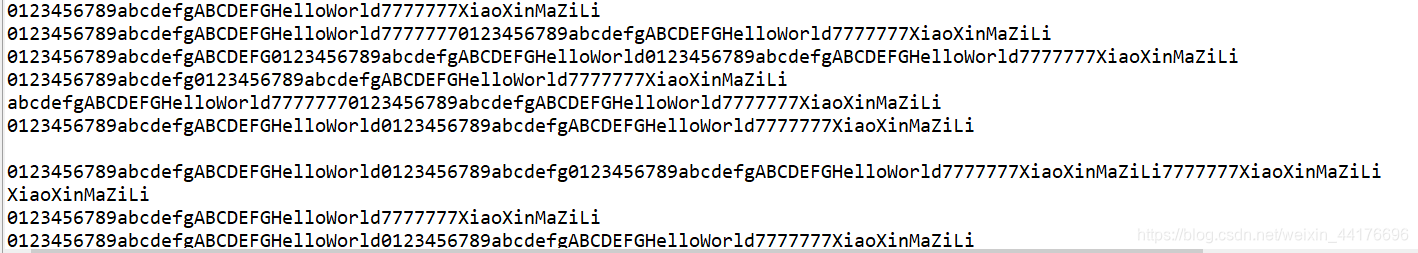
import java.util.concurrent.*;
class printThread extends Thread {
String thname;
printThread(String threadName) {
this.thname = threadName;
}
public void run() {
System.out.print("0123456789");
System.out.print("abcdefg");
System.out.print("ABCDEFG");
System.out.print("HelloWorld");
System.out.print("7777777");
System.out.print("XiaoXinMaZiLi");
System.out.println();
}
}
public class mutilThread {
public static void main(String[] args) {
ExecutorService pool = Executors.newCachedThreadPool();
for(int i=0; i<100; i++) {
printThread pt = new printThread(i+"");
pool.submit(pt);
}
pool.shutdown();
}
}
synchronized关键字实现同步代码块
当前线程访问的对象是 Obj,将对 Obj 的操作放在一下语句中间,可以实现对 Obj 对象的同步,即同一时间只能由一个线程操作 Obj 对象
synchronized(Obj) {
// 要对 Obj 对象操作的语句
}
public void run() {
synchronized(System.out) {
System.out.print("0123456789");
System.out.print("abcdefg");
System.out.print("ABCDEFG");
System.out.print("HelloWorld");
System.out.print("7777777");
System.out.print("XiaoXinMaZiLi");
System.out.println();
}
}
举个例子
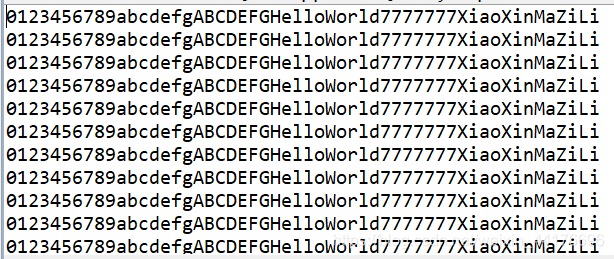
import java.util.concurrent.*;
class printThread extends Thread {
String thname;
printThread(String threadName) {
this.thname = threadName;
}
public void run() {
synchronized(System.out) {
System.out.print("0123456789");
System.out.print("abcdefg");
System.out.print("ABCDEFG");
System.out.print("HelloWorld");
System.out.print("7777777");
System.out.print("XiaoXinMaZiLi");
System.out.println();
}
}
}
public class mutilThread {
public static void main(String[] args) {
ExecutorService pool = Executors.newCachedThreadPool();
for(int i=0; i<100; i++) {
printThread pt = new printThread(i+"");
pool.submit(pt);
}
pool.shutdown();
}
}
