1.1. ORACLE去重函数distinct
表1:
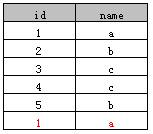
表2:
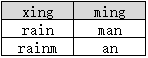
eg:
select distinct name from A`
执行结果:

select distinct name, id from A
执行结果:
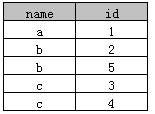
2.||符号是字符串拼接
比如:
‘abc’ || ‘def’ 结果为:‘abcdef’
3.decode用法
decode(条件,值1,返回值1,值2,返回值2,…值n,返回值n,缺省值)
该函数的含义如下:
IF 条件=值1 THEN
RETURN(翻译值1)
ELSIF 条件=值2 THEN
RETURN(翻译值2)
…
ELSIF 条件=值n THEN
RETURN(翻译值n)
ELSE
RETURN(缺省值)
END IF
decode(字段或字段的运算,值1,值2,值3)
这个函数运行的结果是,当字段或字段的运算的值等于值1时,该函数返回值2,否则返回值3
当然值1,值2,值3也可以是表达式,这个函数使得某些sql语句简单了许多
例子:
select decode(dir,1,0,1) from a1_interval
dir 的值是1变为0,是0则变为1
select count() from 表 where 性别 = 男;
select count() from 表 where 性别 = 女;
要想显示到一起还要union一下,太麻烦了
用decode呢,只需要一句话
select sum(decode(性别,男,1,0)),sum(decode(性别,女,1,0)) from 表
select sum(decode(siteno,'LT',1,0)),sum(decode(siteno,'SZ',1,0)) from facd605;
select sum(case siteno when 'LT' then 1 else 0 end),sum(case siteno when 'SZ' then 1 else 0 end) from facd605;
例子:
①
select *from users;
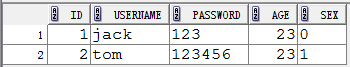
select id, username, age, decode(sex,0,‘男’,1,‘女’) from users;
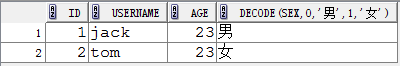
4.with as 取别名
–针对一个别名
with tmp as (select * from tb_name)
–针对多个别名
with
tmp as (select * from tb_name),
tmp2 as (select * from tb_name2),
tmp3 as (select * from tb_name3),
–相当于建了个e临时表
with e as (select * from scott.emp e where e.empno=7499)
select * from e;
–相当于建了e、d临时表
with
e as (select * from scott.emp),
d as (select * from scott.dept)
select * from e, d where e.deptno = d.deptno;
5.trunc()
Oracle中的trunc()函数是对时间类型或者数字进行截取操作的。
trunc(Date)的用法一般有以下几种:
select sysdate from dual
select to_char(sysdate,‘yyyy-mm-dd hh:mi:ss’) from dual
select trunc(sysdate,‘yyyy’) from dual --当年的第一天
select trunc(sysdate,‘mm’) from dual --当月的第一天
select trunc(sysdate,‘dd’) from dual --当前时间(精确到天)
select trunc(sysdate,‘d’) from dual --当前星期的第一天
select trunc(sysdate,‘hh’) from dual --当前时间(精确到小时)
select trunc(sysdate,‘mi’) from dual --当前时间(精确到分钟,没有精确到秒的)
trunc(number)的用法一般有以下几种:
trunc(55.5,-1) = 50; //-1(负数)表示从小数点左边第一位截取后面全置为零;
trunc(55.55,1) = 55.5; //1(正数)表示小数点后面保留一位;
trunc(55.55) = 55; //截取整数部分;
6.union和union all
Union:对两个结果集进行并集操作,不包括重复行,同时进行默认规则的排序;
Union All:对两个结果集进行并集操作,包括重复行,不进行排序;
eg:
drop table student;
create table student
(
id int primary key,
name nvarchar2(50) not null,
score number not null
);
insert into student values(1,'Aaron',78);
insert into student values(2,'Bill',76);
insert into student values(3,'Cindy',89);
insert into student values(4,'Damon',90);
insert into student values(5,'Ella',73);
insert into student values(6,'Frado',61);
insert into student values(7,'Gill',99);
insert into student values(8,'Hellen',56);
insert into student values(9,'Ivan',93);
insert into student values(10,'Jay',90);
commit;
测试 union 命令的结果集,sql语句如下:
select *
from student
where id < 4
union
select *
from student
where id > 2 and id < 6
结果将是:
1 Aaron 78
2 Bill 76
3 Cindy 89
4 Damon 90
5 Ella 73
如果将union换成union all连接两个结果集,则返回结果是:
1 Aaron 78
2 Bill 76
3 Cindy 89
3 Cindy 89
4 Damon 90
5 Ella 73
