目录
一 安装endnote
二 建立一个新库
打开endnote file-> new -> xxx.enl
三 导出导入参考文献
3.1 知网参考文献
3.1.1 文献知网导出 txt的步骤:


3.1.2 文献导入endnote的步骤
在endnote中 file -》 import -》 file

3.2 Reference of web of science
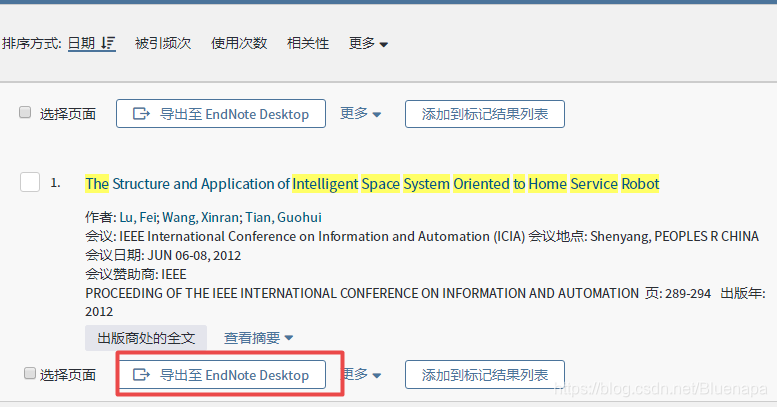
export 的格式为 xxx.enw
四 导出endnote中的参考文献
edit -> Output Styles —> Open Styles Manager
找到“Chinese Standard GB/T7114 (Author-Year)”和“Chinese Standard GB/T7714 (numeric)”,并勾选。这样等会导出参考文献时才能导出GB/T 7714-2005 格式的参考文献

接下来,endnote 里面 file -》 export -》output style 选择 你需要的格式。
PS: 以下为Chinese Standard GBT7714(numberic) 在endnote官网的信息,如果你需要的是GB/T 7714-2015,请下载资源。

