Show
突发奇想,能不能在linux中以文本格式展示二维码呢,这样就可以不借助图片软件直接在我的shell脚本中展示了。虽让现在不知道有啥用,但是配合lolcat装装逼也是不错的。一番google后找到了qrencode,废话不多说,先展示效果。

没错,这个二维码即是本篇文章的链接
使用
qrencode将输入的数据转化成一个二维码并可以输出成图片和文本的格式。其使用极其简单,将想要转化的数据(支持字符串和网页链接)直接接到其后,指定输出格式(PNG,EPS,SVG,ANSI,ANSI256,ASCII,ASCIIi,UTF8,ANSIUTF8)即可。
全部参数如下:
[Neptuneyut]$ qrencode
qrencode version 3.4.1
Copyright (C) 2006-2012 Kentaro Fukuchi
Usage: qrencode [OPTION]... [STRING]
Encode input data in a QR Code and save as a PNG or EPS image.
-h display this message.
--help display the usage of long options.
-o FILENAME write image to FILENAME. If '-' is specified, the result
will be output to standard output. If -S is given, structured
symbols are written to FILENAME-01.png, FILENAME-02.png, ...
(suffix is removed from FILENAME, if specified)
-s NUMBER specify module size in dots (pixels). (default=3)
-l {LMQH} specify error correction level from L (lowest) to H (highest).
(default=L)
-v NUMBER specify the version of the symbol. (default=auto)
-m NUMBER specify the width of the margins. (default=4 (2 for Micro))
-d NUMBER specify the DPI of the generated PNG. (default=72)
-t {PNG,EPS,SVG,ANSI,ANSI256,ASCII,ASCIIi,UTF8,ANSIUTF8}
specify the type of the generated image. (default=PNG)
-S make structured symbols. Version must be specified.
-k assume that the input text contains kanji (shift-jis).
-c encode lower-case alphabet characters in 8-bit mode. (default)
-i ignore case distinctions and use only upper-case characters.
-8 encode entire data in 8-bit mode. -k, -c and -i will be ignored.
-M encode in a Micro QR Code.
--foreground=RRGGBB[AA]
--background=RRGGBB[AA]
specify foreground/background color in hexadecimal notation.
6-digit (RGB) or 8-digit (RGBA) form are supported.
Color output support available only in PNG and SVG.
-V display the version number and copyrights of the qrencode.
[STRING] input data. If it is not specified, data will be taken from
standard input.
常用参数:
- -t 指定输出二维码格式,支持PNG,EPS,SVG,ANSI,ANSI256,ASCII,ASCIIi,UTF8,ANSIUTF8共9种图片或非图片格式,图片包括位图png和无损矢量图eps、svg共三种格式,满足你对非高清或高清画质的需求,输出为图片的时候需要结合-o接上文件名;而非图片格式的可以直接标准输出,其效果如下:
for type in ANSI ANSI256 ASCII ASCIIi UTF8 ANSIUTF8;do echo $type ;qrencode -t $type "a";done
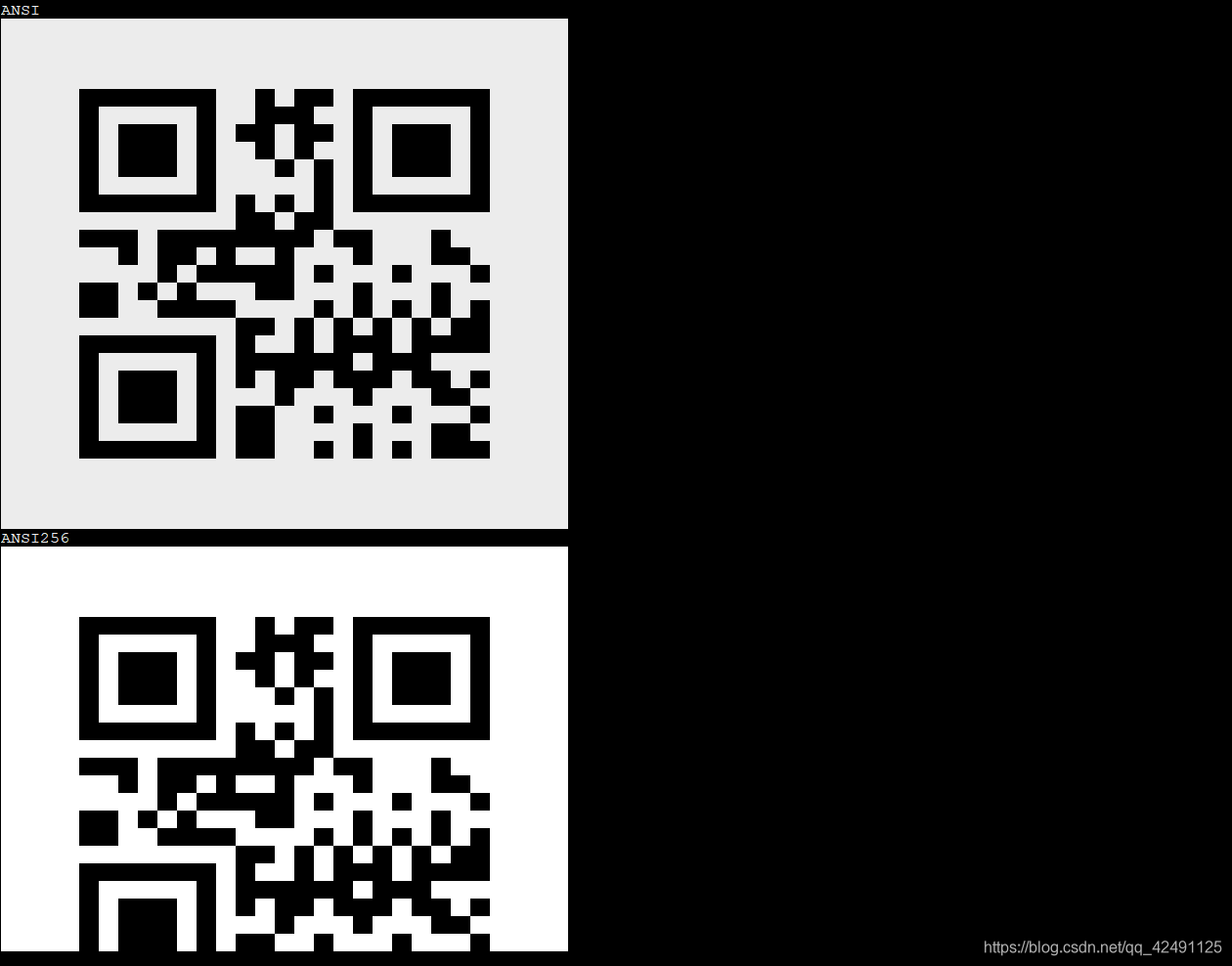
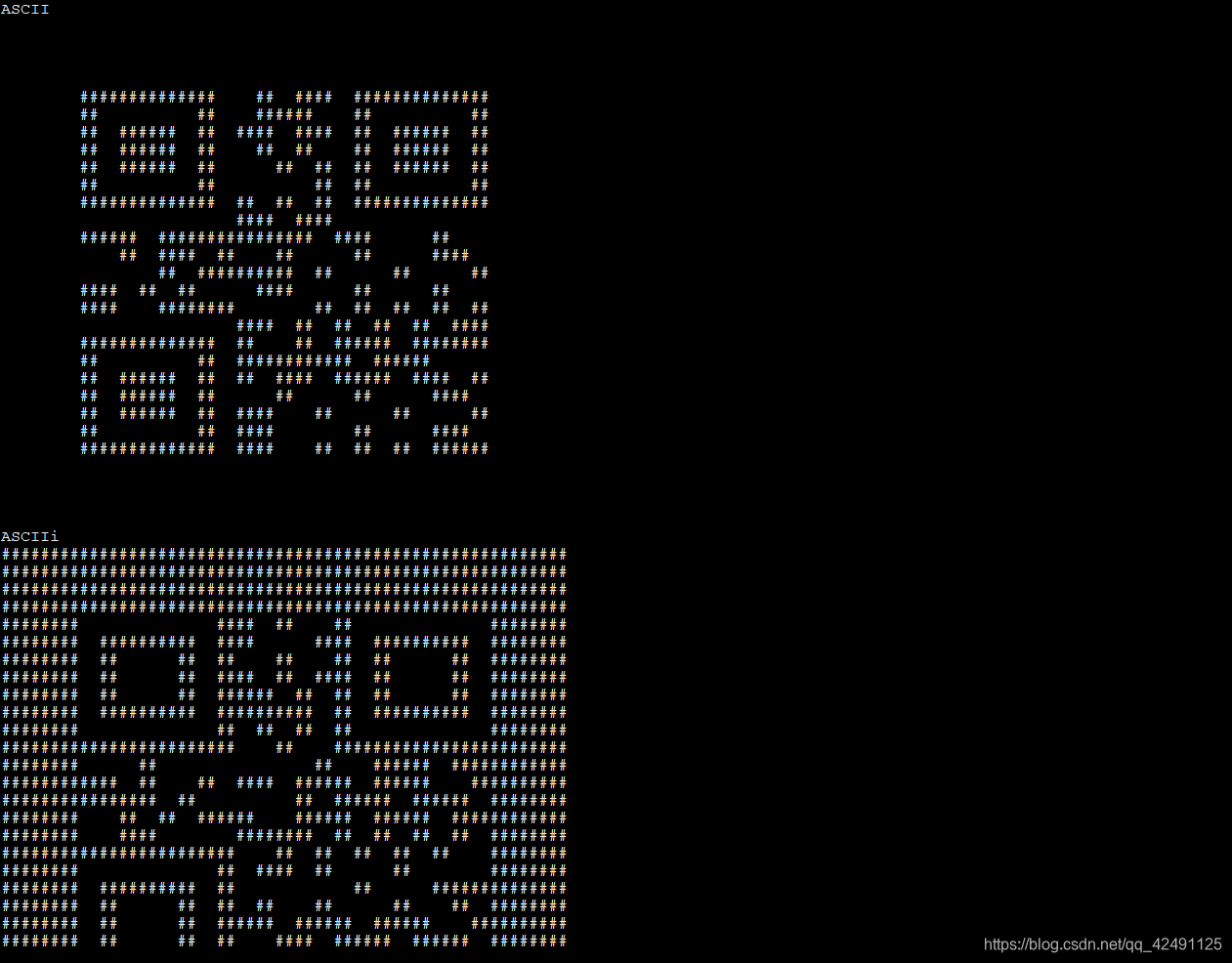
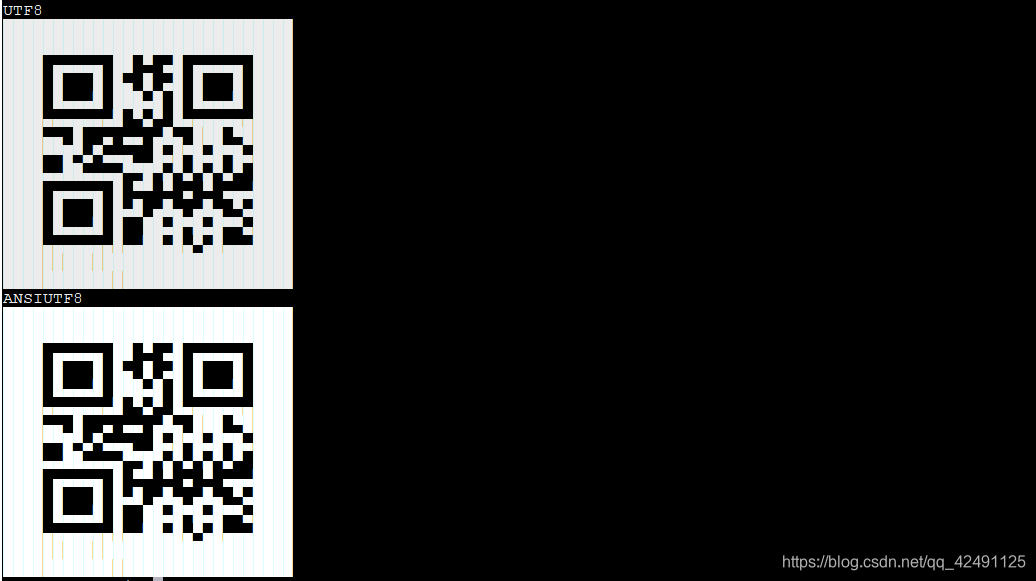
- -s 输出为图片时,指定每个模块的大小(默认3*3的dots),通过此选项可调整输出图片的大小
- -l 指定二维码的纠错级别(从低L到中M到高H),貌似输出为ascii格式有用
- -m 指定边缘的大小默认为4
- -d 当输出格式为png时指定dpi值,值越大输出越清晰
安装
# centos如下,其他可自行google
sudo yum install -y qrencode
