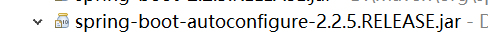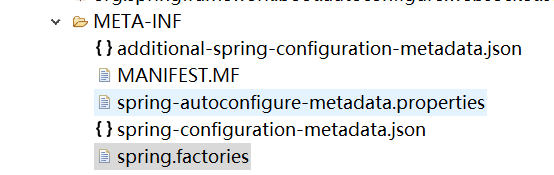文章目录
一、Spring Boot 入门
1. 创建HelloWorld项目
1. 创建一个maven工程;(jar)
2. 导入spring boot相关的依赖
<parent>
<groupId>org.springframework.boot</groupId>
<artifactId>spring-boot-starter-parent</artifactId>
<version>2.2.5.RELEASE</version>
</parent>
<dependencies>
<dependency>
<groupId>org.springframework.boot</groupId>
<artifactId>spring-boot-starter-web</artifactId>
</dependency>
</dependencies>
3. 编写一个主程序;启动Spring Boot应用
/**
* @SpringBootApplication 来标注一个主程序类,说明这是一个Spring Boot应用
*/
@SpringBootApplication
public class HelloWorldMainApplication {
public static void main(String[] args) {
// Spring应用启动起来
SpringApplication.run(HelloWorldMainApplication.class,args);
}
}
4. 编写相关的Controller、Service
@RestController
public class HelloController {
@RequestMapping("/hello")
public String hello(){
return "Hello World!";
}
}
5. 运行主程序测试
6. 简化部署
<!-- 这个插件,可以将应用打包成一个可执行的jar包;-->
<build>
<plugins>
<plugin>
<groupId>org.springframework.boot</groupId>
<artifactId>spring-boot-maven-plugin</artifactId>
</plugin>
</plugins>
</build>
将这个应用打成jar包,直接使用java -jar的命令进行执行;
2. Hello World探究
1. POM文件
1. 父项目
<parent>
<groupId>org.springframework.boot</groupId>
<artifactId>spring-boot-starter-parent</artifactId>
<version>2.2.5.RELEASE</version>
<relativePath/> <!-- lookup parent from repository -->
</parent>
父项目是
<parent>
<groupId>org.springframework.boot</groupId>
<artifactId>spring-boot-dependencies</artifactId>
<version>2.2.5.RELEASE</version>
<relativePath>../../spring-boot-dependencies</relativePath>
</parent>
他来真正管理Spring Boot应用里面的所有依赖版本;
Spring Boot的版本仲裁中心;
导入依赖默认是不需要写版本;(没有在dependencies里面管理的依赖自然需要声明版本号)
2. 启动器
<dependency>
<groupId>org.springframework.boot</groupId>
<artifactId>spring-boot-starter-web</artifactId>
</dependency>
spring-boot-starter- web :
spring-boot-starter:spring-boot场景启动器;帮我们导入了web模块正常运行所依赖的组件;
Spring Boot将所有的功能场景都抽取出来,做成一个个的starters(启动器),只需要在项目里面引入这些starter相关场景的所有依赖都会导入进来。要用什么功能就导入什么场景的启动器
2. 主程序类,主入口类
/**
* @SpringBootApplication 来标注一个主程序类,说明这是一个Spring Boot应用
*/
@SpringBootApplication
public class HelloWorldMainApplication {
public static void main(String[] args) {
// Spring应用启动起来
SpringApplication.run(HelloWorldMainApplication.class,args);
}
}
@SpringBootApplication: Spring Boot应用标注在某个类上说明这个类是SpringBoot的主配置类,SpringBoot就应该运行这个类的main方法来启动SpringBoot应用;
@SpringBootConfiguration
@EnableAutoConfiguration
@ComponentScan(excludeFilters =
{ @Filter(type = FilterType.CUSTOM, classes = TypeExcludeFilter.class),
@Filter(type = FilterType.CUSTOM, classes = AutoConfigurationExcludeFilter.class) })
public @interface SpringBootApplication {
@SpringBootConfiguration:Spring Boot的配置类;
标注在某个类上,表示这是一个Spring Boot的配置类;
@Configuration
public @interface SpringBootConfiguration {
@Configuration:配置类上来标注这个注解;
配置类 ----- 配置文件;配置类也是容器中的一个组件;@Component
@EnableAutoConfiguration:开启自动配置功能;
以前需要配置的东西,Spring Boot自动配置;
@EnableAutoConfiguration告诉SpringBoot开启自动配置功能;这样自动配置才能生效;
@AutoConfigurationPackage
@Import(AutoConfigurationImportSelector.class)
public @interface EnableAutoConfiguration {
@AutoConfigurationPackage:自动配置包
@Import(AutoConfigurationPackages.Registrar.class)
public @interface AutoConfigurationPackage {
@Import(AutoConfigurationPackages.Registrar.class):
Spring的底层注解@Import,给容器中导入一个组件;导入的组件由AutoConfigurationPackages.Registrar.class;
/**
* {@link ImportBeanDefinitionRegistrar} to store the base package from the importing
* configuration.
*/
static class Registrar implements ImportBeanDefinitionRegistrar, DeterminableImports {
@Override
public void registerBeanDefinitions(AnnotationMetadata metadata, BeanDefinitionRegistry registry) {
register(registry, new PackageImport(metadata).getPackageName());
}
}
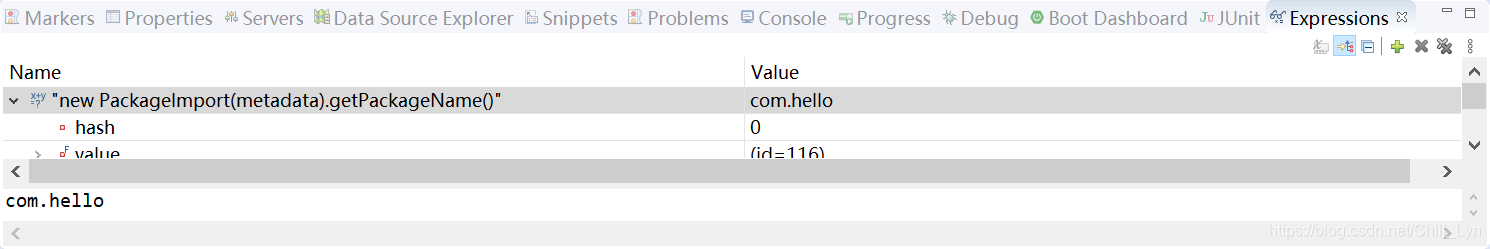
将主配置类(@SpringBootApplication标注的类)的所在包及下面所有子包里面的所有组件扫描到Spring容器;
@Import(AutoConfigurationImportSelector.class)
给容器中导入组件?
AutoConfigurationImportSelector:导入哪些组件的选择器;
protected AutoConfigurationEntry getAutoConfigurationEntry(AutoConfigurationMetadata autoConfigurationMetadata,
AnnotationMetadata annotationMetadata) {
...
List<String> configurations = getCandidateConfigurations(annotationMetadata, attributes);
...
}
将所有需要导入的组件以全类名的方式返回;这些组件就会被添加到容器中;
会给容器中导入非常多的自动配置类(xxxAutoConfiguration);就是给容器中导入这个场景需要的所有组件,并配置好这些组件;
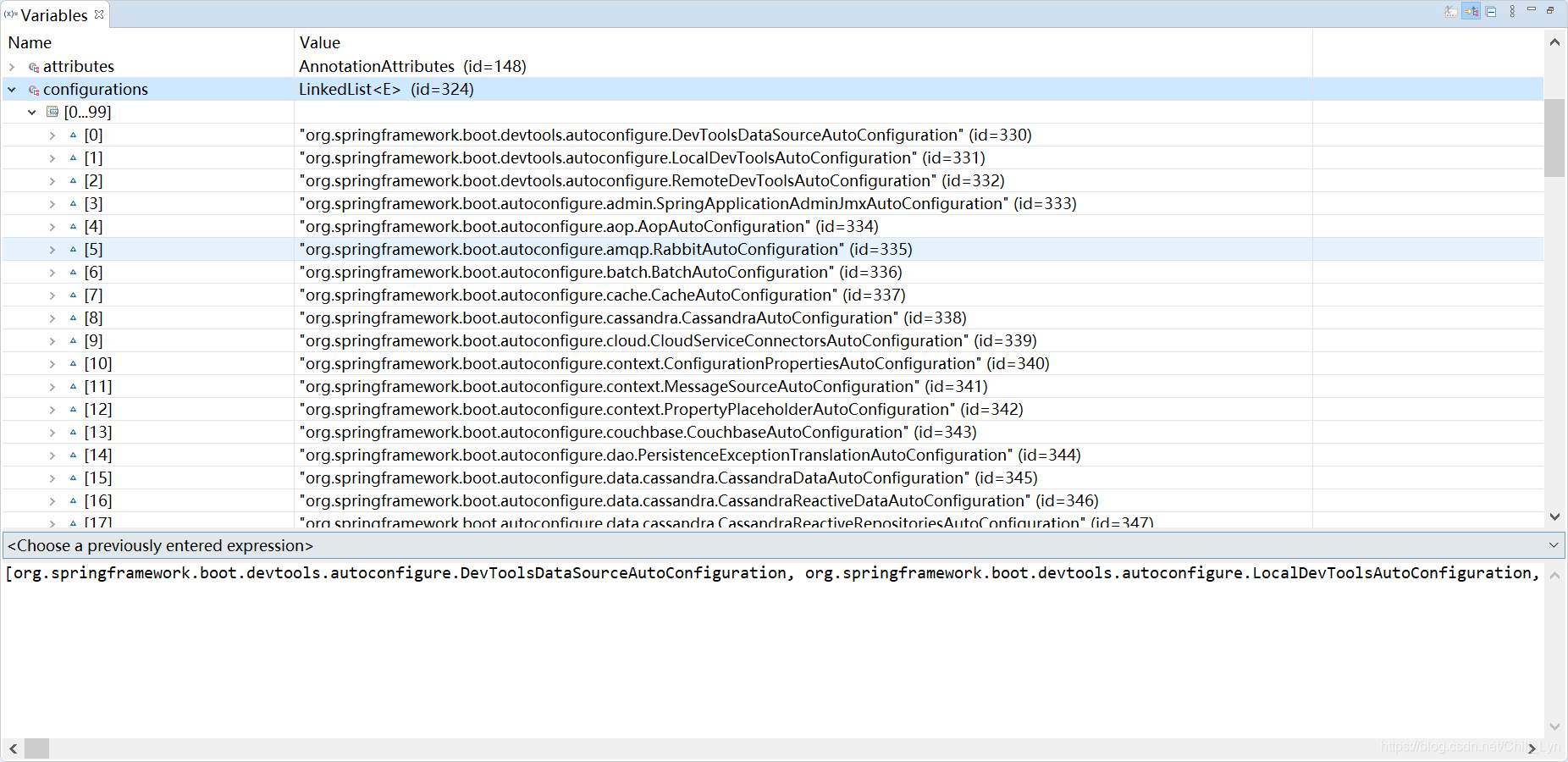
有了自动配置类,免去了手动编写配置注入功能组件等的工作;
那从哪里找到需要自动加载类呢?
protected List<String> getCandidateConfigurations(AnnotationMetadata metadata, AnnotationAttributes attributes) {
List<String> configurations = SpringFactoriesLoader.loadFactoryNames(getSpringFactoriesLoaderFactoryClass(),
getBeanClassLoader());
...
}
protected Class<?> getSpringFactoriesLoaderFactoryClass() {
return EnableAutoConfiguration.class;
}
loadFactoryNames:
public static List<String> loadFactoryNames(Class<?> factoryType, @Nullable ClassLoader classLoader) {
String factoryTypeName = factoryType.getName();
return loadSpringFactories(classLoader).getOrDefault(factoryTypeName, Collections.emptyList());
}
private static Map<String, List<String>> loadSpringFactories(@Nullable ClassLoader classLoader) {
MultiValueMap<String, String> result = cache.get(classLoader);
if (result != null) {
return result;
}
try {
Enumeration<URL> urls = (classLoader != null ?
classLoader.getResources(FACTORIES_RESOURCE_LOCATION) :
ClassLoader.getSystemResources(FACTORIES_RESOURCE_LOCATION));
...
}
FACTORIES_RESOURCE_LOCATION:
public static final String FACTORIES_RESOURCE_LOCATION = "META-INF/spring.factories";
Spring Boot在启动的时候从类路径下的META-INF/spring.factories中获取EnableAutoConfiguration指定的值,将这些值作为自动配置类导入到容器中,自动配置类就生效,进行自动配置工作
META-INF/spring.factories在哪里呢?