-
打开你的Eclipse IDE;
-
点击help菜单,选择Eclipse Marketplace;
-
在页面输入spring sts,点击Go按钮
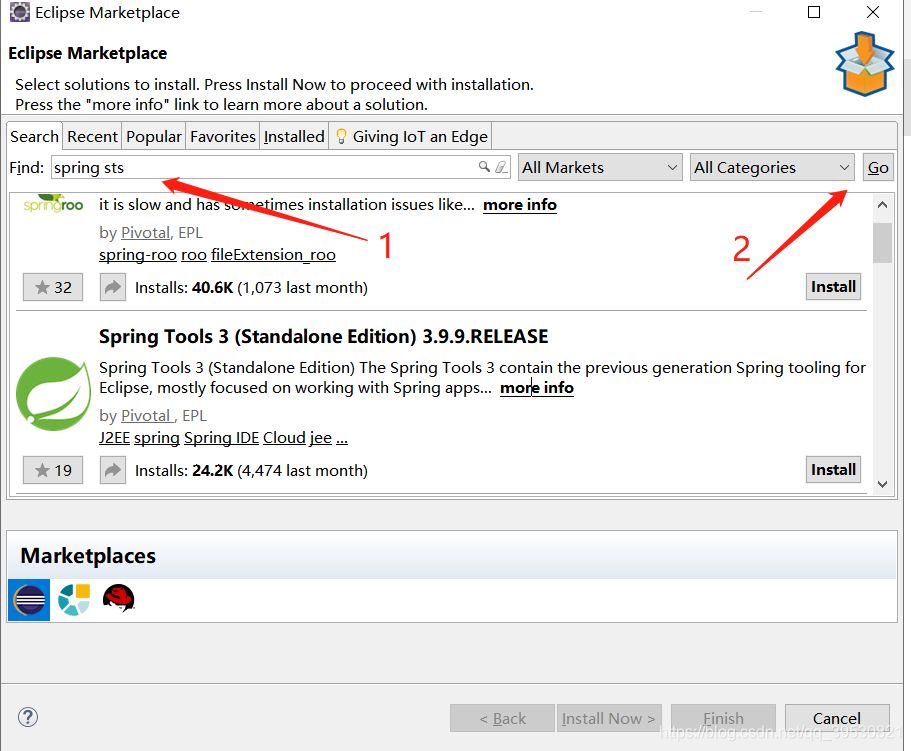
-
找到spring tool suite,点击安装
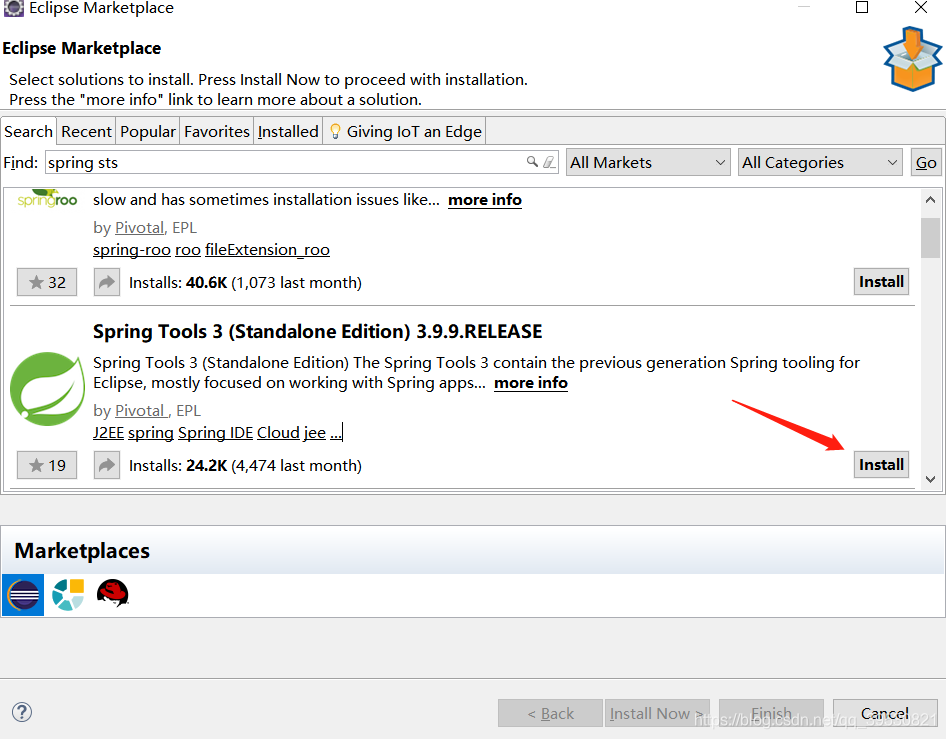
-
点击confirm

-
接受license agreements
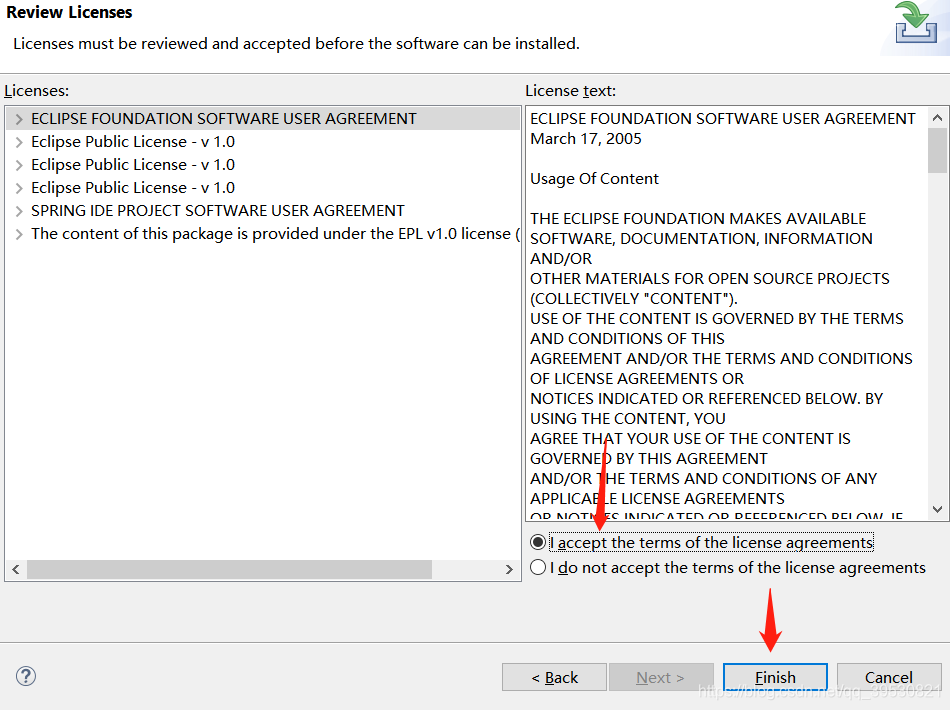
-
等待安装完成,并重启Eclipse
-
检查是否安装成功
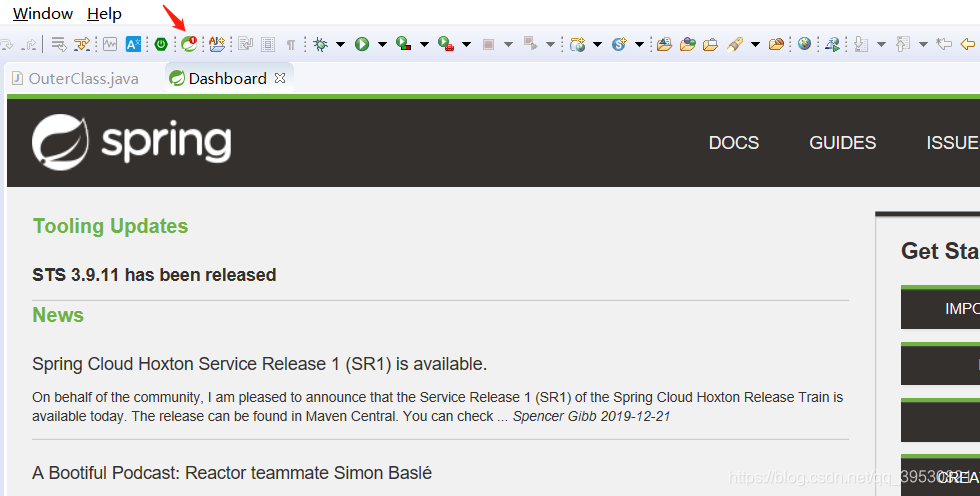
如何在Eclipse安装spring tool suite
猜你喜欢
转载自blog.csdn.net/qq_39530821/article/details/103656837
今日推荐
周排行
