说明
PC扫码登陆,手机扫码成功点击确定后,PC端没动静~~

重复多次后,胖胖仔细一看右上角。。重定向被禁止了!!!
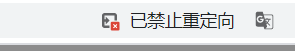
由于二维码是iframe内嵌到页面中
<iframe style={{border:0,width:"100%",height:430,}} src={this.state.url} />
到这里就有必要提一嘴iframe中的sandbox属性,重点来了!
sandbox属性
如果被规定为空字符串(sandbox=""),sandbox 属性将会启用一系列对行内框架中内容的额外限制。
sandbox 属性的值既可以是一个空字符串(应用所有的限制),也可以是空格分隔的预定义值列表(将移除特定的限制)。
sandbox有很多属性,目前已经研究的属性有:""、 allow-same-origin、allow-top-navigation、 allow-forms、allow-scripts,接下来分别说下每个属性的作用。
- sandbox=""
表示应用allow-same-origin、allow-top-navigation、 allow-forms、allow-scripts等限制。 - sandbox="allow-scripts"
允许执行script脚本。 - sandbox="allow-forms"
允许提交表单。 - sandbox="allow-top-navigation"
允许 iframe 内容从包含文档导航(加载)内容。 - sandbox="allow-same-origin"
允许 iframe 内容被视为与包含文档有相同的来源。
解决方案及思路
在iframe标签中给sandbox设置allow-scripts以及allow-top-navigation属性
<iframe sandbox="allow-scripts allow-top-navigation" style={{border:0,width:"100%",height:430,}} src={this.state.url} />
OK!问题圆满解决!希望可以帮到看到此文的你(▽)。我是胖胖,不瘦回150斤不改名字的男人!!!
