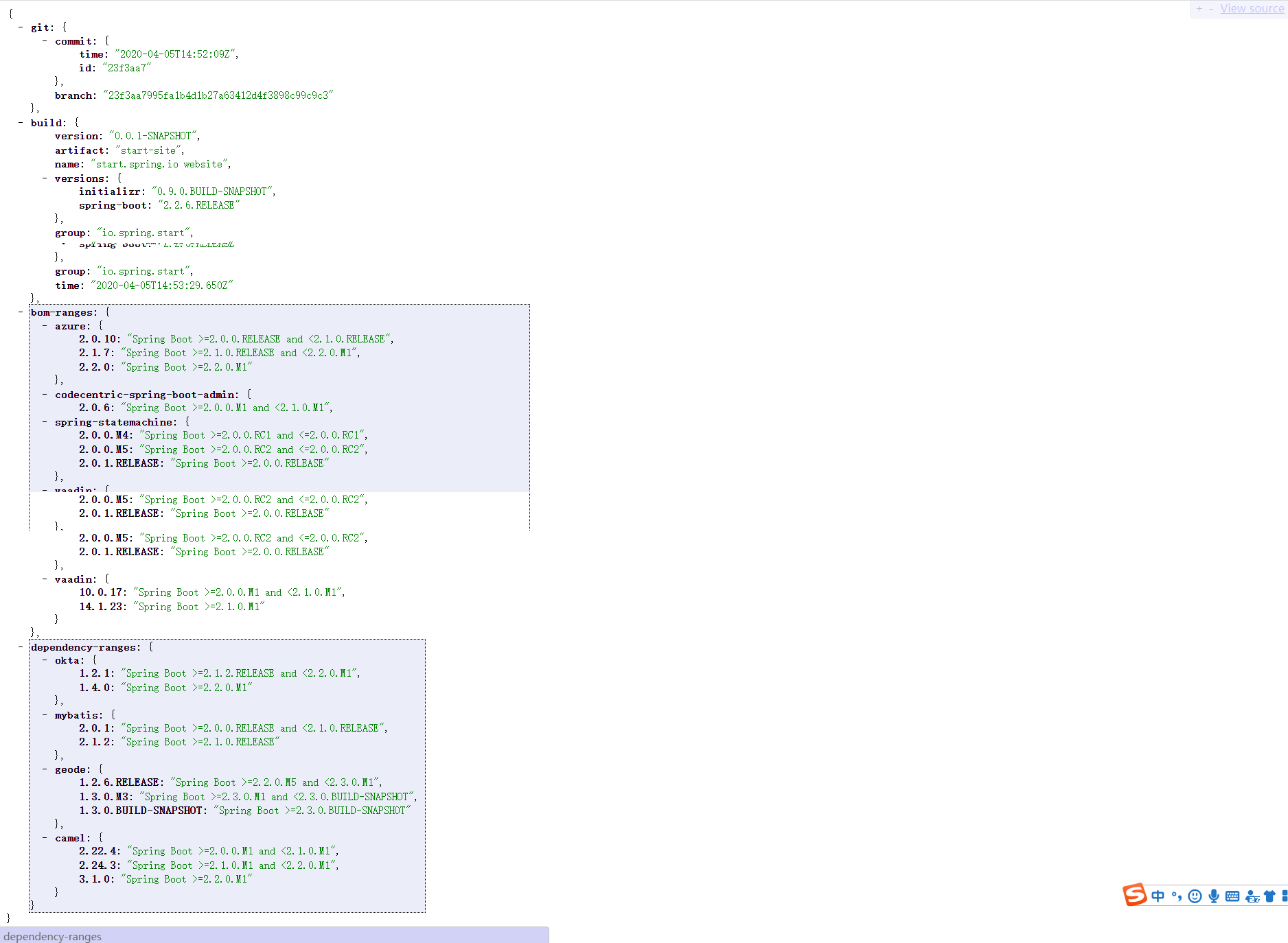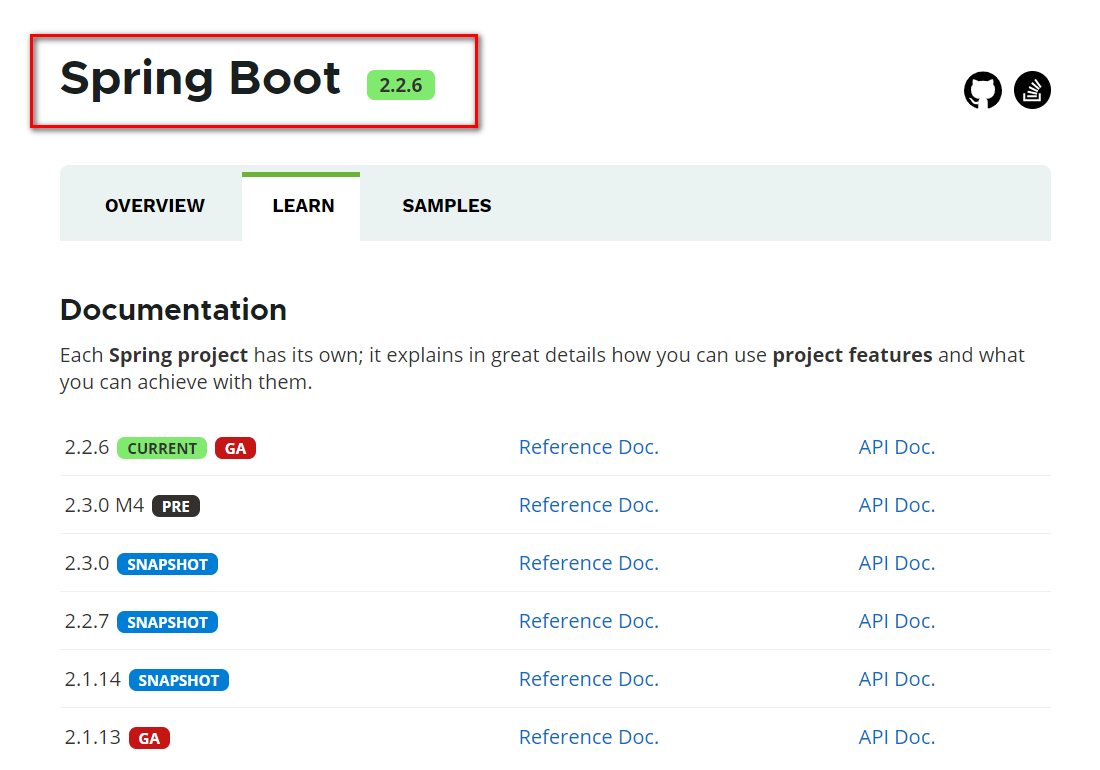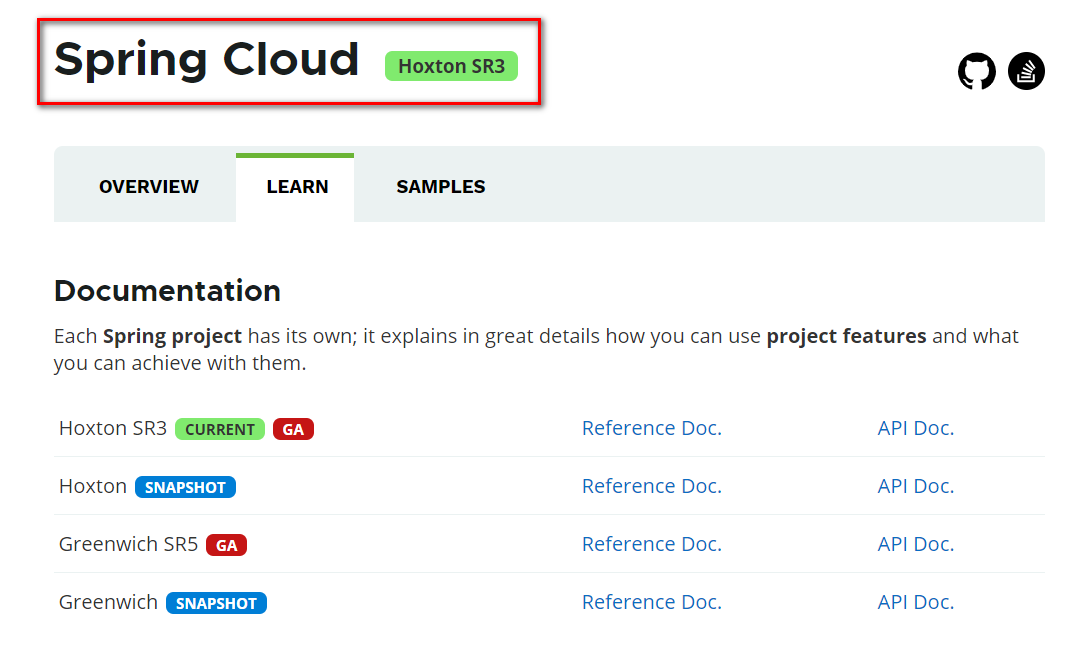Spring Boot与Spring Cloud版本严格来将,Boot是以数字作为版本,Cloud是以英语大写字母开头作为版本,这些其实都是伦敦地铁站命名的版本。
github源码地址:https://github.com/spring-projects/spring-boot/wiki
springboot2.0新特性:https://github.com/spring-projects/spring-boot/wiki/Spring-Boot-2.0-Release-Notes
从2019年10月份以后,Spring Boot2.0版本可以说是非常稳定了。从2020年开始,不推荐使用Spring Boot1.5版本了,推荐使用Spring Boot2.0版本或者更新。
从官网看SpringBoot版本:https://spring.io/projects/spring-boot#learn
使用最新版本就是最好的吗?其实并不是这样的,这需要与Spring Cloud版本相对应才行。
二、如何选择Spring Cloud版本?
github源码地址:https://github.com/spring-projects/spring-cloud/wiki,由于Spring Cloud源码地址非常的懒,Spring Cloud GitHub上面不在进行维护了,如果读者有兴趣请看Spring Cloud官网:https://spring.io/projects/spring-cloud
springcloud版本命名规则:
Spring Cloud 采用了英国伦敦地铁站的名称来进行命名,并由地铁站名称字母A-Z以此类推的形式来发布迭代的版本。
Spring Cloud 是一个由许多子项目组成的综合项目,各自项目有不同的发布节奏,为了管理 Spring Cloud 与各个子项目的版本依赖关系,发布了一个清单,其中包括了某个 Spring Cloud 版本对应的子项目版本。为了避免 Spring Cloud 版本号与子项目版本号混淆,Spring Cloud 版本采用了名称而非版本号的命名,这些版本的名字采用了伦敦地铁站的名字,根据字母表的顺序来对应版本的时间顺序。
例如 Angel 是第一个版本,Brixton 是第二个版本。当 Spring Cloud 的发布内容积累到临界点或者一个重大的 Bug 被解决之后,会发布一个 “service releases”版本,简称 SRX 版本,比如 Greenwich.SR2 就是 Spring Cloud 发布的 Greenwich 版本的第二个 SRX 版本。
从官网看SpringCloud版本:https://spring.io/projects/spring-cloud#learn
三、Spring Cloud与Spring Boot之间的依赖关系如何查看
访问官网地址:https://spring.io/projects/spring-cloud#overview,Spring Cloud和Spring Boot版本对应关系表格如下:
| Spring Cloud Version | SpringBoot Version |
|---|---|
| Hoxton | 2.2.x |
| Greenwich | 2.1.x |
| Finchley | 2.0.x |
| Edgware | 1.5.x |
| Dalston | 1.5.x |
版本依赖关系:
-
Finchley 是基于 Spring Boot 2.0.x 构建的不再使用 Spring Boot 1.5.x。
-
-
Camden 构建于 Spring Boot 1.4.x,但依然能支持 Spring Boot 1.5.x。

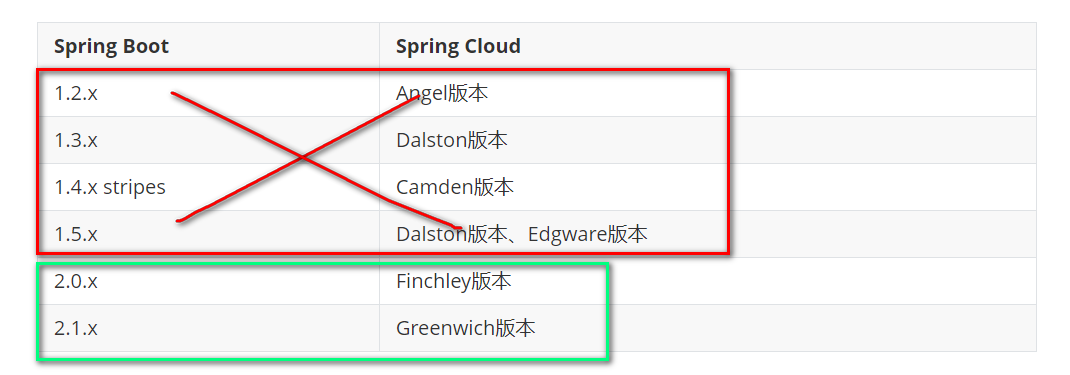
所以说以前的A-D版本基本上不在推荐使用了,如果现在要使用 Spring Cloud 版本,个人觉得 Greenwich 版本还是比较稳定的,配合 Spring Boot 2.1.x 版本进行使用。
更详细的版本对应查看方法:
浏览器访问 https://start.spring.io/actuator/info 监控信息请求地址,如果刚开始查看 JSON 串返回结果看不懂,个人推荐在谷歌浏览器扩展程序下载一个叫 JSONView 插件。非常的好用,该插能够自动识别 JSON 请求数据格式。

我们一起来看一下效果吧: