1.安装环境
yum -y install 按行复制安装依赖包
unix* binutils compat-libstdc++-33 elfutils-libelf
elfutils-libelf-devel elfutils-libelf-devel-static
gcc gcc-c++ glibc glibc-common glibc-devel glibc-headers
kernel-headers pdksh
libaio libaio-devel libgcc libgomp libstdc++ libstdc++-devel
make numactl-devel sysstat
2 建用户组
groupadd oinstall
groupadd dba
useradd -g oinstall -G dba oracle
echo oracle |passwd --stdin oracle
3.vim /etc/sysctl.conf 添加以下内容
fs.aio-max-nr = 1048576
fs.file-max = 6815744
kernel.shmall = 2097152
kernel.shmmax = 536870912
kernel.shmmni = 4096
kernel.sem = 250 32000 100 128
net.ipv4.ip_local_port_range = 9000 65500
net.core.rmem_default = 262144
net.core.rmem_max = 4194304
net.core.wmem_default = 262144
net.core.wmem_max = 1048586
执行命令 sysctl -p 查看

5.vim vim /etc/security/limits.conf 添加以下内容
oracle soft nproc 2047
oracle hard nproc 16384
oracle soft nofile 1024
oracle hard nofile 65536
oracle soft stack 1024
6.vim /etc/pam.d/login 添加
session required pam_limits.so
7.创建文件夹 上传安装包 并赋权
mkdir -p /opt/app/
chown -R oracle:oinstall /opt/app/
chmod -R 775 /opt/app
8.vim ~oracle/.bash_profile 添加
export ORACLE_BASE=/opt/app/oracle
export ORACLE_HOME=$ORACLE_BASE/11.2.0/db_1
export ORACLE_SID=orcl
export PATH=$PATH:$ORACLE_HOME/bin
执行命令生效
source ~oracle/.bash_profile
8.执行xclock 出现,即可下一步操作
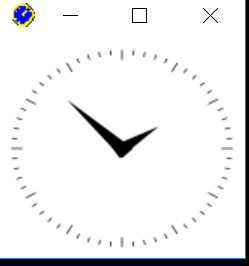
9.使用oracle 用户 解压安装包并执行 runInstaller
