egg.js扩展对象
在egg中是有五个对象比较常用。
- Application
- Context
- Response
- Request
- Helper
这五个对象都有相应的作用,也有对应的扩展方法,具体怎么扩展就是要看开发的实际需求
Application的扩展
对这五个对象的扩展,一定要根据相对应的文件里面操作
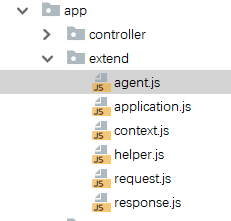
这些文件一定要放在app/extend下面。
现在首先来说一下application对象的扩展
文件位置:app/extend/application.js
module.exports = {
foo(param) {
console.log(this.config.cluster) //打印一下端口设置,因为他是application的扩展,所以this就代表了app
},
};
按照上面的方法来对application进行扩展,而foo函数就会被挂载到app对象上面
调用一下扩展方法
const Controller = require("egg").Controller
class NewsController extends Controller{
async user_index(){
//打印一下this,看一下this里面包含着什么
// console.log(this)
//调用extend扩展的方法
this.app.foo();
this.ctx.body = "你好,小明!";
}
}
module.exports = NewsController
然后在路由上面匹配这个controller,就可以调用application的方法了
context扩展
首先说明一下文件的路径
app/extend/context.js
module.exports = {
gethost(){
// this就代表了ctx
console.log(this.request.host);
}
}
在context扩展对象里面this就等于ctx了。这个扩展方法也会同样挂载到context对象上面
然后在controller里面使用这个扩展对象
const Controller = require("egg").Controller
class NewsController extends Controller{
async user_index(){
//打印一下this,看一下this里面包含着什么
// console.log(this)
//调用context的扩展办法
this.ctx.gethost();
this.ctx.body = "你好,小明!";
}
}
module.exports = NewsController
Response和Request对象扩展
这两个对象的扩展方法的用法是一样的,下面演示一下request
module.exports = {
foo(param){
console.log(this.ctx.request);
return "request"
}
}
在这里,这些方法会和原先的request对象的方法进行合并和替换。
调用request对象的扩展
const Controller = require("egg").Controller
class NewsController extends Controller{
async user_index(){
//打印一下this,看一下this里面包含着什么
// console.log(this)
//调用request的扩展方法
console.log(this.ctx.request.foo());
this.ctx.body = "你好,小明!";
}
}
module.exports = NewsController
helper的扩展对象
const sd = require("silly-datetime");
module.exports = {
//然后这个方法也是可以在模板中使用的
formtime(param){
return sd.format(new Date(param*1000),"YYYY-MM-DD HH:mm")
}
}
在这里使用配件是需要配置的,是需要到config/pulgin.js配置
exports.mssql = {
enable: true,
package: "jt-egg-mssql"
};
helper这个对象比较特殊,不但可以在项目应用中使用,也可以在模板渲染中使用
在应用中使用
const Controller = require("egg").Controller
class NewsController extends Controller{
async user_index(){
//打印一下this,看一下this里面包含着什么
// console.log(this)
//调用hepler的扩展方法
console.log(this.ctx.helper.formtime("1472952906"))
this.ctx.body = "你好,小明!";
}
}
module.exports = NewsController
在模板渲染中使用
<p>使用helper渲染的时间{{helper.formtime("1476364740")}}</p>
