skipfish
- 开发语言:C语言
- 命令行扫描器
- 主动扫描web安全评估工具
- 谷歌开发
- 已经不再进行维护
- 重点关注web代码
- 通过两种方式进项扫描:1、字典枚举 2、递归爬网
- 优点:速度快、支持多路单线程,全异步网络I/O,消除内存管理和调度开销、支持启发式自动内容识别、相对来说误报较低
使用介绍
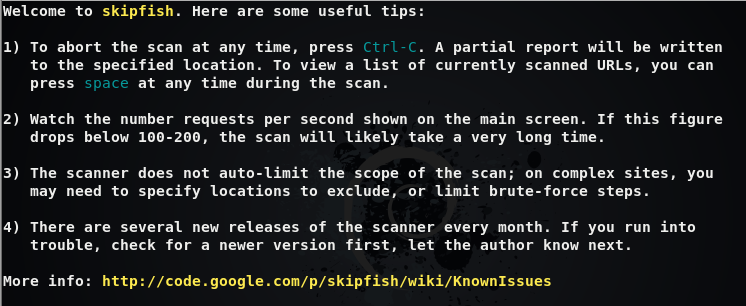
Welcome to skipfish. Here are some useful tips: # 欢迎来到skipfish。这里有一些有用的技巧:
1) To abort the scan at any time, press Ctrl-C. A partial report will be written
to the specified location. To view a list of currently scanned URLs, you can
press space at any time during the scan. #若要在任何时间中止扫描,请按CTRL+C 程序会编写部分报告,在指定的位置。若要查看当前扫描URL的列表,可以在扫描过程中随时按空格键查看。
2) Watch the number requests per second shown on the main screen. If this figure
drops below 100-200, the scan will likely take a very long time.#注意主屏幕上每秒显示的数字请求。如果这个数字
降到100-200以下,扫描可能要花很长时间。
3) The scanner does not auto-limit the scope of the scan; on complex sites, you
may need to specify locations to exclude, or limit brute-force steps.#扫描仪不自动限制扫描范围;在复杂站点上,您可能需要指定排除或限制蛮力步骤的位置。
4) There are several new releases of the scanner every month. If you run into
trouble, check for a newer version first, let the author know next. #每个月都有几个扫描仪的新版本。如果你遇到麻烦,先检查一个更新版本,让作者知道下一步。
更多信息: http://code.google.com/p/skipfish/wiki/KnownIssues
扫描方法
1、skipfish -o text http://1.1.1.1 #使用skipfish扫描http://1.1.1.1并将结果保存在text文档里
2、skipfish -o text @url.txt #创建一个TXT格式的URL文档目录并批量扫描文档中的url
3、skipfish -o test -S complet.wl -W a.wl http://1.1.1.1 # -S使用字典 (有些网站隐藏里某些界面 -S可以通过预先设置的字典来扫描网站隐藏的界面)-W 发现隐藏目录并形成字典
4、-I(大写i)只检查包含“字段”的url
5、-X 不检查包含“字段”的url 如:logout
6、-K 不对指定参数进行fuzz(模糊测试)测试
7、-D 跨站点爬另外一个域
8、-l(小写L)每秒最大请求
9、-m 每ip最大并发连接数
10、--config 指定配置文件