Mybatis的流程:

2.获取SqlSession对象
- 从配置文件中取出Exceutor(执行器),调用openSessionFromDataSource()
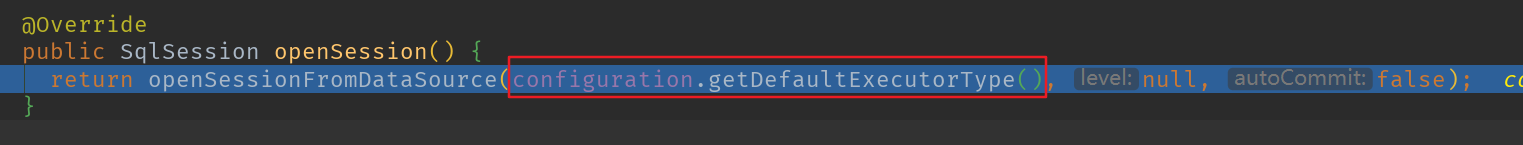
- 新建的执行器的类型默认为:SIMPLE
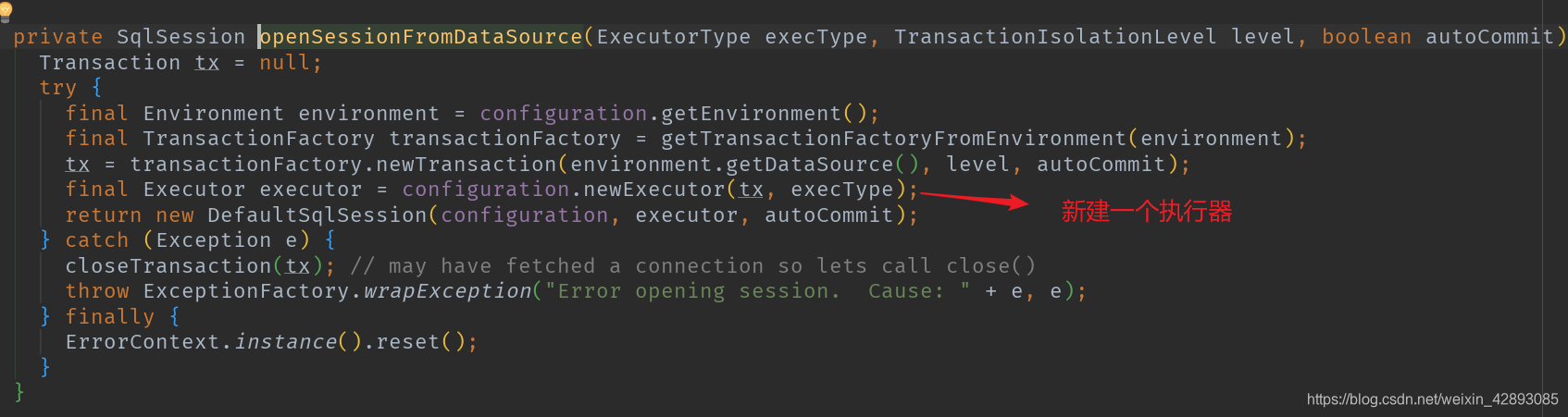
- 执行器的类型有三种:
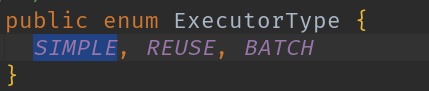
- 注意:
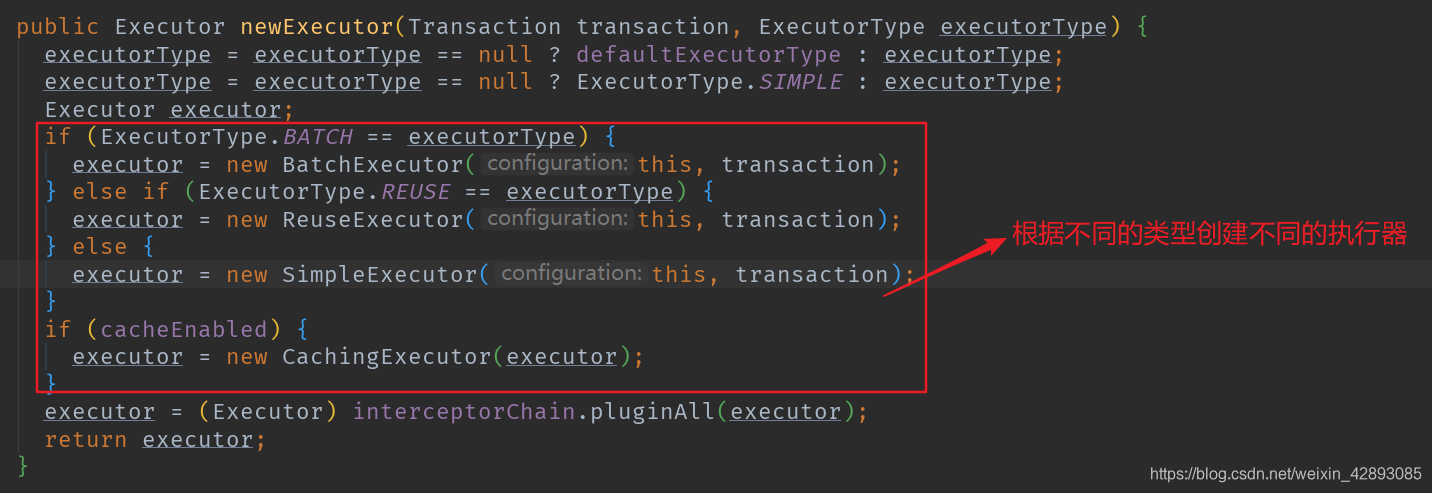
executor = (Executor) interceptorChain.pluginAll(executor);
对Executor进行拦截增强 ,这里使用的设计模式为装饰者模式
- 然后返回:DefaultSqlSession(configuratioin,executor,事务问题)
Executor执行 configuratioin中的增删改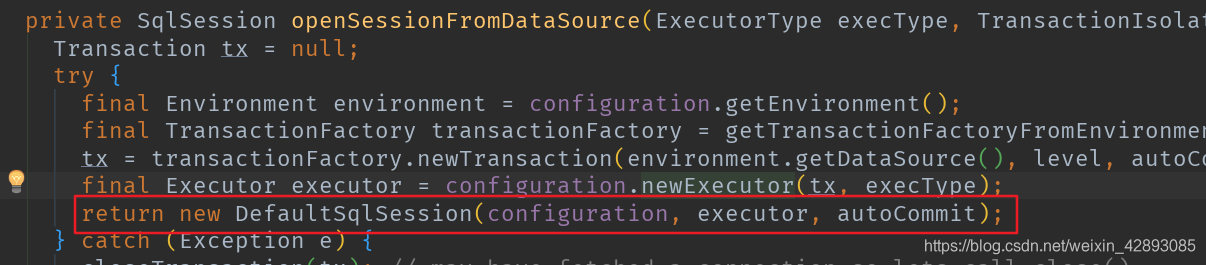
总结:得到SqlSession的过程
- 首先SqlSessionFactory调用openSession()
SqlSession session = sessionFactory.openSession(); - 然后openSession() 调用 openSessionFromDataSource()
@Override public SqlSession openSession() { return openSessionFromDataSource(configuration.getDefaultExecutorType(), null, false); } - 返回DefaultSqlSession对象,注意DefaultSqlSession包括: (configuration,executor,事务)
private SqlSession openSessionFromDataSource(ExecutorType execType, TransactionIsolationLevel level, boolean autoCommit) { Transaction tx = null; try { final Environment environment = configuration.getEnvironment(); final TransactionFactory transactionFactory = getTransactionFactoryFromEnvironment(environment); tx = transactionFactory.newTransaction(environment.getDataSource(), level, autoCommit); //创建一个新的执行器,类型为execType final Executor executor = configuration.newExecutor(tx, execType); return new DefaultSqlSession(configuration, executor, autoCommit); } catch (Exception e) { closeTransaction(tx); // may have fetched a connection so lets call close() throw ExceptionFactory.wrapException("Error opening session. Cause: " + e, e); } finally { ErrorContext.instance().reset(); } }
