常见用法
pip卸载库命令
python unstall filename
pip更新命令
python -m pip install --upgrade pip
pip修改文件默认安装路径
python -m site
首先,通过上面的命令我们会发现,pip默认安装路径是如下 
但是因为个人并不喜欢在系统盘中有太多的文件,所以想要修改默认下载位置,因此,我在这又用了一条命令。
python -m site -help
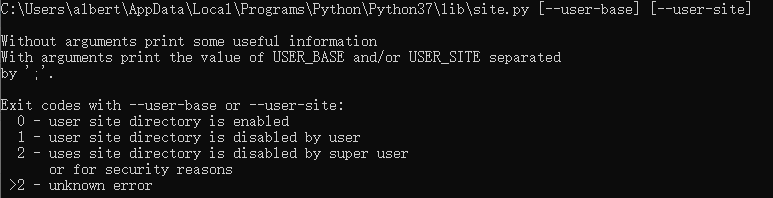
在这里我知道了,他的配置文件是site.py,那我只需要修改他的配置就可以了。
# Prefixes for site-packages; add additional prefixes like /usr/local here
PREFIXES = [sys.prefix, sys.exec_prefix]
# Enable per user site-packages directory
# set it to False to disable the feature or True to force the feature
ENABLE_USER_SITE = None
# for distutils.commands.install
# These values are initialized by the getuserbase() and getusersitepackages()
# functions, through the main() function when Python starts.
USER_SITE = None
USER_BASE = None
将我们需要的地方修改成
USER_SITE = "D:\python\Python37\Lib\site-packages"
USER_BASE = "D:\python"
保存后我们再调用下上面的一个命令
python -m site
这时候我们就会发现默认的路径已经修改了。
然后我在之后下载库的时候就用以下命令
python -m pip install -U flask --user
它会有个警告出来,但是可以忽略不计,文件已经进入新的路径并且下载成功了!
