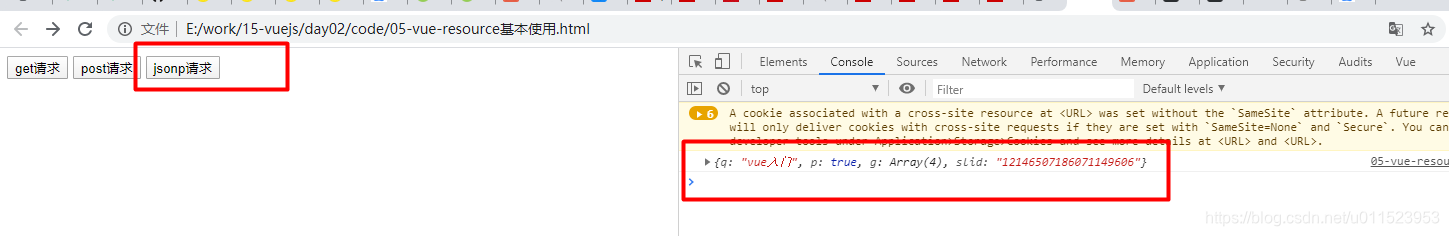vue-resource实现get、post、jsonp请求,综合代码:
<!DOCTYPE html>
<html lang="en">
<head>
<meta charset="UTF-8">
<meta name="viewport" content="width=device-width, initial-scale=1.0">
<title>Document</title>
<script src="./lib/vue.js"></script>
<!-- 注意:vue-resource依赖于Vue ,所以先后顺序要注意 -->
<script src="./lib/vue-resource-1.3.4.js"></script>
</head>
<body>
<div id="app">
<input type="button" value="get请求" @click="getInfo">
<input type="button" value="post请求" @click="postInfo">
<input type="button" value="jsonp请求" @click="jsonpInfo">
</div>
<script>
var vm = new Vue({
el: '#app',
data: {},
methods: {
getInfo() { //发起get请求
this.$http.get('https://douban.uieee.com/v2/movie/in_theaters').then(result=> {
//通过 result.body 拿到服务器返回的成功的数据
console.log(result.body)
})
},
postInfo() {
//手动发起的Post请求,默认没有表单格式
//通过post 方法的第三个参数 {emulateJSON:true},设置 提交的内容类型 为普通表单格式
this.$http.post('https://douban.uieee.com/v2/movie/top250', {}, {
emulateJSON: true
}).then(result => {
console.log(result.body)
})
},
jsonpInfo() { //发起JSONP请求
this.$http.jsonp('https://www.baidu.com/sugrec?pre=1&p=3&ie=utf-8&json=1&prod=pc&from=pc_web', {
params: {
wd: 'Vue入门' //查找的关键字
}
}).then(
result => {
console.log(result.body)
})
}
}
})
</script>
</body>
</html>
显示效果:
- get请求
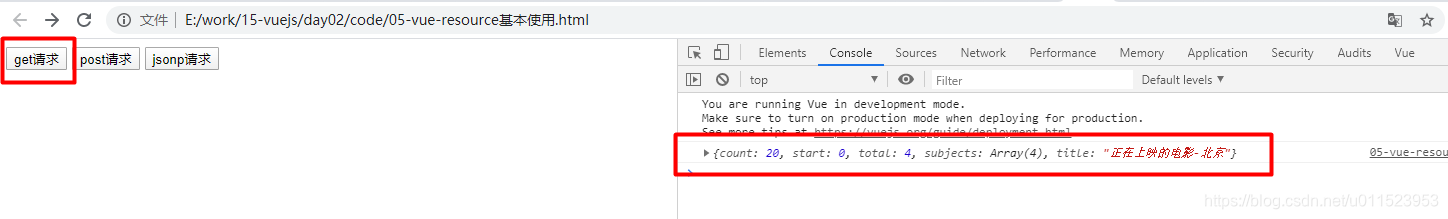
- post请求
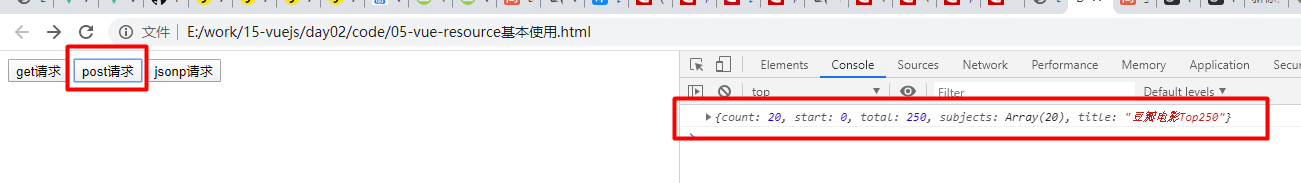
- jsonp请求