1、接入校验,这里我用的是Python3,在执行 pip install web.py 安装 web.py 的时候报错,改为 pip install web.py==0.40.dev0 即可正常安装
# -*- coding: utf-8 -*-
import web
import hashlib
urls = (
'/wx', 'Check',
)
class Check(object):
def GET(self):
try:
data = web.input()
signature = data.signature
timestamp = data.timestamp
nonce = data.nonce
echostr=data.echostr
token = "yufu" #这里要与微信公众平台基本配置中的Token保持一致
list = [token, timestamp, nonce]
# 对token、timestamp和nonce按字典排序
list.sort()
# 将排序后的结果拼接成一个字符串
list = ''.join(list)
# 对结果进行sha1加密
hashcode = hashlib.sha1(list.encode('utf8')).hexdigest()
# 加密结果如果与微信服务器发送过来的签名一致,则校验通过,原样返回echostr,否则返回空
if hashcode == signature:
return echostr
else:
return ''
except Exception:
return Exception
if __name__ == '__main__':
app = web.application(urls, globals())
app.run()
2、填写服务器配置,URL填入域名加“/wx”,Token要与代码中的token一致,点击提交。
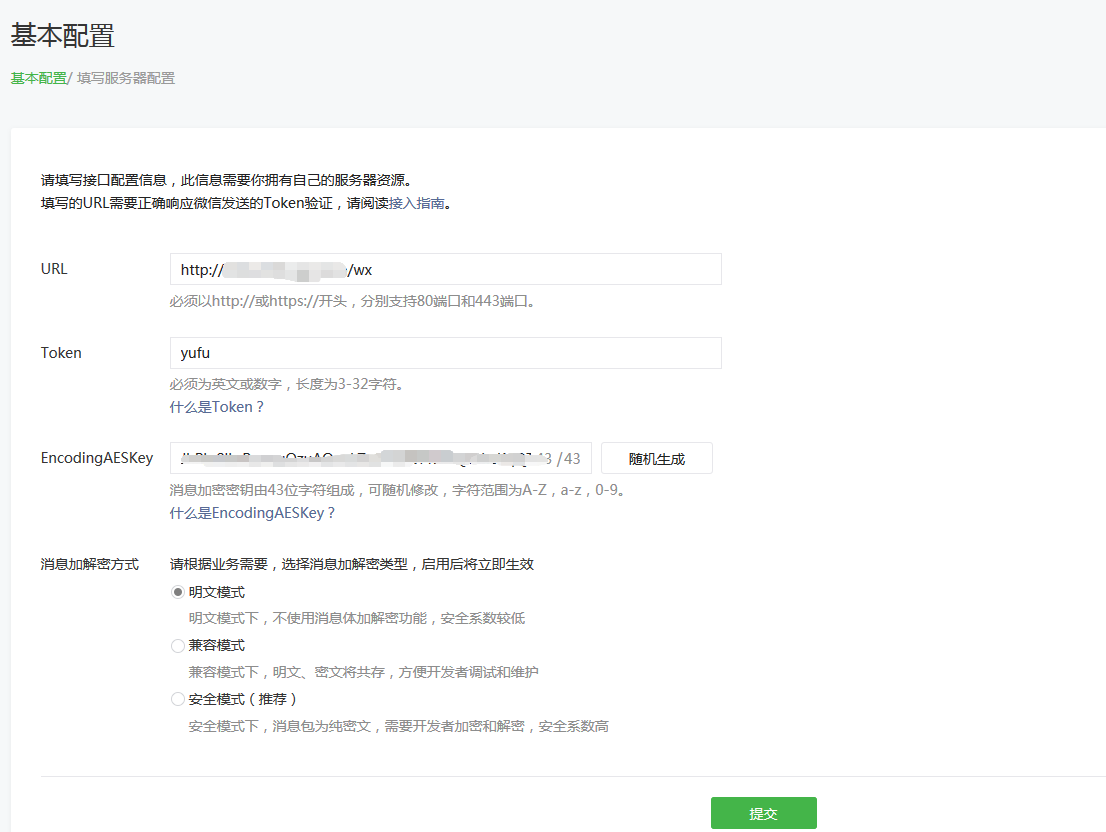
在这之前我提交多次,老是显示连接URL超时,后来发觉问题出在sha1加密。原先我加密的代码是 hashcode = hashlib.sha1(list).hexdigest(),没有指定要加密的字符串的字符编码,改为 hashcode = hashlib.sha1(list.encode('utf8')).hexdigest() 即可。