1.1 今日目标
- 更好的理解类的封装特性;
- 理解代码根据业务和功能的分类管理思想;
- 理解公共控制器的作用,掌握公共控制器的封装;
- 掌握PHP面向对象中继承的核心应用;
- 掌握插件的具体应用场景;
- 了解模板技术概念;
- 理解模板技术的原理;
1.2 文件上传
1.2.1 封装文件上传类
1、在Lib目录下创建Upload.class.php
<?php
namespace Lib;
class Upload{
private $path; //上传的路径
private $size; //上传的大小
private $type; //允许上传的类型
private $error; //保存错误信息
public function __construct($path,$size,$type) {
$this->path=$path;
$this->size=$size;
$this->type=$type;
}
//返回错误信息
public function getError(){
return $this->error;
}
/*
* 文件上传
* @param $files array $_FILES[]
* @return bool|string 成功返回文件路径,失败返回false
*/
public function uploadOne($files){
if($this->checkError($files)){ //没有错误就上传
$foldername=date('Y-m-d'); //文件夹名称
$folderpath= $this->path.$foldername; //文件夹路径
if(!is_dir($folderpath))
mkdir($folderpath);
$filename=uniqid('',true).strrchr($files['name'],'.');//文件名
$filepath="$folderpath/$filename"; //文件路径
if(move_uploaded_file($files['tmp_name'],$filepath))
return "{$foldername}/{$filename}";
else{
$this->error='上传失败<br>';
return false;
}
}
return false;
}
//验证上传是否有误
private function checkError($files){
//1、验证错误号
if($files['error']!=0){
switch($files['error']) {
case 1:
$this->error='文件大小超过了php.ini中允许的最大值,最大值是:'.ini_get('upload_max_filesize');
return false;
case 2:
$this->error='文件大小超过了表单允许的最大值';
return false;
case 3:
$this->error='只有部分文件上传';
return false;
case 4:
$this->error='没有文件上传';
return false;
case 6:
$this->error='找不到临时文件';
return false;
case 7:
$this->error='文件写入失败';
return false;
default:
$this->error= '未知错误';
return false;
}
}
//2、验证格式
$info=finfo_open(FILEINFO_MIME_TYPE);
$mime=finfo_file($info,$files['tmp_name']);
if(!in_array($mime, $this->type)){
$this->error='只能上传'.implode(',', $this->type).'格式';
return false;
}
//3、验证大小
if($files['size']> $this->size){
$this->error='文件大小不能超过'.number_format($this->size/1024,1).'K';
return false;
}
//4、验证是否是http上传
if(!is_uploaded_file($files['tmp_name'])){
$this->error='文件不是HTTP POST上传的<br>';
return false;
}
return true;
}
}
1.2.2 封装缩略图类
在Lib目录下创建Image.class.php
<?php
namespace Lib;
class Image{
/*
* 制作缩略图
* @param $src_path 源图的路径
*/
public function thumb($src_path,$prefix='small_',$w=200,$h=200){
$dst_img=imagecreatetruecolor($w,$h); //目标图
$src_img=imagecreatefromjpeg($src_path); //源图
$src_w=imagesx($src_img);
$src_h=imagesy($src_img);
imagecopyresampled($dst_img,$src_img,0,0,0,0,$w,$h,$src_w,$src_h);
$filename=basename($src_path); //文件名
$foldername=substr(dirname($src_path),-10); //目录名
$save_path= dirname($src_path).'/'.$prefix.$filename;
imagejpeg($dst_img,$save_path);
return "{$foldername}/{$prefix}{$filename}";
}
}
1.2.3 实现文件上传
1、register.html
<form action="" method="post" enctype="multipart/form-data">
...
2、更改注册控制器
public function registerAction(){
//第二步:执行注册逻辑
if(!empty($_POST)){
//文件上传
$path=$GLOBALS['config']['app']['path'];
$size=$GLOBALS['config']['app']['size'];
$type=$GLOBALS['config']['app']['type'];
$upload=new \Lib\Upload($path, $size, $type);
if($filepath=$upload->uploadOne($_FILES['face'])){
//生成缩略图
$image=new \Lib\Image();
$data['user_face']=$image->thumb($path.$filepath,'s1_');
}else{
$this->error('index.php?p=Admin&c=Login&a=register', $upload->getError());
}
//文件上传结束
...
3、配置文件
'app' =>array(
'path' => './Public/Uploads/',
'size' => 1234567,
'type' => ['image/png','image/jpeg','image/gif'],
1.3 登录模块
1.3.1 记住密码
登录成功后,如果需要记录用户名和密码,则将用户名和密码记录在cookie中

打开登录页面的时候,获取cookie的值

在视图页面(login.html)页面显示cookie的信息
<input type="text" class="input" name="username" placeholder="登录账号" value="<?=$name?>" />
...
<input type="password" class="input" name="password" placeholder="登录密码" value="<?=$pwd?>" />
运行结果


1.3.2 安全退出
退出:退出的时候不销毁令牌
安全退出:退出的时候销毁了令牌
top.html
<a class="button button-little bg-yellow" href="index.php?p=Admin&c=Login&a=logout" target="_top">安全退出</a>
_top:表示在最顶端的窗口中打开
控制器(LoginController)
public function logoutAction(){
session_destroy();
header('location:index.php?p=Admin&c=Login&a=login');
}
1.4 Smarty简介
1.4.1 Smarty的引入
1、为了分工合作,模板页面中最好不要出现PHP的代码。
2、需要将表现和内容相分离
1.2.2 Smarty介绍
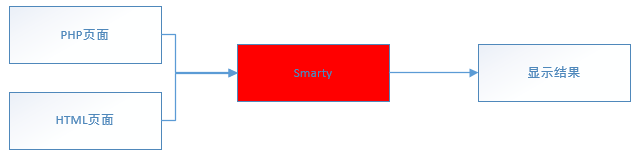
1.5 自定义Smarty
1.3.1 演化一:(smarty生成混编文件)
在模板中不能出现PHP定界符,标准写法如下:
1、html代码
<body>
{$title}
</body>
2、PHP代码
<?php
$title='锄禾';
require './1-demo.html';
运行结果
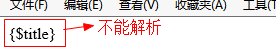
不能解析的原因是:PHP不能识别 { 和 }
解决:
将大括号替换成PHP的定界符
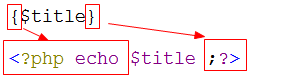
代码实现
<?php
$title='锄禾';
$str=file_get_contents('./index.html');
$str=str_replace('{','<?php echo ',$str); //替换左大括号
$str=str_replace('}',';?>',$str); //替换右大括号
file_put_contents('./index.html.php', $str); //写入混编文件
require './index.html.php'; //包含混编文件
运行

1.3.2 演化二:(smarty封装)
由于每个页面都要替换定界符,所以需要将替换定界符的代码封装起来
由于封装在类中,所有访问的方法需要通过面向对象的方式来访问

1、创建Smarty.class.php
<?php
class Smarty{
private $tpl_var=array();
//赋值
public function assign($k,$v){
$this->tpl_var[$k]=$v;
}
/*
*作用:编译模板
*@param $tpl string 模板的路径
*/
public function compile($tpl){
$com_file=$tpl.'.php'; //混编文件地址
$str=file_get_contents($tpl);
$str=str_replace('{$','<?php echo $this->tpl_var[\'',$str); //替换左大括号
$str=str_replace('}','\'];?>',$str); //替换右大括号
file_put_contents($com_file, $str); //写入混编文件
require $com_file; //包含混编文件
}
}
2、在index.php
<?php
require './Smarty.class.php';
$smarty=new Smarty();
$smarty->assign('title','锄禾');
$smarty->compile('./index.html');
小结:
1、需要将外部的变量赋值到对象的内部
2、要通过面向对象的方式访问
1.3.3 演化三:(有条件的生成混编文件)
混编文件存在并且是最新的就直接包含,否则就重新生成
模板文件修改时间<混编文件修改时间 => 混编文件是最新的
Smarty类中的代码编译代码如下
<?php
class Smarty{
private $tpl_var=array();
//赋值
public function assign($k,$v){
$this->tpl_var[$k]=$v;
}
/*
*作用:编译模板
*@param $tpl string 模板的路径
*/
public function compile($tpl){
$com_file=$tpl.'.php'; //混编文件地址
//文件存在,并且模板文件修改时间<混编文件修改时间
if(file_exists($com_file) && filemtime($tpl)<filemtime($com_file))
require $com_file;
else{
$str=file_get_contents($tpl);
$str=str_replace('{$','<?php echo $this->tpl_var[\'',$str); //替换左大括号
$str=str_replace('}','\'];?>',$str); //替换右大括号
file_put_contents($com_file, $str); //写入混编文件
require $com_file; //包含混编文件
}
}
}
小结:
生成混编文件的条件
1、混编不存在
2、模板修改了, 模板文件修改时间>混编文件修改时间,说明模板修改过了。
1.3.4 演化四:文件分类存放
-
模板文件:view
-
混编文件:viewc
-
Smarty文件:smarty.class.php
Smarty.class.php代码如下:
<?php
class Smarty{
public $template_dir='./templates/'; //默认模板目录
public $templatec_dir='./templates_c/'; //默认混编目录
private $tpl_var=array();
//赋值
public function assign($k,$v){
$this->tpl_var[$k]=$v;
}
/*
*作用:编译模板
*@param $tpl string 模板的名字
*/
public function compile($tpl){
$tpl_file=$this->template_dir.$tpl; //拼接模板地址
$com_file=$this->templatec_dir.$tpl.'.php'; //混编文件地址
//文件存在,并且模板文件修改时间<混编文件修改时间
if(file_exists($com_file) && filemtime($tpl_file)<filemtime($com_file))
require $com_file;
else{
$str=file_get_contents($tpl_file);
$str=str_replace('{$','<?php echo $this->tpl_var[\'',$str); //替换左大括号
$str=str_replace('}','\'];?>',$str); //替换右大括号
file_put_contents($com_file, $str); //写入混编文件
require $com_file; //包含混编文件
}
}
}
index.php代码如下
<?php
require './Smarty/Smarty.class.php';
$smarty=new Smarty();
$smarty->template_dir='./view/'; //更改模板目录
$smarty->templatec_dir='./viewc/'; //更改混编目录
$smarty->assign('title','锄禾');
$smarty->compile('index.html');
1.3.5 演化五:封装编译方法
编译的方法是smarty的核心方法,核心方法一般是不可以直接调用,需要进行二次封装
smarty.class.php
<?php
class Smarty{
...
public function display($tpl){
require $this->compile($tpl);
}
/*
*作用:编译模板
*@param $tpl string 模板的名字
*/
private function compile($tpl){
..
//文件存在,并且模板文件修改时间<混编文件修改时间
if(file_exists($com_file) && filemtime($tpl_file)<filemtime($com_file))
return $com_file; //返回混编地址
else{
$str=file_get_contents($tpl_file);
$str=str_replace('{$','<?php echo $this->tpl_var[\'',$str); //替换左大括号
$str=str_replace('}','\'];?>',$str); //替换右大括号
file_put_contents($com_file, $str); //写入混编文件
return $com_file; //返回混编地址
}
}
}
index.php
<?php
...
$smarty->assign('title','锄禾');
$smarty->display('index.html'); //传递文件名
1.6 官方Smarty介绍
1.6.1 smarty目录结构
到www.smarty.net网站下载最新的smarty版本
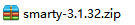
解压
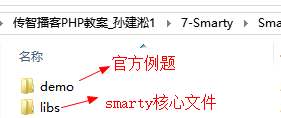
libs目录结构
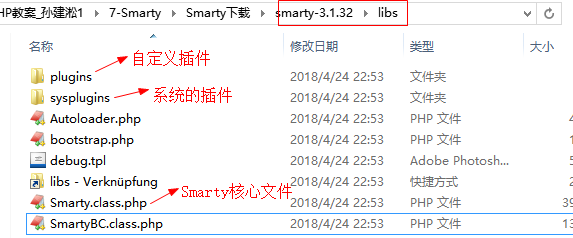
需要掌握的smarty的属性和方法
public $left_delimiter = "{"; //左界定
public $right_delimiter = "}"; //右界定
protected $template_dir = array('./templates/'); //默认模板目录
protected $compile_dir = './templates_c/'; //默认混编目录
protected $config_dir = array('./configs/'); //默认配置目录
protected $cache_dir = './cache/'; //默认缓存目录
public function setTemplateDir(){} //设置模板文件夹
public function setConfigDir(){} //设置配置文件夹
public function setCompileDir(){} //设置混编文件夹
public function setCacheDir(){} //设置缓存文件夹
练习:
以下关于Smarty配置描述正确的是(ABCD)
A: 使用left_delimiter属性可以修改Smarty左定界符;
B: 使用right_delimiter属性可以修改Smarty右定界符;
C: 使用setTemplateDir()方法可以重新指定默认模板工作目录;
D: 使用setCompileDir()方法可以重新指定默认编译文件工作目录。
1.6.2 smarty简单的操作
1、将libs目录拷贝到站点下,改名为smarty
2、创建模板目录templates
3、创建混编目录templates_c
4、在站点下创建1-demo.php
<?php
require './Smarty/Smarty.class.php';
$smarty=new Smarty();
$smarty->assign('title','锄禾');
$smarty->left_delimiter='{{'; //更改左界定
$smarty->right_delimiter='}}'; //更改右界定
$smarty->setTemplateDir('./view/'); //设置模板目录
$smarty->setCompileDir('./viewc/'); //设置混编目录
$smarty->display('1-demo.html');
在templates下创建demo1.html
<body>
{{$title}}
</body>
1.6.3 注释
语法:{* *}
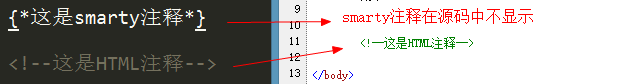
注意:smarty注释在源码中看不见。
思考:已知smarty的定界符是{* 和 *},那么它的注释是什么?
答:{** **}