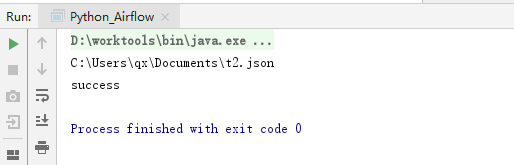功能:实现json文件的自动化读取
要求:写一个json文件,并对文件进行解析,文件的路径必须写在配置文件中
- 在C:\Users\qx\Documents路径下,创建一个t2.json文件
{"state":"success"}
- 在IDEA中创建一个maven项目,在resources文件夹下创建py.properties文件如下:
- 因为需要解析json文件,因此在pom.xml中添加依赖如下
<?xml version="1.0" encoding="UTF-8"?> <project xmlns="http://maven.apache.org/POM/4.0.0" xmlns:xsi="http://www.w3.org/2001/XMLSchema-instance" xsi:schemaLocation="http://maven.apache.org/POM/4.0.0 http://maven.apache.org/xsd/maven-4.0.0.xsd"> <modelVersion>4.0.0</modelVersion> <groupId>Python_Airflow</groupId> <artifactId>Python_Airflow</artifactId> <version>1.0-SNAPSHOT</version> <dependencies> <dependency> <groupId>com.alibaba</groupId> <artifactId>fastjson</artifactId> <version>1.2.4</version> </dependency> </dependencies> <properties> <maven.compiler.source>1.8</maven.compiler.source> <maven.compiler.target>1.8</maven.compiler.target> </properties> </project>依赖根据自己需要进行添加
- 在java目录下创建Python_Airflow类
import com.alibaba.fastjson.JSON; import com.alibaba.fastjson.JSONArray; import com.alibaba.fastjson.JSONObject; import java.io.*; import java.io.InputStream; import java.util.Iterator; import java.util.Properties; import java.util.ArrayList; import java.util.List; public class Python_Airflow { public static String readJsonFile(String fileName) { String jsonStr = ""; try { File jsonFile = new File(fileName); FileReader fileReader = new FileReader(jsonFile); Reader reader = new InputStreamReader(new FileInputStream(jsonFile), "utf-8"); int ch = 0; StringBuffer sb = new StringBuffer(); while ((ch = reader.read()) != -1) { sb.append((char) ch); } fileReader.close(); reader.close(); jsonStr = sb.toString(); return jsonStr; } catch (IOException e) { e.printStackTrace(); return null; } } public static class ReadProperties { public String getPyValue(String urlName) { String p = null; Properties prop = new Properties(); try { ClassLoader classLoader = ReadProperties.class.getClassLoader();// 读取属性文件xxxxx.properties InputStream in = classLoader.getResourceAsStream("py.properties"); prop.load(in); /// 加载属性列表 Iterator<String> it = prop.stringPropertyNames().iterator(); while (it.hasNext()) { if (it.next().equals(urlName)) { p = prop.getProperty(urlName); } } in.close(); } catch (Exception e) { } System.out.println(p); return p; } } public static void main(String[] args) { String path = new ReadProperties().getPyValue("path"); String s = readJsonFile(path); JSONObject jobp = JSONObject.parseObject(s); String state = (String) jobp.get("state"); System.out.println(state); } }运行成功: