原来的设置中,从中文切换到英文或者从英文切换为中文(跨语言)时,总要使用不同的快捷键。在这个教程中,我们将使用control+shift来完成所有输入法的切换(无论是否跨语言)。
首先在键盘设置中,在Typing中,将Switch to next/previous input source都设置为Disabled。
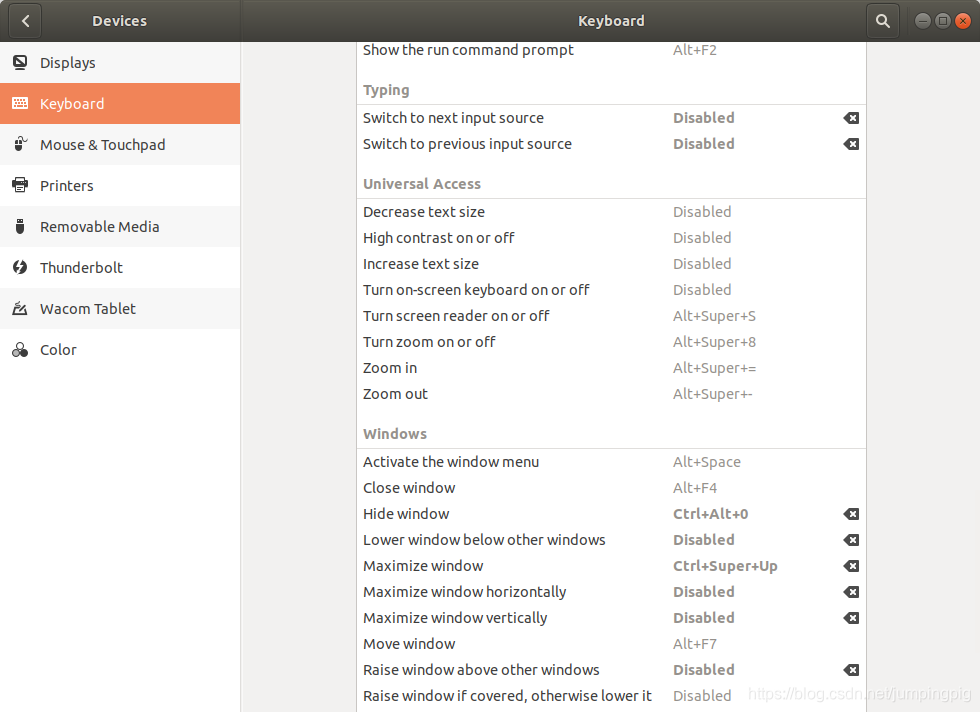 在Fcitx中,勾选Show Advanced Options,然后选择Include inactivate when scrolling between Input Method。
在Fcitx中,勾选Show Advanced Options,然后选择Include inactivate when scrolling between Input Method。
 这样就设置好了,希望可以帮到你。
这样就设置好了,希望可以帮到你。
有什么问题请留言。谢谢!
