记录下webconfig的配置(复制很久的笔记):
1、 配置Session在url传递
在web.config中的 <system.web> 节点下添加,手动修改session的相关设置
<sessionState timeout="5" cookieless="true"> </sessionState>
2、 配置上传文件大于4M,里面是字节数,比如下面10M是1024*1024*10
<system.web>
<httpRuntime targetFramework="4.5" maxRequestLength="10485760"/>
</system.web>
3、比如上传1g的内容。请求的筛选模块是被直接拒绝,不会到后台指定的页面的,跟上面的界面配置要相同才行
<configuration>
<system.webServer>
<security>
<requestFiltering>
<requestLimits maxAllowedContentLength="1073741824"></requestLimits>
</requestFiltering>
</security>
</system.webServer>
</configuration>
4、自定义一般处理程序类及配置
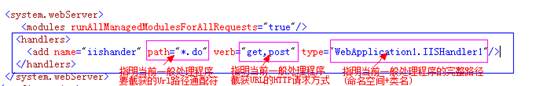
①新建一个类,继承IHttpHandler,实现里面的ProcessRequest方法与IsReusable属性。属性中如果get{return false;}表示每次浏览器的请求都会新创建这个一般处理程序的类的对象,为true每次浏览器请求都是重用第一次创建的类的对象
②比如用户需要xxx.hh这样子在浏览器中访问,我们新建的这个类继承IhttpHandler接口之后实现里面的代码专门接管处理这样的需求。如果要要Session,还要实现Session的接口。 verb的GET与POST一定是大写,也可以*或者GET或者POST。
③参数name:可以由程序自己定义,建议取有意义的名字,多个配置的name值不能重复
参数path:告诉asp.net处理机制,什么样的url才会给 type指定的类型类处理
参数verb:告诉asp.net处理机制,是GET或者POST请求才进行截获处理
IIS集成模式下配置
<system.webServer>
<!--适配IIS集成模式-->
<handlers>
<add name="iishander" path="*.hh" verb="*" type="WebApplication1.IISHandler1"/>
</handlers>
</system.webServer>
IIS经典模式下配置
<system.web>
<httpHandlers>
<add path="*.hh" verb="get,post" type="WebApplication1.IISHandler1" />
</httpHandlers>
</system.web>
5、配置URL重写,新建一个类实现IHttpMoudle接口,或者写在Global中(不需要配置文件)
①<system.webServer>
<modules>
<add name="url rewrite" type="利用过滤器实现url重写.UrlRewrite"/>
</modules>
</system.webServer>
②利用IIS Url重写模块来实现url的友好重写
利用IIS Url重写模块来实现url的友好重写
在Web平台安装程序下载URL重写工具安装,返回就看到这个工具了。点击打开,添加规则,友好url,输入动态的url……(就是重写之前的url)
6、进程外Session
使用状态服务器存session
注意session存储的对象必须支持可序列化,即类上面增加[Serializable]特性
<sessionState stateConnectionString="tcpip=127.0.0.1:42424" mode="StateServer"/>
修改默认端口:

使用数据库存session
1、 Session保存的位置:
<sessionState mode=“InProc | StateServer| SQLServer”>
<sessionState stateConnectionString="tcpip=127.0.0.1:42424" mode="StateServer"/>
创建数据库脚本文件在C:\Windows\Microsoft.NET\Framework\v4.0.30319下的:InstallPersistSqlState.sql和InstallSqlState.sql
可以用下面命令安装保存Session的数据库,sa,master aspbetdb用户名,密码,数据库
aspnet_regsql -U sa -P master –ssadd -sstype c -d aspnetdb
一定要开数据库的TCPIP连接,否则不能创建成功
web.config可以配置成:
<sessionState sqlConnectionString="server=.;database=aspnetdb;uid=sa;pwd=;" allowCustomSqlDatabase="true" mode="SQLServer"/>
7、Cache
<%@ OutputCache Duration="60" VaryByParam="none" %>
VaryByParam
是指页面根据使用 POST 或 GET 发送的名称/值对(参数)来更新缓存的内容,多个参数用分号隔开。如果不希望根据任何参数来改变缓存内容,请将值设置为 none。如果希望通过所有的参数值改变都更新缓存,请将属性设置为星号 (*)。
例如: http://localhost:1852/WebForm.aspx?p=1
则可以在WebForm1.aspx页面头部声明缓存:
<%@ OutputCache Duration="60" VaryByParam="p" %>
以上代码设置页面缓存时间是60秒,并根据p参数的值来更新缓存,即p的值发生变化才更新缓存。
如果一直是WebForm1.aspx?p=1访问该页,则页面会缓存当前数据,当p=2时又会执行后台代码更新缓存内容。
如果有多个参数时,如:http://localhost:1852/WebForm.aspx?pp=1&ln=1
可以这样声明:<%@ OutputCache Duration="60" VaryByParam="pp;ln" %>
根据控件ID缓存<%@ OutputCache Duration="60" VaryByControl="ID" %>
在WebConfig中配置,直接读取配置文件(指令集:<%@ OutputCache CacheProfile=”cache10”%>)
<system.web>
<caching>
<outputCacheSettings>
<outputCacheProfiles>
<add name="cache10" duration="10" varyByParam="none" />
</outputCacheProfiles>
</outputCacheSettings>
</caching>
</system.web>
数据库缓存依赖:
数据库缓存依赖
实现步骤:
下面就让我们看一下如何实现数据库缓存依赖功能:
第一步: 修改web.config,让项目启用SqlCacheDependency 。
将下列代码加入web.config的<system.web>节:
| <?xml version="1.0"?> <configuration> <appSettings/> <connectionStrings> <add name="connectionstring" connectionString="data source=127.0.0.1;initial catalog=Test;user id=sa;password=" providerName="System.Data.SqlClient" /> </connectionStrings> <system.web> <caching> <sqlCacheDependency enabled="true" pollTime="6000"> <databases> <add name="Test" connectionStringName=" connectionstring " /> </databases> </sqlCacheDependency> </caching> </system.web> </configuration>
|
这里的connectionStringName指定了在<connectionStrings>中添加的某一个连接字符串。name则是为该SqlCacheDependency起的名字,这个名字将在第3步中用到。
SqlCacheDependency类会自动完成对此配置节信息的读取以建立和数据库之间的联系。
| 注意: 在<databases>节的<add name=" Test" connectionStringName=" connectionstring" />中的name属性值必须和第三步的Page_Load代码中System.Web.Caching.SqlCacheDependency("Test", "依赖的表名称(这里使用Contact)"); 中的第一个参数(数据库名称)相一致。 |
第二步:执行下述命令,为 数据库启用缓存依赖。
如果要配置SqlCacheDependency,则需要以命令行的方式执行。
aspnet_regsql.exe工具位于Windows\\Microsoft.NET\\Framework\\[版本]文件夹中。
aspnet_regsql -C "data source=127.0.0.1;initial catalog= Test;user id=sa;password=master" -ed -et -t " Contact "
参数-C后面的字符串是连接字符串(请替换成自己所需要的值),
参数-t后面的字符串是数据表的名字。
命令执行后,在指定的数据库中会多出一个AspNet_SqlCacheTablesForChangeNotification表。
第三步:在代码中使用缓存,并为其设置SqlCacheDependency依赖:
public static void SetCache(string CacheKey, object objObject, System.Web.Caching.CacheDependency dep)
{
System.Web.Caching.Cache objCache = HttpRuntime.Cache;
objCache.Insert(
CacheKey,
objObject,
dep,
System.Web.Caching.Cache.NoAbsoluteExpiration,//从不过期
System.Web.Caching.Cache.NoSlidingExpiration,//禁用可调过期
System.Web.Caching.CacheItemPriority.Default,
null);
}
protected void Page_Load(object sender, EventArgs e)
{
string CacheKey = "cachetest";
object objModel = GetCache(CacheKey);//从缓存中获取
if (objModel == null)//缓存里没有
{
objModel = GetData();//把当前时间进行缓存
if (objModel != null)
{
//依赖数据库Test中的Contact表变化 来更新缓存
System.Web.Caching.SqlCacheDependency dep = newSystem.Web.Caching.SqlCacheDependency("Test", " Contact ");
SetCache(CacheKey, objModel, dep);//写入缓存
}
}
rpdata.DataSource = (DataSet)objModel;
rpdata.DataBind();
}
8、IIS网站发布-自定义domain
将网站部署到IIS的方式演示
修改C:\Windows\System32\Drivers\etc下的hosts文件
将127.0.0.1 www.stud.com
修改IIS站点的绑定

9、简单示例读写xml文件
①可以用XmlSerializer序列化 ②XMLDocument 写: XmlDocument xml= new XmlDocument(); XmlDeclaration xdec= xml.CreateXmlDeclaration("1.0", "utf-8", "yes"); xml.AppendChild(xdec); XmlElement rootElement = xml.CreateElement("root"); xml.AppendChild(rootElement); XmlElement subElement = xml.CreateElement("subEle"); subElement.SetAttribute("name", "kk"); rootElement.AppendChild(subElement); xml.Save(@"c:\a.xml"); 读: XmlDocument doc = new XmlDocument(); doc.Load(""); XmlElement ele= doc.DocumentElement;//获取根节点 XmlNodeList list= ele.ChildNodes;//获取所有子节点 foreach (XmlNode item in list) { if (item.NodeType==XmlNodeType.Element)//判断是元素节点才操作 { } } 搜索指定节点,进行修改操作 doc.GetElementsByTagName("name");//获取指定名字的全部节点 ③XDocument 写: XDocument xml = new XDocument(); XDeclaration dec = new XDeclaration("1.0","utf-8",”no”); xml.Add(dec); XElement ele = new XElement("root"); xml.Add(ele); ele.SetElementValue("", "");//也可以这样创建 xml.Save("c:\\x.xml"); 读: XDocument doc = XDocument.Load("");//加载指定的xml XElement root= doc.Root;//获取根节点 root.Elements("name");//获取根节点下的name名字的节点 搜索指定节点,进行修改操作: XDocument doc = XDocument.Load("");//加载指定的xml XElement root = doc.Root;//获取根节点 root.Descendants().Where (c=>c.Attribute("").ToString()==""); // 按文档顺序返回此文档或元素的子代节点集合。 ④Xpath 路径表达式 / --从根目录开始 //aaa --找到整篇文档的aaa所有节点 //* --找到所有任何元素 //aaa/bbb --找到整篇文档的aaa所有节点中的bbb节点,bbb节点属于aaa的才能找到 /aaa/bbb/* *代表所属节点的所有 /*/*/*/bbb /aaa/bbb[0] aaa节点下的第一个bbb /aaa/bbb[last()] aaa节点下的最后一个bbb //@id --@代表属性 ,选择所有元素中所具有id属性的属性,不是查找元素 //BBB[@id] --在有id属性的BBB元素 用C#获取:XMLDocument document=new XMLDocument(); Document.load(“aa.xml”); Document.SelectNodes(“/Users/user[id=3]”);//就是用这种语法,更新也是setattribute
10、有潜在的危险Request.Form值
在页面的指令集中使用VaildataRequest=false就行,不过有些低版本不行,还得在配置文件中配置<httpRuntime requestValidationMode="2.0"/>
11、配置跳转到同一的错误页面,MVC中的配置一样
<system.web>
<customErrors mode="On" defaultRedirect="Error"></customErrors>
</system.web>
部署网站的时候mode一定为false或者remote。defaultRedirect是跳转的页面
12、<configSections> //一定紧贴configuration这个节点,否则会报错
13、重要:优化:在指定的bin目录下的指定程序集中查找,这样就不用在每个程序集中一一查找:
下面表示直接在CRM.Test 的dll中查找。
<object id="myAnimal" type="TestSpring.Dog,CRM.Test" singleton="false">