背景
1、前端是apicloud项目,也就是web app项目
2、后端是python的Django框架
3、数据库是Mysql数据库
困难点
1、跨域问题
2、Django框架设置内网ip地址
效果如下
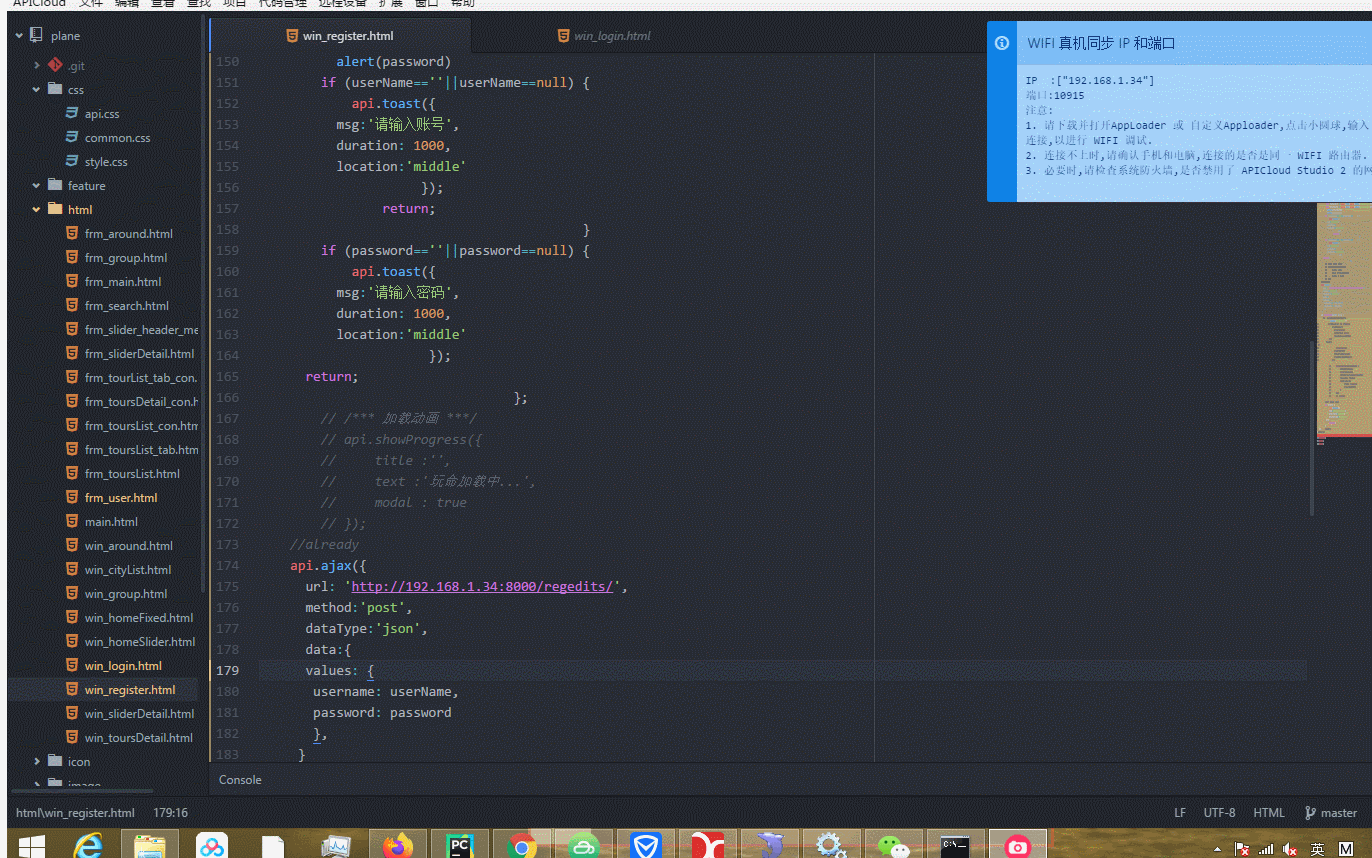
代码如下
首先是前端的代码
注意:1、这里的192.168.1.34是我电脑的地址
2、api.ajax跨域一定不能用localhost与127.0.0.1

<!DOCTYPE html>
<html>
<head>
<meta http-equiv="Content-Type" content="text/html; charset=utf-8"/>
<meta name="viewport"
content="maximum-scale=1.0,minimum-scale=1.0,user-scalable=0,width=device-width,initial-scale=1.0">
<title></title>
<link rel="stylesheet" type="text/css" href="../css/api.css"/>
<link rel="stylesheet" type="text/css" href="../css/common.css"/>
<style>
body {
display: -webkit-box;
-webkit-box-orient: vertical;
background-image: url(../image/bg.jpg);
background-size: 100%;
}
header{
border: none;
}
.header {
padding: 0 15px;
}
.cancel {
background-image: url("../image/[email protected]");
background-size: 40px;
background-repeat: no-repeat no-repeat;
background-position: center;
}
.content {
display: -webkit-box;
-webkit-box-orient: vertical;
-webkit-box-flex: 1;
}
.title {
color: #FFFFFF;
text-align: center;
line-height: 80px;
font-size: 25px;
-webkit-box-flex: 1;
}
i {
display: block;
width: 30px;
height: 30px;
background-size: 30px;
background-repeat: no-repeat no-repeat;
background-position: center;
}
.user {
background-image: url("../image/[email protected]");
}
.password {
background-image: url("../image/[email protected]");
}
.input-wrap {
padding: 5px 10px;
display: -webkit-box;
background-color: rgba(255, 255, 255, 0.8);
}
.input-wrap:first-child {
border-top-left-radius: 5px;
border-top-right-radius: 5px;
}
.input-wrap:last-child {
border-bottom-left-radius: 5px;
border-bottom-right-radius: 5px;
}
.form {
margin: 0 20px;
line-height: 30px;
}
.input-wrap input {
display: block;
-webkit-box-flex: 1;
height: 32px;
}
input {
padding-left: 10px;
}
.footer, .form {
-webkit-box-flex: 1;
}
#register {
display: block;
color: #ffffff;
margin: 0 40px;
text-align: center;
border-radius: 5px;
height: 40px;
line-height: 40px;
margin-top: 15px;
background-color: #FF7800;
}
</style>
</head>
<body>
<header>
<div class="header ">
<div tapmode="" class="cancel btn" οnclick="api.closeWin()"></div>
<div class="title" id="title">注册</div>
<div tapmode="" class=" btn" οnclick=""></div>
</div>
</header>
<div class="content">
<div class="form">
<div class="input-wrap" style="border-bottom: 1px solid #d4d4d4;">
<i class="user"></i>
<input type="text" placeholder="用户名" class="txt" id="username" />
</div>
<div class="input-wrap">
<i class="password"></i>
<input type="password" placeholder="密码" class="txt" id="password"/>
</div>
</div>
<footer class="footer">
<div class=" yellow" id="register" tapmode="yellow-btn-active" οnclick="login()">注册并登录</div>
</footer>
</div>
<script src="../script/api.js"></script>
<script src="../script/zepto.min.js"></script>
<script>
apiready = function () {
$api.fixStatusBar($(".header"));
api.addEventListener({
name: 'keyback'
}, function (ret, err) {
api.closeWidget();
});
$(".content").css("height", $("body").height() - $("footer").height() - $(".header").height());
};
function login() {
var userName = $api.val($api.byId('username'));
var password = $api.val($api.byId('password'));
alert(userName)
alert(password)
if (userName==''||userName==null) {
api.toast({
msg:'请输入账号',
duration: 1000,
location:'middle'
});
return;
}
if (password==''||password==null) {
api.toast({
msg:'请输入密码',
duration: 1000,
location:'middle'
});
return;
};
// /*** 加载动画 ***/
// api.showProgress({
// title :'',
// text :'玩命加载中...',
// modal : true
// });
//already
api.ajax({
url: 'http://192.168.1.34:8000/regedits/',
method:'post',
dataType:'json',
data:{
values: {
username: userName,
password: password
},
}
}, function(ret, err) {
// api.hideProgress();
alert("hahahha");
// if(ret.data == false){
// api.toast({
// msg:'注册失败',
// duration: 1000,
// location:'middle'
// });
// }else{
//
// api.toast({
// msg:'注册成功',
// duration:'1200',
// localtion:'middle'
// });
// setTimeout(function() {
// api.openWin({
// name:'login',
// url:'../../login.html',
// bounces: false,
// animation:{
// type: "push",
// duration:300
// }
// });
// }, 1000);
/*** 登录异常 ***/
if (err) {
api.toast({
msg:'网络异常,请稍后重试',
duration:'1300',
localtion:'middle'
});
return;
}
}) //ajax
}//login
</script>
</body>
</html>
python后端的Django框架
首先设置了ip地址,以及跨域设置
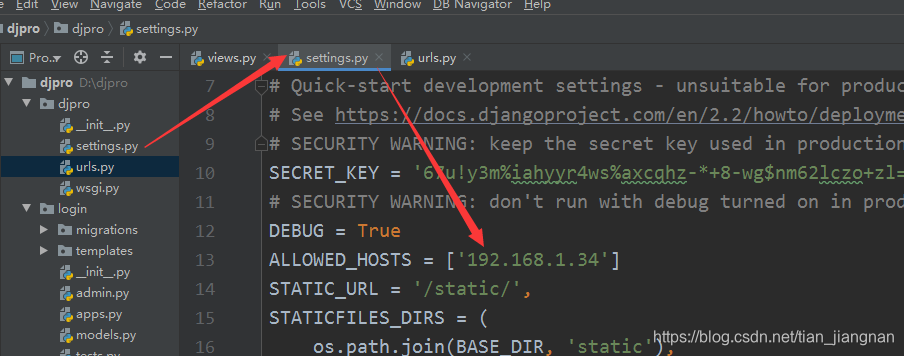
跨域设置
"""
"""
import os
# Build paths inside the project like this: os.path.join(BASE_DIR, ...)
BASE_DIR = os.path.dirname(os.path.dirname(os.path.abspath(__file__)))
# Quick-start development settings - unsuitable for production
# See https://docs.djangoproject.com/en/2.2/howto/deployment/checklist/
# SECURITY WARNING: keep the secret key used in production secret!
SECRET_KEY = '67u!y3m%iahyyr4ws%axcqhz-*+8-wg$nm62lczo+zl=@5cn8!'
# SECURITY WARNING: don't run with debug turned on in production!
DEBUG = True
ALLOWED_HOSTS = ['192.168.1.34']
STATIC_URL = '/static/',
STATICFILES_DIRS = (
os.path.join(BASE_DIR, 'static'),
)
INSTALLED_APPS = [
'django.contrib.admin',
'django.contrib.auth',
'django.contrib.contenttypes',
'django.contrib.sessions',
'django.contrib.messages',
'django.contrib.staticfiles',
'corsheaders',
'login.apps.LoginConfig',
]
MIDDLEWARE = [
'django.middleware.security.SecurityMiddleware',
'django.contrib.sessions.middleware.SessionMiddleware',
'corsheaders.middleware.CorsMiddleware',
'django.middleware.common.CommonMiddleware', # 注意顺序
'django.middleware.common.CommonMiddleware',
#'django.middleware.csrf.CsrfViewMiddleware',
'django.contrib.auth.middleware.AuthenticationMiddleware',
'django.contrib.messages.middleware.MessageMiddleware',
'django.middleware.clickjacking.XFrameOptionsMiddleware',
]
##跨域增加忽略
CORS_ALLOW_CREDENTIALS = True
CORS_ORIGIN_ALLOW_ALL = True
CORS_ORIGIN_WHITELIST = (
'http://localhost:10915',
'http://192.168.1.34:10915',
'http://*.*.*:*'
)
CORS_ALLOW_METHODS = (
'DELETE',
'GET',
'OPTIONS',
'PATCH',
'POST',
'PUT',
'VIEW',
)
CORS_ALLOW_HEADERS = (
'XMLHttpRequest',
'X_FILENAME',
'accept-encoding',
'authorization',
'content-type',
'dnt',
'origin',
'user-agent',
'x-csrftoken',
'x-requested-with',
)
# 跨域增加忽略
ROOT_URLCONF = 'djpro.urls'
TEMPLATES = [
{
'BACKEND': 'django.template.backends.django.DjangoTemplates',
'DIRS': [os.path.join(BASE_DIR, 'login/templates')],
'APP_DIRS': True,
'OPTIONS': {
'context_processors': [
'django.template.context_processors.debug',
'django.template.context_processors.request',
'django.contrib.auth.context_processors.auth',
'django.contrib.messages.context_processors.messages',
],
},
},
]
WSGI_APPLICATION = 'djpro.wsgi.application'
# Database
# https://docs.djangoproject.com/en/2.2/ref/settings/#databases
DATABASES = {
# 默认的sqlite3数据库 一般不用
# 'default': {
# 'ENGINE': 'django.db.backends.sqlite3',
# 'NAME': os.path.join(BASE_DIR, 'db.sqlite3'),
# }
# 指定使用Mysql数据库
'default': {
'ENGINE': 'django.db.backends.mysql', # mysql数据库
'HOST': 'localhost', # 本地地址
'PORT': 3306, # 数据库端口
'USER': 'root', # 用户名
'PASSWORD': '123456', # 用户密码
'NAME': 'python', # 数据库名称
}
}
# Password validation
# https://docs.djangoproject.com/en/2.2/ref/settings/#auth-password-validators
AUTH_PASSWORD_VALIDATORS = [
{
'NAME': 'django.contrib.auth.password_validation.UserAttributeSimilarityValidator',
},
{
'NAME': 'django.contrib.auth.password_validation.MinimumLengthValidator',
},
{
'NAME': 'django.contrib.auth.password_validation.CommonPasswordValidator',
},
{
'NAME': 'django.contrib.auth.password_validation.NumericPasswordValidator',
},
]
# Internationalization
# https://docs.djangoproject.com/en/2.2/topics/i18n/
LANGUAGE_CODE = 'en-us'
TIME_ZONE = 'UTC'
USE_I18N = True
USE_L10N = True
USE_TZ = True
# Static files (CSS, JavaScript, Images)
# https://docs.djangoproject.com/en/2.2/howto/static-files/
STATIC_URL = '/static/'
然后,根据路径

找到对应的代码位置,执行插入数据库操作

from django.shortcuts import render
from django.shortcuts import HttpResponse
import json
from django.http import HttpResponse
from login.models import usertjn
# Create your views here.
def helloworld(request):
return render(request,'a.html')
#删除信息
def deleteinfo(request):
n=request.GET.items()
for k,v in n:
nid=v
print("我要删除的nid:",v)
usertjn.objects.get(nid=nid).delete()
return render(request,'login.html')
#完成修改信息
def reupdate(request):
username=request.POST.get('username')
nid = request.POST.get('nid')
password = request.POST.get('password')
#修改信息
user=usertjn.objects.get(nid=nid)
user.name=username
user.password=password
user.save()
#修改信息
return render(request,'login.html')
#修改信息
def updateinfo(request):
itm=request.GET.items()
for k,v in itm:
if(k=="name"):
name=v
elif(k=="nid"):
nid=v
else:
passed=v
#把用户名与密码传给下一个
return render(request,'updates.html',{'name':name,'pass':passed,'nid':nid})
#查询所有的用户信息
def queryinfo(request):
datas=usertjn.objects.all()
return render(request,'success.html',{'list':datas})
#验证登录
def relogin(request):
#获取用户名与密码带入数据库中查询一下
name=request.POST.get('username');
password=request.POST.get('password');
rs=usertjn.objects.filter(name=name,password=password)
if rs.exists():
if rs.count()>0:
info="登录成功"
else:
info="登录失败"
else:
info = "登录失败"
print("rs:",rs)
return render(request,'login.html',{'info':info})
#对数据库的Insert
def reg(request):
print("注册中....")
name=request.POST.get('username');
password=request.POST.get('password');
usertjn.objects.create(name=name,password=password)
print('用户名:',name,' 密码:',password)
ret = {'data': 'success'}
# return render(request, 'a.html')
return HttpResponse(json.dumps(ret), content_type='application/json')打开数据库瞅瞅

