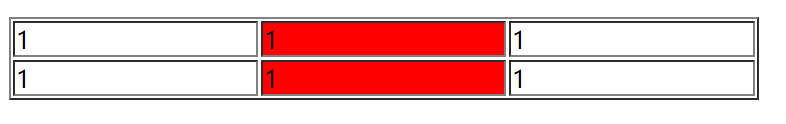入门
作用:
1、结构与样式分离的方式,便于后期维护
2、可以有多套样式,使网页有任意样式切换的效果
3、使页面载入得更快,降低服务器成本
样式选择器
作用:用来选择(找到)需要添加样式的位置
标签选择器
表示对 body 内所有的段落 p 标签加上特定的样式。这里的 p 就是标签选择器,background-color 是属性,red 是属性值
p{
background-color:red;
}
类选择器
.p1{
font-family: 隶书;
}
<p class="p1">百度</p>
标签选择器和类选择器的结合(下例采用的是内部样式表)
体现了样式的层叠,百度 这两个字既有 p 标签的样式,又有 class=“p1” 的样式
<html>
<head>
<meta charset="UTF-8">
<title>Test</title>
<style type="text/css">
p{
background-color: red;
font-size: 20px;
}
.p1{
font-family: 隶书;
}
</style>
</head>
<body>
<p>https://www.baidu.com/</p>
<p class="p1">百度</p>
</body>
</html>

内部样式表
样式表和当前的文件在同一个文件中
外部样式表
新建一个文档,里面全写 css,然后再通过 link 插入到 html 代码中
作用:使页面的表示层与结构层彻底分离
<html>
<head>
<meta charset="UTF-8">
<title>032801</title>
<link rel="stylesheet" type="text/css" href="index.css">
</head>
<body >
</body>
</html>
index.css
body{
background-color: yellow;
background-image: url("image/1.jpg");
background-repeat: no-repeat;
background-attachment: fixed;
background-position: top center;
}
背景样式
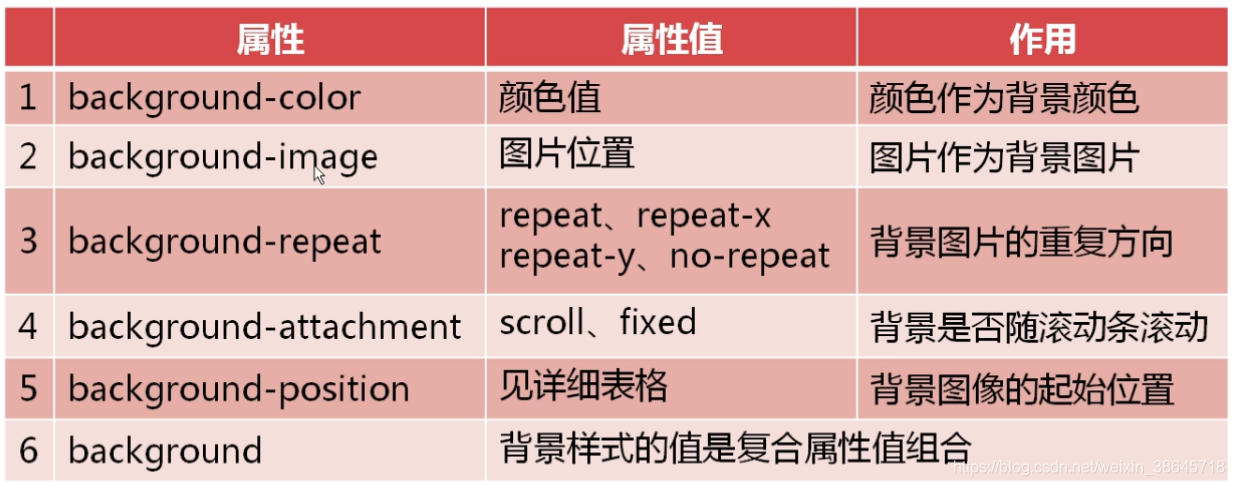
<style type="text/css">
body{
background-color: yellow;
background-image: url("image/1.jpg");
background-repeat: no-repeat;
background-attachment: fixed;
background-position: top center;
}
</style>
注1:background-repeat 属性默认为 repeat,如下图。如果选择 repeat-x,则只会在第一行重复,repeat-y 则只会在第一列重复

注2:background-attachment 表示背景是否随滚动条滚动,设置为 fixed,则在页面出现滚动条时,滚鼠标时背景图片不会动(推荐),比较符合阅读习惯
注3:background-position: top center; 表示背景图片靠上,在中间显示
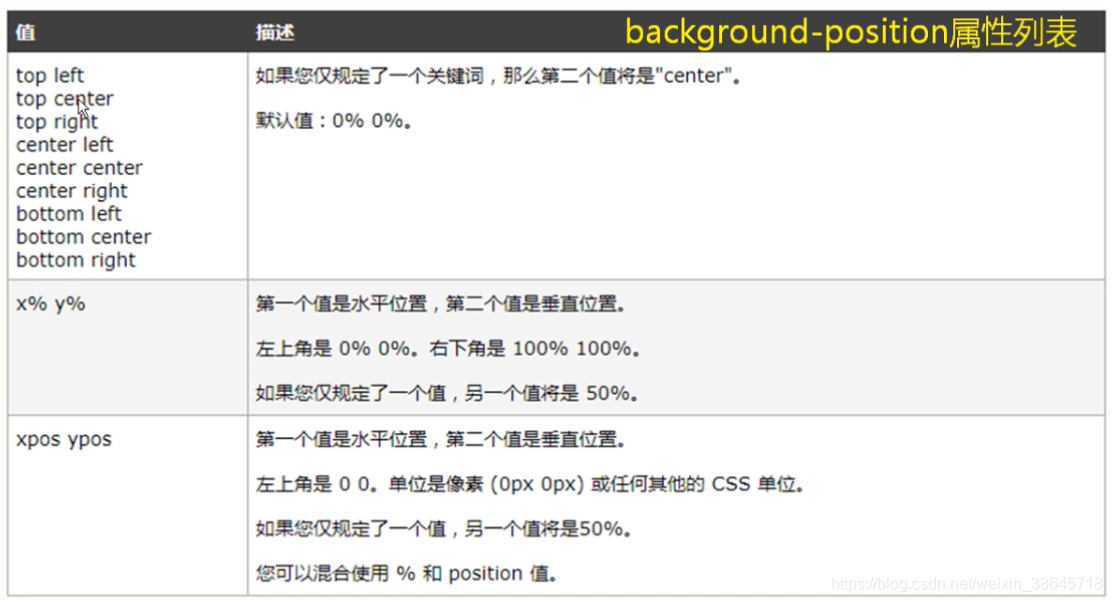
文本样式
属性说明:
color 设置文本颜色
direction 文本的方向 / 书写的方向 Itr 左对齐 / rtl 右对齐
letter-spacing 字符间距 npx
line-height 行高 npx
text-align 文本对齐方式 left / right / center / justify(两端对齐)
text-decoration 文本修饰 none / underline(下划线) / overline(上划线) / line-through(删除线)
text-shadow 文本设置阴影 h-shadow v-shadow blur color 四个参数分别是阴影的横坐标,列坐标,阴影的模糊程度,颜色
text-transform 改变字母大小写 none / capitalize(首字母大写)/ uppercase(全部大写)/ lowercase(全部小写)
text-indent 首行缩进 支持单位 px、em(em是字符单位,2em表示两个字符的距离)
对 body 内所有段落 p 标签的字体颜色进行设置
p{
color: red;
}
三种表示方法:
颜色的单词,如 red
十六进制,如 #d8d8d8
rgb ,如 rgb(168,178,188)
设置文本右对齐
<p>1111</p>
p{
color: red;
direction: rtl;
}
效果:

针对字母和汉字,direction 和 text-align 的效果是完全一样的。针对阿拉伯语(或阿拉伯数字),direction 的效果就是从右边开始第一个字。也就是说,正常使用 text-align 属性即可
# 表示左对齐同时两端对齐
direction: ltr;
text-align: justify;
# 第三个参数越小,阴影越清晰
text-shadow: 5px 5px 5px red;
字体样式
font-family 设置字体
font-style 规定斜体文本 normal / italic(斜体,对绝大多数,更常用) / oblique(斜体,对所有文字)
font-weight 文本的粗细 normal / bold
font-size 字体大小 npx
列表样式
list-style-type 设置列表项目的外观,具体可检索
list-style-position 列表符号的位置 inside(往里缩进一点) / outside(正常,默认)
list-style-image 把图像设置为列表项目的标记(用图片取代小方块,小圆圈等),会使得 type 属性失效
# 效果如下所示,前面本来是圆点
ul{
list-style-type: square;
}
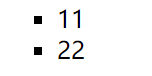
list-style-image: url(image/1.jpg);
伪类
通常情况下,超级链接上设置的样式,称为伪类。伪类是用在超链接上的效果比较多,但是超链接不是伪类
伪类是选择器
作用:设置超级链接的四种状态
a:link 未访问的链接
a:visited 已访问的链接
a:hover 鼠标移动到链接上(浮动,悬停)
a:active 向被激活的元素添加样式,如鼠标按下且未松开
:focus 选择拥有键盘输入焦点的元素
a:link{
color: red;
}
除了链接 a 标签外,其他诸如 label 等其他标签也可以使用伪类
伪类分为两种:状态伪类和结构性伪类
上面介绍的都是状态伪类
结构性伪类介绍:
:first-child 选择元素的第一个子元素(美中不足)
:last-child 选择某个元素的最后一个子元素
:first-of-type 选择上级元素下的第一个同类子元素(弥补第一个的缺陷)
:nth-child(n) 选择某个元素的一个或多个特定的子元素,n 为几就是选几个(原理同 first-child)
<p>11</p>
<p>22</p>
# 父元素中的第一个元素恰好是 p 标签时赋予样式,如果 p 标签前面还有其他标签,则第一个 p 标签也不会被赋予样式
p:first-child{
background-color: red;
}
效果:

<label>33</label>
<p>11</p>
<p>22</p>
# 如果将 first-of-type 换做 first-child,则不会有行的背景色发生改变
p:first-of-type{
background-color: red;
}
效果:

<table border="1" width="500px">
<tr>
<td>1</td>
<td>1</td>
<td>1</td>
</tr>
<tr>
<td>1</td>
<td>1</td>
<td>1</td>
</tr>
</table>
# 这里的标签如果换成 tr,则下图就是第二行变红色
td:nth-child(2){
background-color: red;
}
效果: