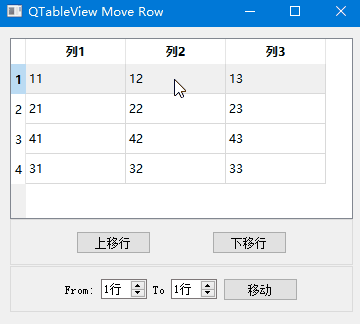目录
1.简介
上一篇文章,介绍了实现QTableWidget表格中行的上移/下移的功能,本次介绍QTableView表格中行的移动功能的实现(效果类似)。
2.源码
widget.h
#ifndef WIDGET_H
#define WIDGET_H
#include <QWidget>
class QTableView;
namespace Ui {
class Widget;
}
class Widget : public QWidget
{
Q_OBJECT
public:
explicit Widget(QWidget *parent = nullptr);
~Widget();
private slots:
void on_btnUp_clicked();
void on_btnDown_clicked();
void on_btnMove_clicked();
private:
// 初始化表格
void initForm();
// 移动表格行
void moveRow(QTableView *tableView, int currentRow, int toRow);
private:
Ui::Widget *ui;
};
#endif // WIDGET_H
widget.cpp
#include "widget.h"
#include "ui_widget.h"
#include <QStandardItemModel>
#include <QDebug>
#include <QMessageBox>
Widget::Widget(QWidget *parent) :
QWidget(parent),
ui(new Ui::Widget)
{
ui->setupUi(this);
initForm();
this->setWindowTitle("QTableView Move Row");
}
Widget::~Widget()
{
delete ui;
}
void Widget::initForm()
{
QStringList labels({"列1", "列2", "列3"});
QStandardItemModel *model = new QStandardItemModel(this);
model->setHorizontalHeaderLabels(labels);
for(int row=0; row<4; row++){
for(int col=0; col<labels.size(); col++){
QString strCell = QString("%1%2").arg(row+1).arg(col+1);
QStandardItem *item = new QStandardItem(strCell);
model->setItem(row, col, item);
}
}
ui->tableView->setModel(model);
int rowCount = model->rowCount();
ui->sBoxFrom->setRange(1, rowCount);
ui->sBoxTo->setRange(1, rowCount);
}
void Widget::moveRow(QTableView *tableView, int currentRow, int toRow)
{
if( currentRow == toRow ){
return;
}
QStandardItemModel *model = qobject_cast<QStandardItemModel*>(tableView->model());
if (model == nullptr) {
qDebug() << "model is null";
return;
}
int column = tableView->currentIndex().column();
if(nullptr == model || currentRow < 0 || currentRow > model->rowCount()-1)
{
QMessageBox::information(this,"tip","invalid");
return ;
}
if( currentRow < toRow ){
//下移需要判断最后一行,不移动
if(currentRow == model->rowCount()-1)
{
QMessageBox::information(this,"提示","已经最后一行");
return ;
}
}else{
//上移需要判断是否第一行,不移动
if(0 == currentRow)
{
QMessageBox::information(this,"提示","已经是第一行");
return ;
}
}
QList<QStandardItem *> listItem = model->takeRow(currentRow);
model->insertRow(toRow,listItem);
tableView->setCurrentIndex( model->index(toRow, column) );
tableView->selectRow(toRow);
}
void Widget::on_btnUp_clicked()
{
QStandardItemModel *model = qobject_cast<QStandardItemModel*>(ui->tableView->model());
if (model == nullptr) {
qDebug() << "model is null";
return;
}
int row = ui->tableView->currentIndex().row();
int nRowInsert = row - 1;
moveRow(ui->tableView, row, nRowInsert);
}
void Widget::on_btnDown_clicked()
{
QStandardItemModel *model = qobject_cast<QStandardItemModel*>(ui->tableView->model());
if (model == nullptr) {
qDebug() << "model is null";
return;
}
int row = ui->tableView->currentIndex().row();
int nRowInsert = row + 1;
moveRow(ui->tableView, row, nRowInsert);
}
void Widget::on_btnMove_clicked()
{
int nFrom = ui->sBoxFrom->value() - 1;
int nTo = ui->sBoxTo->value() - 1;
moveRow(ui->tableView, nFrom, nTo);
}
3.效果图
加油,向未来!GO~
Come on