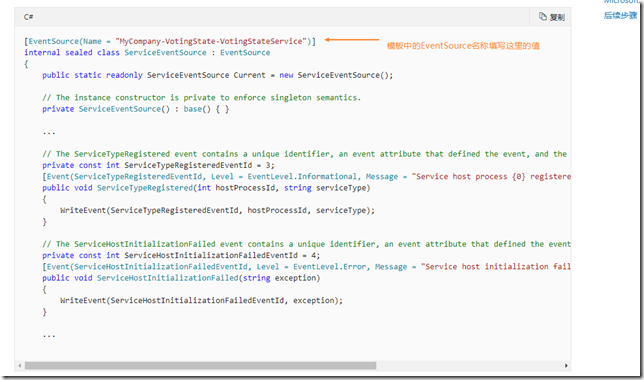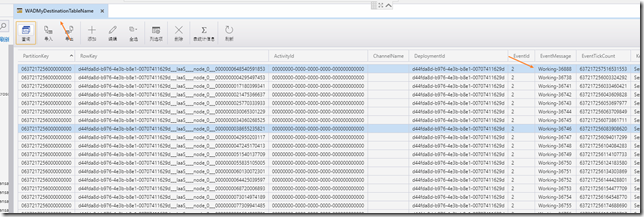Azure Service Fabric可以借助于EventStore进行平台的诊断,对于应用程序来说,用户可以自行选择方式记录应用程序日志。在使用模板创建ServiceFabric .net程序时,模板中会存在一个EventSource类,我们也可以使用这个官方提供的类来记录应用程序的日志,这篇文将就为大家介绍一下这个类以及部署在Azure上的集群如何使用这个类来记录以及展示日志。(关于其他记录日志的方法可以参考此文档 https://docs.azure.cn/zh-cn/service-fabric/service-fabric-how-to-diagnostics-log )
EventSource类介绍
这个类是借助于ETW(Event Trace For Windows)的一种实现,关于这个类和ETW的详细介绍可以参考下面的博客:
https://www.cnblogs.com/artech/p/logging-via-etw.html
https://github.com/jonwagner/EventSourceProxy/wiki/About-.NET-EventSource
如何展示
在上面的的博客中有提到,如果想实时查看日志可以使用Perfview工具,但是如果使用ServiceFabric是不适合在实例上安装此工具并做到实时捕获该日志的,那么如何在ServiceFabric上查看这个日志呢?我们可以借助于Azure虚拟机实例的扩展,将该日志输出到存储账户指定的表中,以下为操作方式:
1.添加相应的扩展到实例中,可以在创建ServiceFabric在模板中添加,也可以创建完后,使用rest api或者powershell在虚拟机规模集中添加扩展。创建模板时添加可以参考:https://docs.azure.cn/zh-cn/service-fabric/service-fabric-diagnostics-event-aggregation-wad#collect-from-new-eventsource-channels,该步骤着重介绍rest api方式(标黄的部分都是需要自己填写的):
url:https://management.chinacloudapi.cn/subscriptions/订阅id/resourceGroups/resourceGroup/providers/Microsoft.Compute/virtualMachineScaleSets/virtualMachineScaleSetsName/extensions/DiagnosticExtensionName?api-version=2018-10-01
请求体内容:
{ "name": "DiagnosticExtension", "properties": { "type": "IaaSDiagnostics", "autoUpgradeMinorVersion": true, "protectedSettings": { "storageAccountName": "StorageAccount", "storageAccountKey": "StorageAccountKey", "storageAccountEndPoint": "https://core.chinacloudapi.cn/" }, "publisher": "Microsoft.Azure.Diagnostics", "settings": { "WadCfg": { "DiagnosticMonitorConfiguration": { "overallQuotaInMB": "50000", "EtwProviders": { "EtwEventSourceProviderConfiguration": [{ "provider": "Microsoft-ServiceFabric-Actors", "scheduledTransferKeywordFilter": "1", "scheduledTransferPeriod": "PT5M", "DefaultEvents": { "eventDestination": "ServiceFabricReliableActorEventTable" } }, { "provider": "Microsoft-ServiceFabric-Services", "scheduledTransferPeriod": "PT5M", "DefaultEvents": { "eventDestination": "ServiceFabricReliableServiceEventTable" } }, { "provider": "EventSource名称", "scheduledTransferPeriod": "PT5M", "DefaultEvents": { "eventDestination": "表名称" } } ], "EtwManifestProviderConfiguration": [{ "provider": "cbd93bc2-71e5-4566-b3a7-595d8eeca6e8", "scheduledTransferLogLevelFilter": "Information", "scheduledTransferKeywordFilter": "4611686018427387904", "scheduledTransferPeriod": "PT5M", "DefaultEvents": { "eventDestination": "ServiceFabricSystemEventTable" } }] } } }, "StorageAccount": "StorageAccount" }, "typeHandlerVersion": "1.5" } }
成功后会收到相应的201状态码返回,官方api文档可参考 https://docs.microsoft.com/zh-cn/rest/api/compute/virtualmachinescalesetvmextensions/createorupdate 。
2.即可刷新应用看相应的存储中是否有相应的表出现。