前言
在我们做项目时会用到许多场景启动器,我们只需要引入对应的starter就可以使用相应的功能,我们可以在配置文件中根据需要修改一些属性,我们也可以自定义一些starter来使用,首先我们需要直到starter的原理
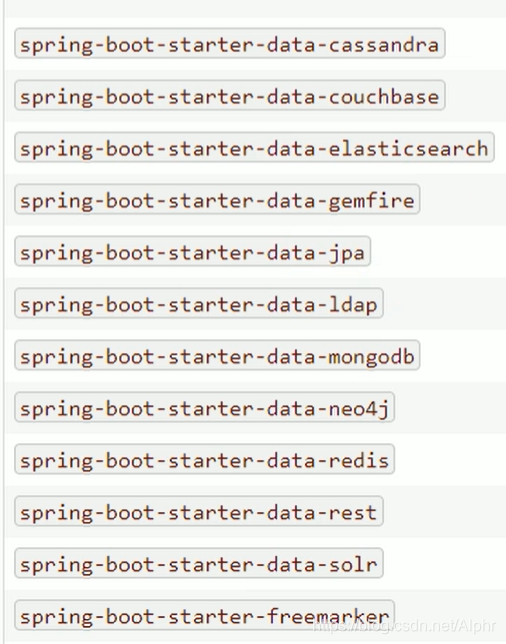
原理
1.我们以WebMvcAutoConfiguration为例,看这个类上标注的注解
@Configuration //指定这个类是一个配置类
@ConditionalOnWebApplication //在指定条件成立的情况下自动配置类生效,这里值在web模式下生效
@AutoConfigureAfter //指定自动配置类的顺序
2.观察这个类中的信息
如果这个自动配置类生效,就可以往容器中添加各种组件,比如:
@Bean
public FormattingConversionService mvcConversionService() {
WebConversionService conversionService = new WebConversionService(this.mvcProperties.getDateFormat());
this.addFormatters(conversionService);
return conversionService;
}
往容器中添加组件时可能会用上一些属性
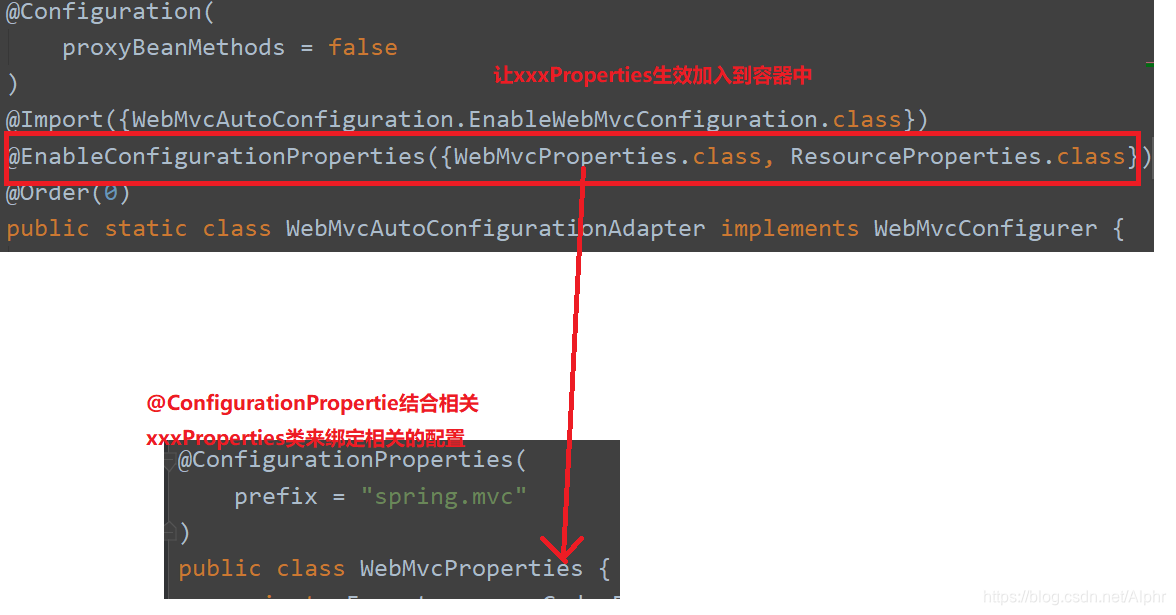
如上情况都配置好的情况下,我们要想让这个自动配置类生效,必须加载这些自动配置类,我之前的文章爷谈到了spring boot是如何加载这些自动配置类的点击跳转
将需要启动就加载的自动配置类,配置在META-INF/spring.factories
org.springframework.boot.autoconfigure.EnableAutoConfiguration=\
org.springframework.boot.autoconfigure.admin.SpringApplicationAdminJmxAutoConfiguration,\
org.springframework.boot.autoconfigure.aop.AopAutoConfiguration,\
模式
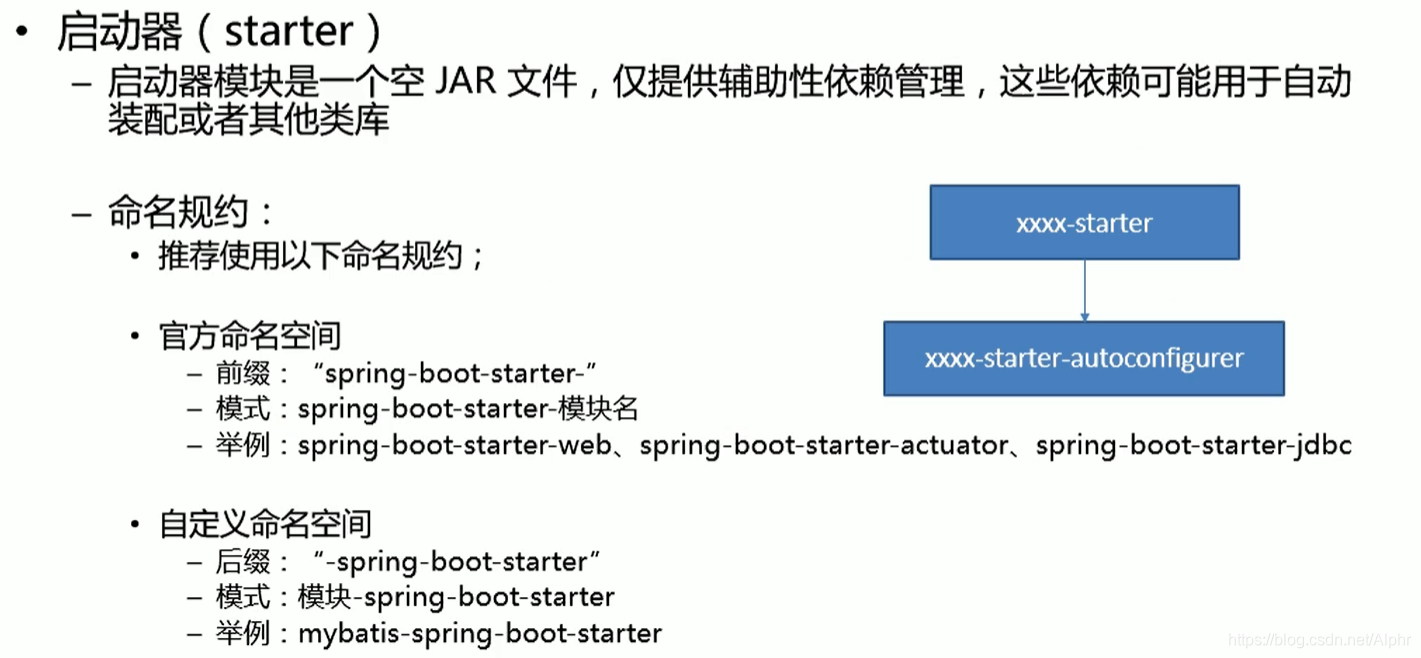
我们用web模块来举例
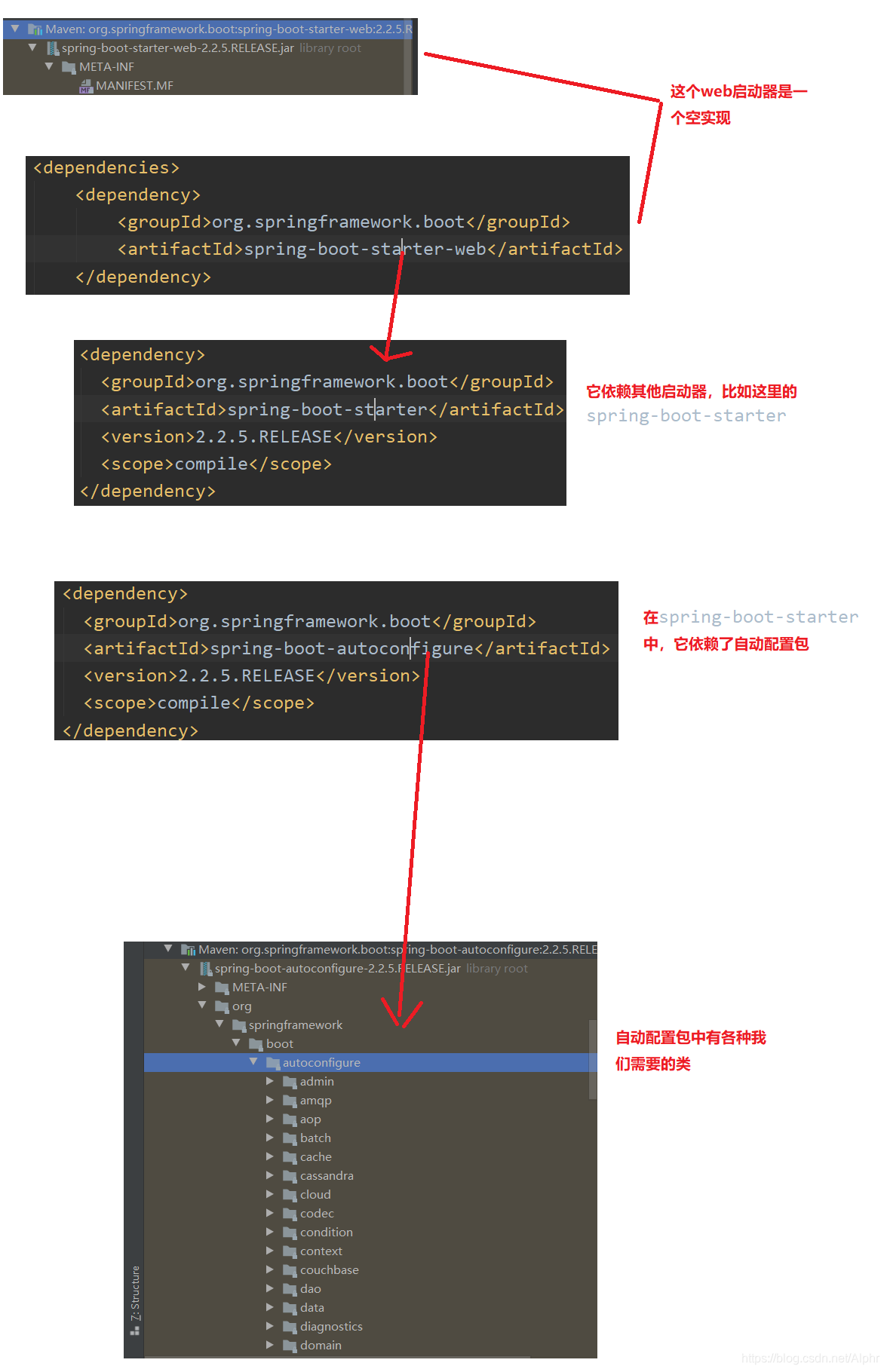
自定义配置
1.工程目录结构

如图中所示
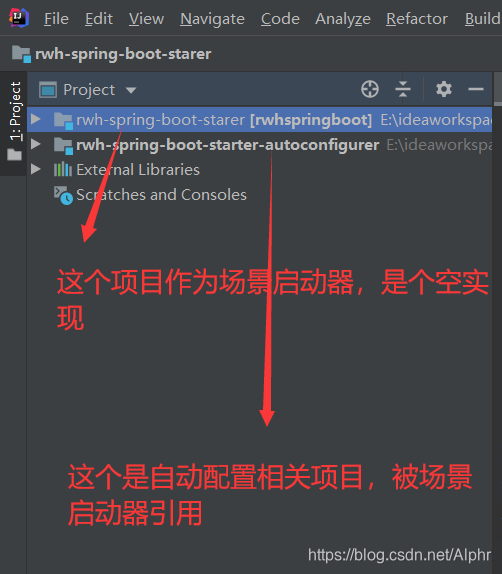
2.自动配置
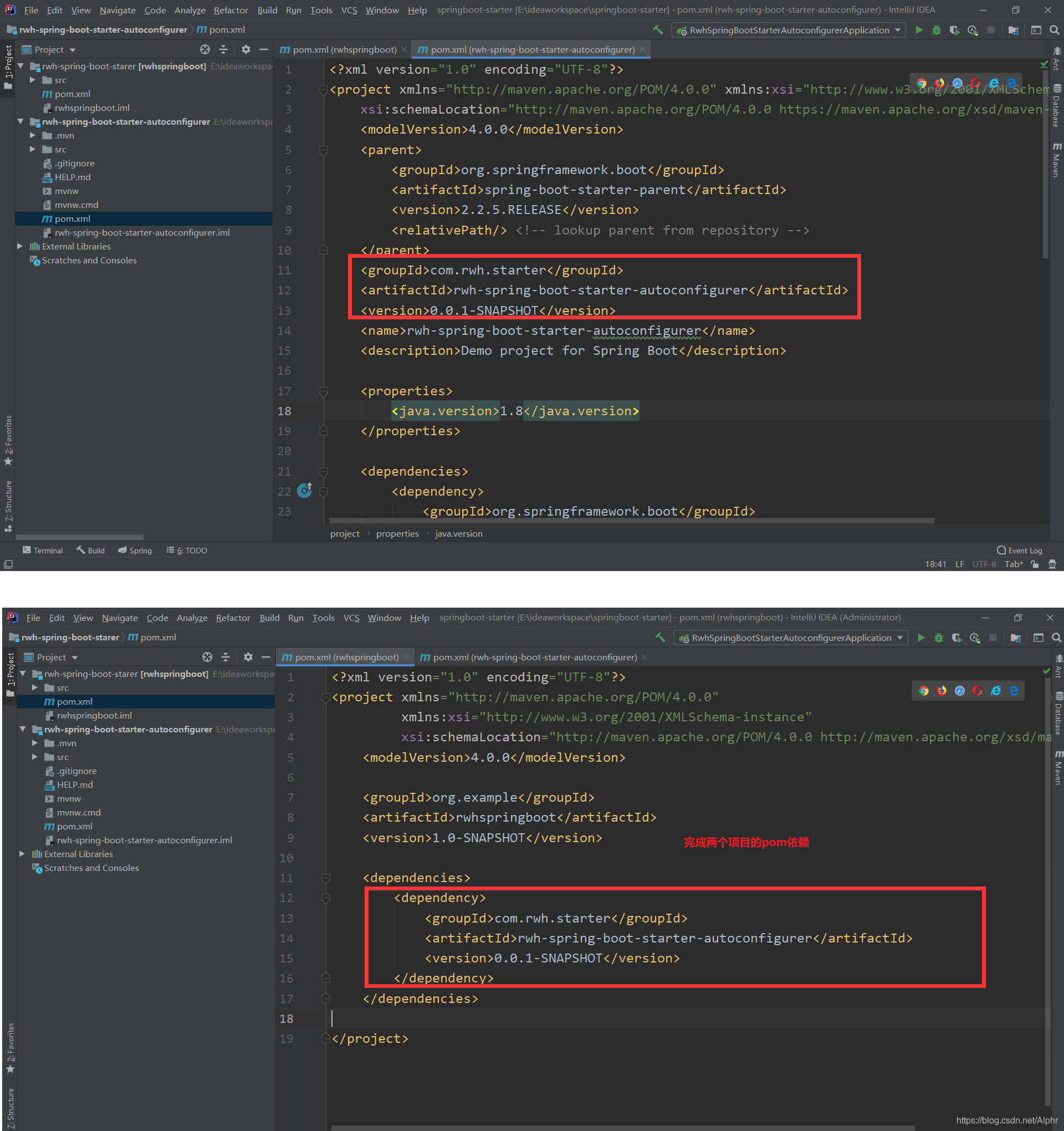
我们新建几个类,并且往容器中添加
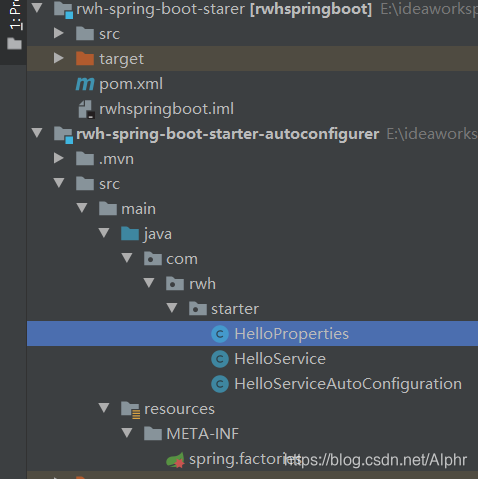
/**
属性类
*/
@ConfigurationProperties(prefix = "rwh.hello")
public class HelloProperties {
private String prefix;
private String suffix;
public String getPrefix() {
return prefix;
}
public void setPrefix(String prefix) {
this.prefix = prefix;
}
public String getSuffix() {
return suffix;
}
public void setSuffix(String suffix) {
this.suffix = suffix;
}
}
public class HelloService {
HelloProperties helloProperties;
public HelloProperties getHelloProperties() {
return helloProperties;
}
public void setHelloProperties(HelloProperties helloProperties) {
this.helloProperties = helloProperties;
}
public String sayHello(String name){
return helloProperties.getPrefix() +"-"+ name + helloProperties.getSuffix();
}
}
/**
配置类
*/
@Configuration
@ConditionalOnWebApplication
@EnableConfigurationProperties(HelloProperties.class)//往容器中添加HelloProperties,使之生效
public class HelloServiceAutoConfiguration {
@Autowired
HelloProperties helloProperties;
@Bean
public HelloService helloService(){
HelloService service = new HelloService();
service.setHelloProperties(helloProperties);
return service;
}
}
光有这几个类还不够,我们还要将这个自动配置包设置为程序启动时启动,也就是之前说的将需要启动就加载的自动配置类,配置在META-INF/spring.factories

然后再maven中点击install,将我们自定义的包导入maven仓库
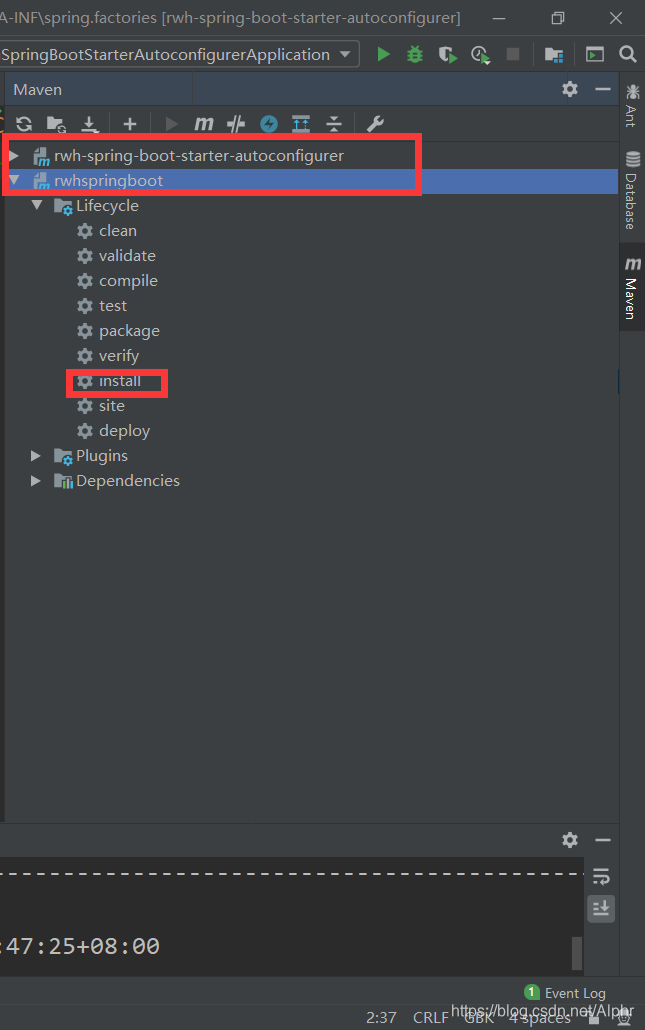
到此为止我们自定义的配置包就写好了,我们新建一个springboot应用来测试
<dependency>
<groupId>org.example</groupId>
<artifactId>rwhspringboot</artifactId>
<version>1.0-SNAPSHOT</version>
</dependency>
在新建的springboot项目的pom导入我们的场景启动器starter(空实现的那一个)
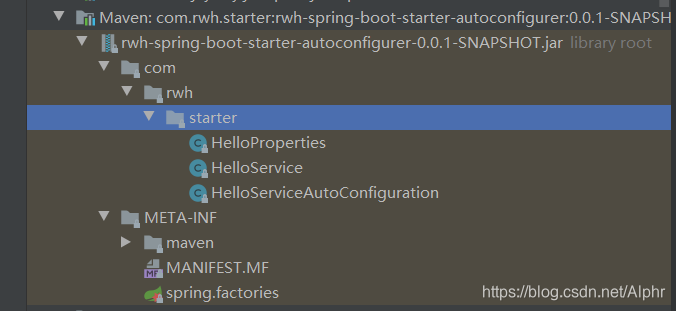
我们可以看到我们的包被导入进来了,我们写一个controller
@RestController
public class HelloController {
@Autowired
HelloService helloService;
@GetMapping("/hello")
public String hello(){
return helloService.sayHello("hello");
}
}
修改我们的属性
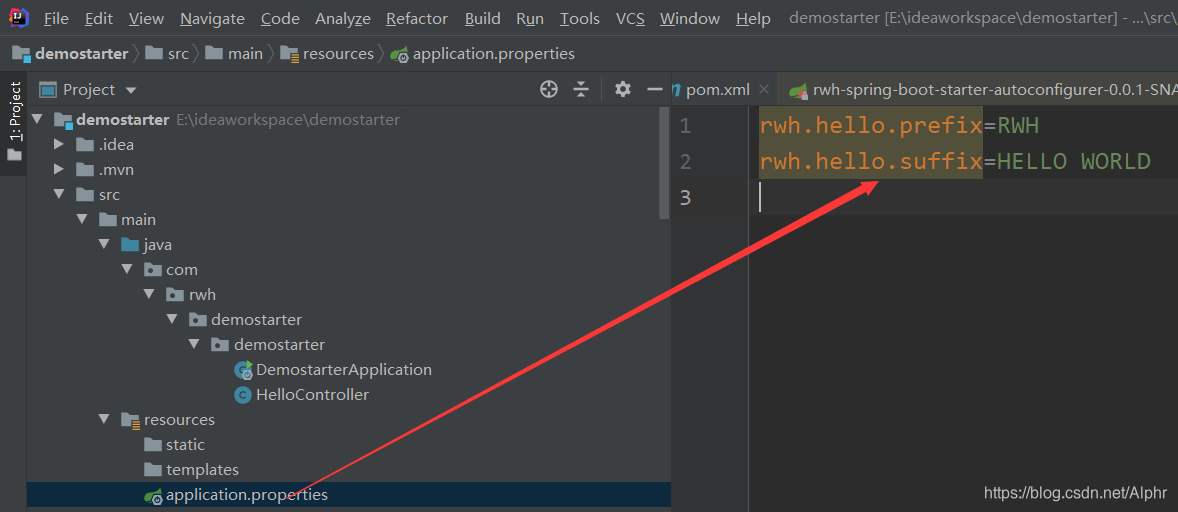
我们打开浏览器
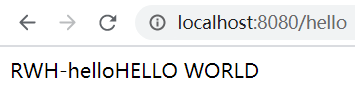
测试成功
扫描二维码关注公众号,回复:
10524430 查看本文章


