本文转载于我果:Sunzxyong
原文连接:http://blog.csdn.net/u010687392/article/details/46985653
Android中一般情况下采取的缓存策略是使用二级缓存,即内存缓存+硬盘缓存—>LruCache+DiskLruCache,二级缓存可以满足大部分的需求了,另外还有个三级缓存(内存缓存+硬盘缓存+网络缓存),其中DiskLruCache就是硬盘缓存,下篇再讲吧!
1、那么LruCache到底是什么呢?
查了下官方资料,是这样定义的:
LruCache 是对限定数量的缓存对象持有强引用的缓存,每一次缓存对象被访问,都会被移动到队列的头部。当有对象要被添加到已经达到数量上限的 LruCache 中,队列尾部的对象将会被移除,而且可能会被垃圾回收器回收。LruCache 中的 Lru 指的是“Least Recently Used-近期最少使用算法”。这就意味着,LruCache 是一个能够判断哪个缓存对象是近期最少使用的缓存对象,从而把最少使用的移至队尾,而近期使用的则留在队列前面了。举个例子:比如我们有a、b、c、d、e五个元素,而a、c、d、e都被访问过,唯有b元素没有访问,则b元素就成为了近期最少使用元素了,就移至在队尾了。
从上面的叙述中我们总结可以知道LruCache核心思想就两点:
①、LruCache使用的是近期最少使用算法,近期使用最少的将会移至到队尾,而近期刚刚使用的则会移至到头部。
②、LruCache缓存的大小是限定的(限定的大小由我们定义),当LruCache存储空间满了就会移除队尾的而为新的对象的加入腾出控件。
2、我们还是从源码入手学学LruCache到底怎么使用吧:
我们先看看LruCache类中的变量有什么:
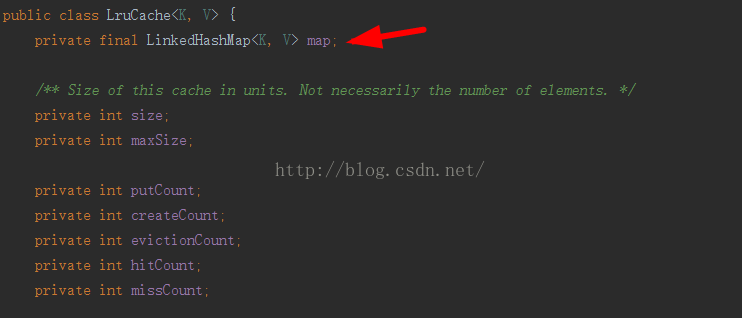
显示发现一堆int类型的变量,还有一个最重要的LinkedHashMap<K,V>这个队列,通俗的讲LinkedHashMap<K,V>就是一个双向链表存储结构。
各个变量的意思为:
size - LruCache中已经存储的大小
maxSize - 我们定义的LruCache缓存最大的空间
putCount - put的次数(为LruCache添加缓存对象的次数)
createCount - create的次数
evictionCount - 回收的次数
hitCount - 命中的次数
missCount - 丢失的次数
再看看构造器:
public LruCache(int maxSize) {
if (maxSize <= 0) {
throw new IllegalArgumentException("maxSize <= 0");
}
this.maxSize = maxSize;
this.map = new LinkedHashMap<K, V>(0, 0.75f, true);
} 发现需要传入一个int类型的值,顾名思义,这就是我们定义的LruCache缓存的空间大小了,一般情况下我们可以得到应用程序的最大可用空间,然后按百分比取值设置给它即可。
再看看其它一些比较重要的方法:
put()方法:
public final V put(K key, V value) {
if (key == null || value == null) {
throw new NullPointerException("key == null || value == null");
}
V previous;
synchronized (this) {
putCount++;
size += safeSizeOf(key, value);
previous = map.put(key, value);
if (previous != null) {
size -= safeSizeOf(key, previous);
}
}
if (previous != null) {
entryRemoved(false, key, previous, value);
}
trimToSize(maxSize);
return previous;
} 通过该方法我们可以知道LruCache中是通过<Key,Value>形式存储缓存数据的。意思就是我们把一个Value存储到LruCache中,并设置对应键值为key。然后判断key和value都不能为空,否则就抛异常了。之后把该Value移至队列的头部。
get()方法:
public final V get(K key) {
if (key == null) {
throw new NullPointerException("key == null");
}
V mapValue;
synchronized (this) {
mapValue = map.get(key);
if (mapValue != null) {
hitCount++;
return mapValue;
}
missCount++;
}
/*
* Attempt to create a value. This may take a long time, and the map
* may be different when create() returns. If a conflicting value was
* added to the map while create() was working, we leave that value in
* the map and release the created value.
*/
V createdValue = create(key);
if (createdValue == null) {
return null;
}
synchronized (this) {
createCount++;
mapValue = map.put(key, createdValue);
if (mapValue != null) {
// There was a conflict so undo that last put
map.put(key, mapValue);
} else {
size += safeSizeOf(key, createdValue);
}
}
if (mapValue != null) {
entryRemoved(false, key, createdValue, mapValue);
return mapValue;
} else {
trimToSize(maxSize);
return createdValue;
}
} 该方法就是得到对应key缓存的Value,假如该Value存在,返回Value并且移至该Value至队列的头部,这也证实了最近最先使用的将会移至队列的头部。假如Value不存在则返回null。
remove()方法:
public final V remove(K key) {
if (key == null) {
throw new NullPointerException("key == null");
}
V previous;
synchronized (this) {
previous = map.remove(key);
if (previous != null) {
size -= safeSizeOf(key, previous);
}
}
if (previous != null) {
entryRemoved(false, key, previous, null);
}
return previous;
}
该方法就是从LruCache缓存中移除对应key的Value值。
sizeof()方法:一般需要重写的:
[java] view plain copy print?
protected int sizeOf(K key, V value) {
return 1;
}
重写它计算不同的Value的大小。一般我们会这样重写:
[java] view plain copy print?
mLruCache = new LruCache<String, Bitmap>(cacheSize) {
@Override
protected int sizeOf(String key, Bitmap bitmap) {
if(bitmap!=null){
return bitmap.getByteCount();
}
return 0;
}
}; 好了,总结一下使用LruCache的原理:比如像ImageView中加载一张图片时候,首先会在LruCache的缓存中检查是否有对应的key值(get( key)),如果有就返回对应的Bitmap,从而更新ImageView,如果没有则重新开启一个异步线程来重新加载这张图片。
来看看用LruCache缓存Bitmap的例子:
public class MyLruCache extends AppCompatActivity{
private LruCache<String,Bitmap> mLruCache;
@Override
protected void onCreate(Bundle savedInstanceState) {
super.onCreate(savedInstanceState);
//得到应用程序最大可用内存
int maxCache = (int) Runtime.getRuntime().maxMemory();
int cacheSize = maxCache / 8;//设置图片缓存大小为应用程序总内存的1/8
mLruCache = new LruCache<String, Bitmap>(cacheSize) {
@Override
protected int sizeOf(String key, Bitmap bitmap) {
if(bitmap!=null){
return bitmap.getByteCount();
}
return 0;
}
};
}
/**
* 添加Bitmap到LruCache中
*
* @param key
* @param bitmap
*/
public void putBitmapToLruCache(String key, Bitmap bitmap) {
if (getBitmapFromLruCache(key) == null) {
mLruCache.put(key, bitmap);
}
}
/**
* @param key
* @return 从LruCache缓存中获取一张Bitmap,没有则会返回null
*/
public Bitmap getBitmapFromLruCache(String key) {
return mLruCache.get(key);
}
} 下面通过一个实例来看看怎么用:
先看看效果吧:
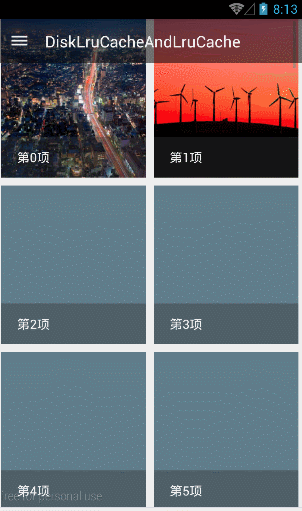
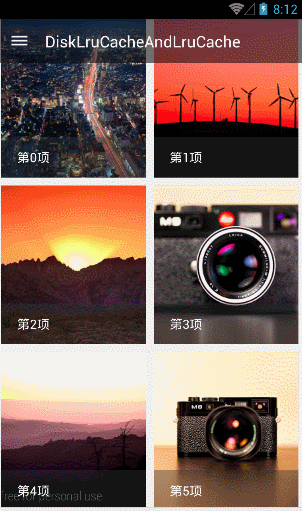
贴下主要代码:
MainActivity:
public class MainActivity extends ActionBarActivity {
private GridView mGridView;
private List<String> datas;
private Toolbar mToolbar;
private GridViewAdapter mAdapter;
@Override
protected void onCreate(Bundle savedInstanceState) {
super.onCreate(savedInstanceState);
setContentView(R.layout.activity_main);
Log.v("zxy", "cache:" + getCacheDir().getPath());
Log.v("zxy", "Excache:" + getExternalCacheDir().getPath());
mToolbar = (Toolbar) findViewById(R.id.toolbar);
mToolbar.setTitleTextColor(Color.WHITE);
mToolbar.setNavigationIcon(R.mipmap.icon);
setSupportActionBar(mToolbar);
initDatas();
mGridView = (GridView) findViewById(R.id.gridView);
mAdapter = new GridViewAdapter(this, mGridView, datas);
mGridView.setAdapter(mAdapter);
mGridView.setOnItemClickListener(new AdapterView.OnItemClickListener() {
@Override
public void onItemClick(AdapterView<?> parent, View view, int position, long id) {
Toast.makeText(MainActivity.this, "position=" + position + ",id=" + id, Toast.LENGTH_SHORT).show();
}
});
}
public void initDatas() {
datas = new ArrayList<>();
for (int i = 0; i < 55; i++) {
datas.add(URLDatasTools.imageUrls[i]);
}
}
@Override
protected void onDestroy() {
super.onDestroy();
mAdapter.cancelAllDownloadTask();//取消所有下载任务
}
} GridViewAdapter:
public class GridViewAdapter extends BaseAdapter implements AbsListView.OnScrollListener {
private List<DownloadTask> mDownloadTaskList;//所有下载异步线程的集合
private Context mContext;
private GridView mGridView;
private List<String> datas;
private LruCache<String, Bitmap> mLruCache;
private int mFirstVisibleItem;//当前页显示的第一个item的位置position
private int mVisibleItemCount;//当前页共显示了多少个item
private boolean isFirstRunning = true;
public GridViewAdapter(Context context, GridView mGridView, List<String> datas) {
this.mContext = context;
this.datas = datas;
this.mGridView = mGridView;
this.mGridView.setOnScrollListener(this);
mDownloadTaskList = new ArrayList<>();
initCache();
}
private void initCache() {
//得到应用程序最大可用内存
int maxCache = (int) Runtime.getRuntime().maxMemory();
int cacheSize = maxCache / 8;//设置图片缓存大小为应用程序总内存的1/8
mLruCache = new LruCache<String, Bitmap>(cacheSize) {
@Override
protected int sizeOf(String key, Bitmap bitmap) {
if (bitmap != null) {
return bitmap.getByteCount();
}
return 0;
}
};
}
@Override
public int getCount() {
return datas.size();
}
@Override
public Object getItem(int position) {
return datas.get(position);
}
@Override
public long getItemId(int position) {
return position;
}
@Override
public View getView(int position, View convertView, ViewGroup parent) {
convertView = LayoutInflater.from(mContext).inflate(R.layout.layout_item, parent, false);
ImageView mImageView = (ImageView) convertView.findViewById(R.id.imageView);
TextView mTextView = (TextView) convertView.findViewById(R.id.textView);
String url = datas.get(position);
mImageView.setTag(String2MD5Tools.hashKeyForDisk(url));//设置一个Tag为md5(url),保证图片不错乱显示
mTextView.setText("第" + position + "项");
setImageViewForBitmap(mImageView, url);
return convertView;
}
/**
* 给ImageView设置Bitmap
*
* @param imageView
* @param url
*/
private void setImageViewForBitmap(ImageView imageView, String url) {
String key = String2MD5Tools.hashKeyForDisk(url);//对url进行md5编码
Bitmap bitmap = getBitmapFromLruCache(key);
if (bitmap != null) {
//如果缓存中存在,那么就设置缓存中的bitmap
imageView.setImageBitmap(bitmap);
} else {
//不存在就设置个默认的背景色
imageView.setBackgroundResource(R.color.color_five);
}
}
/**
* 添加Bitmap到LruCache中
*
* @param key
* @param bitmap
*/
public void putBitmapToLruCache(String key, Bitmap bitmap) {
if (getBitmapFromLruCache(key) == null) {
mLruCache.put(key, bitmap);
}
}
/**
* @param key
* @return 从LruCache缓存中获取一张Bitmap,没有则会返回null
*/
public Bitmap getBitmapFromLruCache(String key) {
return mLruCache.get(key);
}
@Override
public void onScrollStateChanged(AbsListView view, int scrollState) {
if (scrollState == SCROLL_STATE_IDLE) {//GridView为静止状态时,让它去下载图片
loadBitmap(mFirstVisibleItem, mVisibleItemCount);
} else {
//滚动时候取消所有下载任务
cancelAllDownloadTask();
}
}
@Override
public void onScroll(AbsListView view, int firstVisibleItem, int visibleItemCount, int totalItemCount) {
mFirstVisibleItem = firstVisibleItem;
mVisibleItemCount = visibleItemCount;
if (isFirstRunning && visibleItemCount > 0) {//首次进入时加载图片
loadBitmap(mFirstVisibleItem, mVisibleItemCount);
isFirstRunning = false;
}
}
/**
* 加载图片到ImageView中
*
* @param mFirstVisibleItem
* @param mVisibleItemCount
*/
private void loadBitmap(int mFirstVisibleItem, int mVisibleItemCount) {
//首先判断图片在不在缓存中,如果不在就开启异步线程去下载该图片
for (int i = mFirstVisibleItem; i < mFirstVisibleItem + mVisibleItemCount; i++) {
final String url = datas.get(i);
String key = String2MD5Tools.hashKeyForDisk(url);
Bitmap bitmap = getBitmapFromLruCache(key);
if (bitmap != null) {
//缓存中存在该图片的话就设置给ImageView
ImageView mImageView = (ImageView) mGridView.findViewWithTag(String2MD5Tools.hashKeyForDisk(url));
if (mImageView != null) {
mImageView.setImageBitmap(bitmap);
}
} else {
//不存在的话就开启一个异步线程去下载
DownloadTask task = new DownloadTask();
mDownloadTaskList.add(task);//把下载任务添加至下载集合中
task.execute(url);
}
}
}
class DownloadTask extends AsyncTask<String, Void, Bitmap> {
String url;
@Override
protected Bitmap doInBackground(String... params) {
//在后台开始下载图片
url = params[0];
Bitmap bitmap = downloadBitmap(url);
if (bitmap != null) {
//把下载好的图片放入LruCache中
String key = String2MD5Tools.hashKeyForDisk(url);
putBitmapToLruCache(key, bitmap);
}
return bitmap;
}
@Override
protected void onPostExecute(Bitmap bitmap) {
super.onPostExecute(bitmap);
//把下载好的图片显示出来
ImageView mImageView = (ImageView) mGridView.findViewWithTag(String2MD5Tools.hashKeyForDisk(url));
if (mImageView != null && bitmap != null) {
mImageView.setImageBitmap(bitmap);
mDownloadTaskList.remove(this);//把下载好的任务移除
}
}
}
/**
* @param tasks
* 取消所有的下载任务
*/
public void cancelAllDownloadTask(){
if(mDownloadTaskList!=null){
for (int i = 0; i < mDownloadTaskList.size(); i++) {
mDownloadTaskList.get(i).cancel(true);
}
}
}
/**
* 建立网络链接下载图片
*
* @param urlStr
* @return
*/
private Bitmap downloadBitmap(String urlStr) {
HttpURLConnection connection = null;
Bitmap bitmap = null;
try {
URL url = new URL(urlStr);
connection = (HttpURLConnection) url.openConnection();
connection.setConnectTimeout(5000);
connection.setReadTimeout(5000);
connection.setDoInput(true);
connection.connect();
if (connection.getResponseCode() == HttpURLConnection.HTTP_OK) {
InputStream mInputStream = connection.getInputStream();
bitmap = BitmapFactory.decodeStream(mInputStream);
}
} catch (MalformedURLException e) {
e.printStackTrace();
} catch (IOException e) {
e.printStackTrace();
} finally {
if (connection != null) {
connection.disconnect();
}
}
return bitmap;
}
} 好了,LruCache就介绍到这了,其中上面的例子有个不足就是没有做图片大小检查,过大的图片没有压缩。。。
下一篇来介绍下怎么对过大的图片进行压缩!!!
源码地址:http://download.csdn.net/detail/u010687392/8920169
