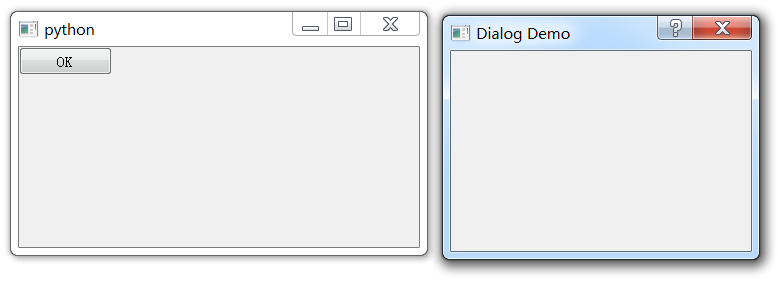pyqt5 一个按钮 点开一个对话框
import sys
from PyQt5.QtWidgets import QApplication, QDialog, QWidget, QPushButton
from PyQt5.QtCore import Qt
class MainWidget(QWidget):
def __init__(self, parent=None):
super().__init__(parent)
button = QPushButton("OK", self)
self.resize(800, 600)
button.clicked.connect(self.onOKClicked)
def onOKClicked(self):
dialog = QDialog()
dialog.setWindowTitle("Dialog Demo")
dialog.resize(300, 200)
dialog.exec_()
if __name__ == "__main__":
app = QApplication(sys.argv)
window = MainWidget()
window.resize(400, 200)
window.show()
sys.exit(app.exec_())