一,安装完并完成管理员配置后
1.进入jenkins系统管理
2.进入插件管理(Manage Plugins)——高级——升级站点
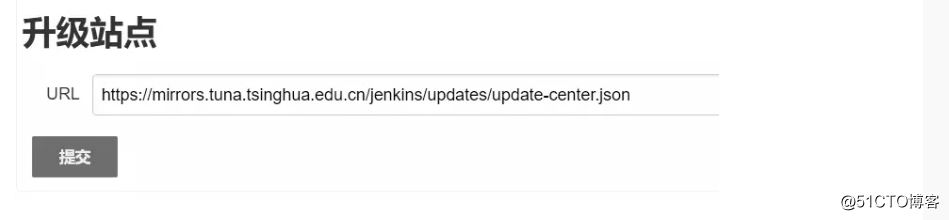
二,在jenkins服务器上下载安装nginx,做个虚拟主机的转发
$ grep jenkins /etc/hosts
### jenkins ###
127.0.0.1 mirrors.jenkins-ci.org
nginx安装目录的conf.d/mirrors.jenkins-ci.org.conf
root@tangtang:/etc/nginx/conf.d#cat mirrors.jenkins-ci.org.conf
server
{
listen 80;
server_name mirrors.jenkins-ci.org;
location / {
proxy_redirect off;
proxy_pass https://mirrors.tuna.tsinghua.edu.cn/jenkins/;
proxy_set_header X-Real-IP $remote_addr;
proxy_set_header X-Forwarded-For $proxy_add_x_forwarded_for;
proxy_set_header Accept-Encoding "";
#proxy_set_header User-Agent "Mozilla/5.0 (Windows NT 6.1; WOW64) AppleWebKit/537.36 (KHTML, like Gecko) Chrome/36.0.1985.49 Safari/537.36";
proxy_set_header Accept-Language "zh-CN";
}
index index.html index.htm index.php;
#error_page 404 /404.html;
location ~ /\.
{
deny all;
}
access_log /data/weblog/xx.access.log;
error_log /data/weblog/xx.error.log;
}
root@tangtang:/etc/nginx/conf.d# mkdir /data/weblog