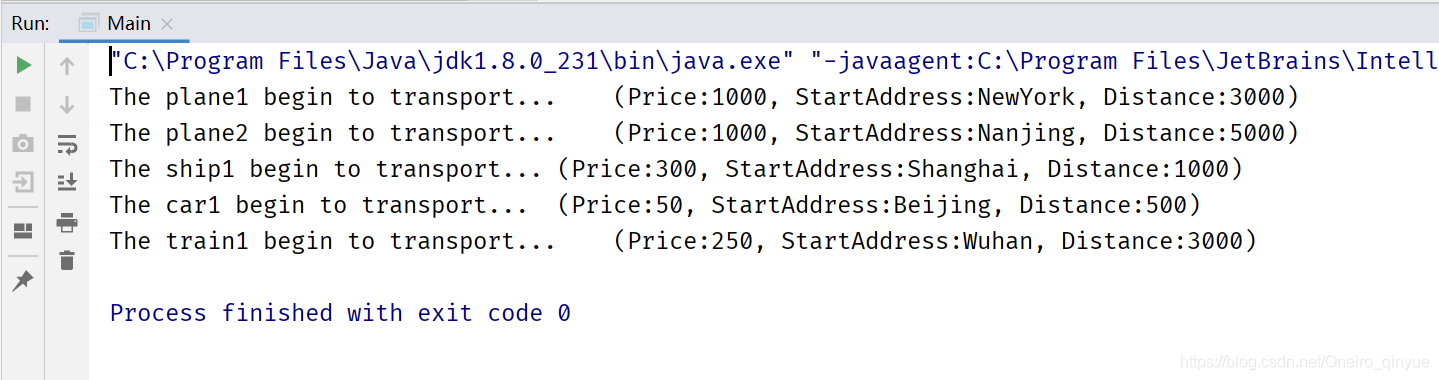Java反射机制
反射:运行时 动态加载类
加载类:将class文件读入内存,并为之创建一个Class对象。
获得Class
通过class类的静态方法:Class.forName(String className)
Class stuClass = Class.forName("Student");
通过类初始化对象
初始化对象:newInstance(); 只能调用无参构造。并不是new对象哦。
Object stu = stuClass.newInstance();
为对象的属性赋值
在Java反射中Field类用来操作类的属性
获得Field对象:
Field allStuClassField = stuClass.getDeclaredFields();//获取该类的所有属性
Field stuIdField = stuClass.getDeclaredField(stuId);//获取特定属性
getDeclaredFields()和getFields()的区别:
| getFields() | 获取所有public字段,包括父类字段 |
| getDeclaredFields() | 获取所有字段 public和protected和private,但是不包括父类字段 |
改变Student实例的属性值:
stuIdField.set(stu,"2018302110402");//stu是一个实例
获取属性的类型:
stuIdField.getType();
读取XML文件并创建对象容器类
XML的解析方式有四种,分别是:DOM解析;SAX解析;JDOM解析;DOM4J解析。前两种属于官方自带的解析方式,与平台无关;后两者是扩展方法,只适用于Java平台。
步骤:加载xml,读取根节点,遍历结点、遍历属性。
一个栗子: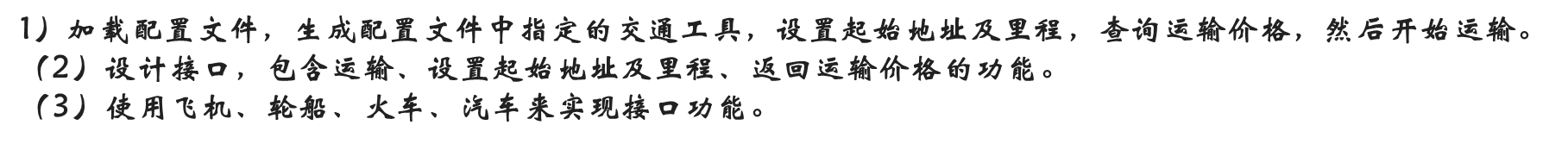
ObjectContainer类
public class ObjectContainer {
//定义元素的名字
private static final String ID="id";
private static final String CLASS="class";
private static final String NAME="name";
private static final String VALUE="value";
//用来都xml文件的document
private Document document;
//对象容器的实体
public ArrayList<JiaoTongGongJu> container=new ArrayList<JiaoTongGongJu>();
public ObjectContainer(String path) throws DocumentException, ClassNotFoundException, NoSuchFieldException, InstantiationException, IllegalAccessException {
//获取xml文件
SAXReader reader = new SAXReader();
document = reader.read(new File(path));
//获取根节点
Element rootNode = document.getRootElement();
this.getBean(rootNode);
}
public ArrayList<JiaoTongGongJu> getBean(Element rootNode) throws IllegalAccessException, ClassNotFoundException, InstantiationException, NoSuchFieldException {
//获得根结点(beans)子节点的list(bean的list)
List<Element> beanList=rootNode.elements();
//遍历根结点的子结点
for(Element bean: beanList){
//找id
String beanId = bean.attributeValue(ID);
if(beanId==null){continue;}
//找class
String beanClass = bean.attributeValue(CLASS);
if(beanClass == null) {
throw new RuntimeException("Error:Class not found!");
}
//找到类了则加载类并初始化对象
Object instance = Class.forName(beanClass).newInstance();
Field name = Class.forName(beanClass).getField("name");
name.set(instance,beanId);
//为property赋值,三级节点
List<Element> propList = bean.elements();
for(Element prop:propList){
Field field = instance.getClass().getField(prop.attributeValue(NAME));
//如果属性的类型是int
if(field.getType().equals(int.class)){
int intValue=Integer.parseInt(prop.attributeValue(VALUE));
field.set(instance,intValue);
continue;
}
field.set(instance, prop.attributeValue(VALUE));
}
container.add((JiaoTongGongJu) instance);
}
return container;
}
}
XML
<beans>
<bean id="plane1" class="Plane">
<property name="startAddr" value="NewYork"/>
<property name="distance" value="3000"/>
<property name="price" value="1000"/>
</bean>
<bean id="plane2" class="Plane">
<property name="startAddr" value="Nanjing"/>
<property name="distance" value="5000"/>
<property name="price" value="1000"/>
</bean>
<bean id="ship1" class="Ship">
<property name="startAddr" value="Shanghai"/>
<property name="distance" value="1000"/>
<property name="price" value="300"/>
</bean>
<bean id="car1" class="Car">
<property name="startAddr" value="Beijing"/>
<property name="distance" value="500"/>
<property name="price" value="50"/>
</bean>
<bean id="train1" class="Train">
<property name="startAddr" value="Wuhan"/>
<property name="distance" value="3000"/>
<property name="price" value="250"/>
</bean>
</beans>
交通工具抽象类
抽象类不能创建实例对象 只能被继承
public abstract class JiaoTongGongJu implements Methods{
public String name;
public int price;
public String startAddr;
public int distance;
public JiaoTongGongJu(){
}
public String getName(){
return name;
}
@Override
public void transport() {
System.out.println("The "+this.getName()+" begin to transport..."
+ "\t(Price:"+getPrice()+", "
+"StartAddress:"+getStartAddr()+", "
+"Distance:"+getDistance()+")");
}
@Override
public String getStartAddr(){return startAddr;}
@Override
public int getDistance(){return distance;}
@Override
public int getPrice(){
return this.price;
}
}
方法接口
接口里的方法不能有任何函数体 接口必须是public
public interface Methods {
public void transport() ;
public String getStartAddr();
public int getDistance();
public int getPrice();
}
各种交通工具实体类
public class Car extends JiaoTongGongJu {
public Car(){}
}
public class Plane extends JiaoTongGongJu{
public Plane(){}
}
public class Ship extends JiaoTongGongJu {
public Ship(){}
}
public class Train extends JiaoTongGongJu {
public Train(){}
}
测试类
public class Main {
public static void main(String[] args) throws DocumentException, ClassNotFoundException, InstantiationException, IllegalAccessException, NoSuchFieldException {
ObjectContainer oc=new ObjectContainer("src/jiaotonggongju.xml");
for(JiaoTongGongJu i:oc.container){
i.transport();
}
}
}