一、安装
1.在idea的preference里找到plugins,搜索jrebel,点击apply

二.激活
1.到网址https://my.jrebel.com/account/how-to-activate,注册账号,获得激活码

2.在idea的preference里找到Jrebel,点击激活

3.输入刚刚的激活码
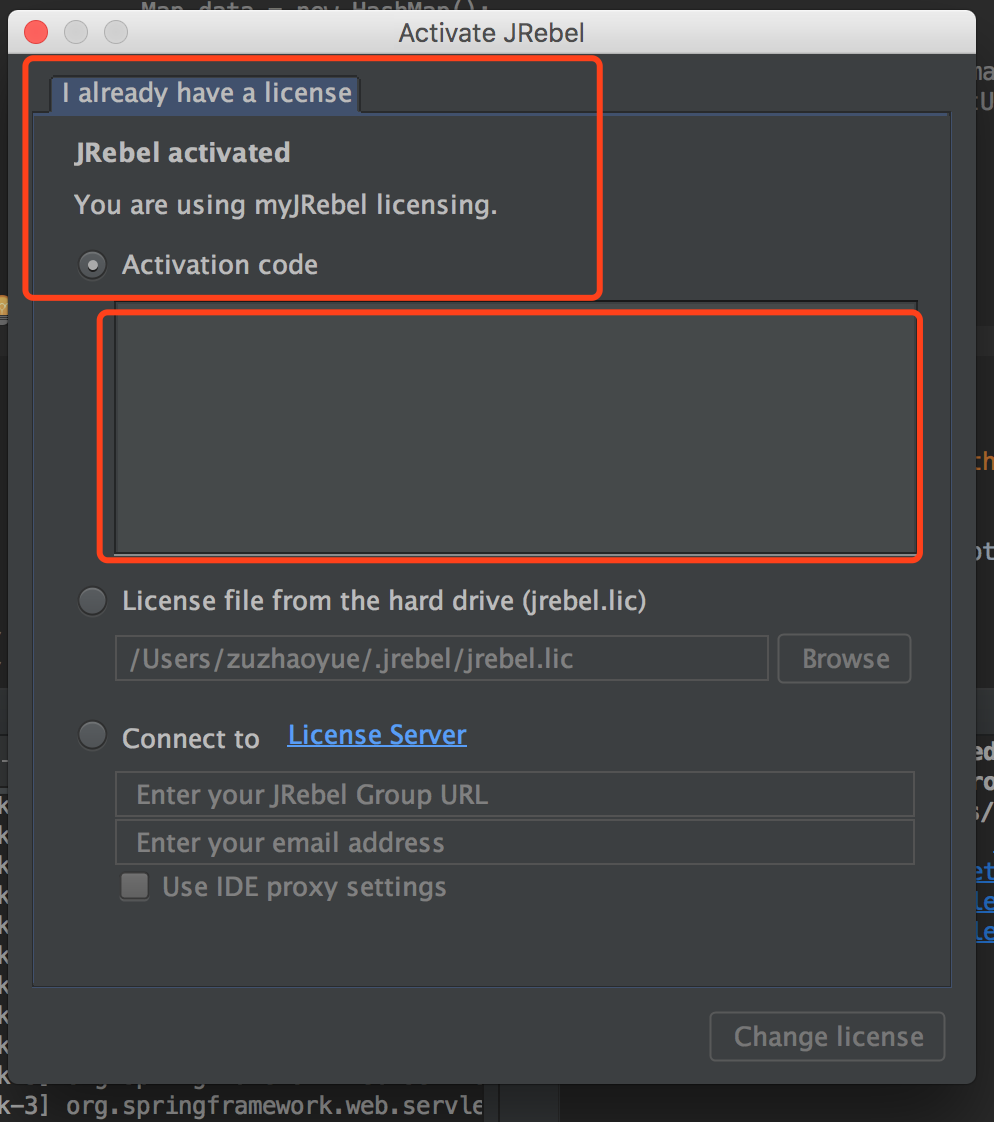
4.点击确定(不记得是apply还是ok还是啥了,差不多那个意思的一个按钮),就可以激活了。
三、配置热部署
1.preference里找到compliler,勾选make project automatically,点击应用,确定。
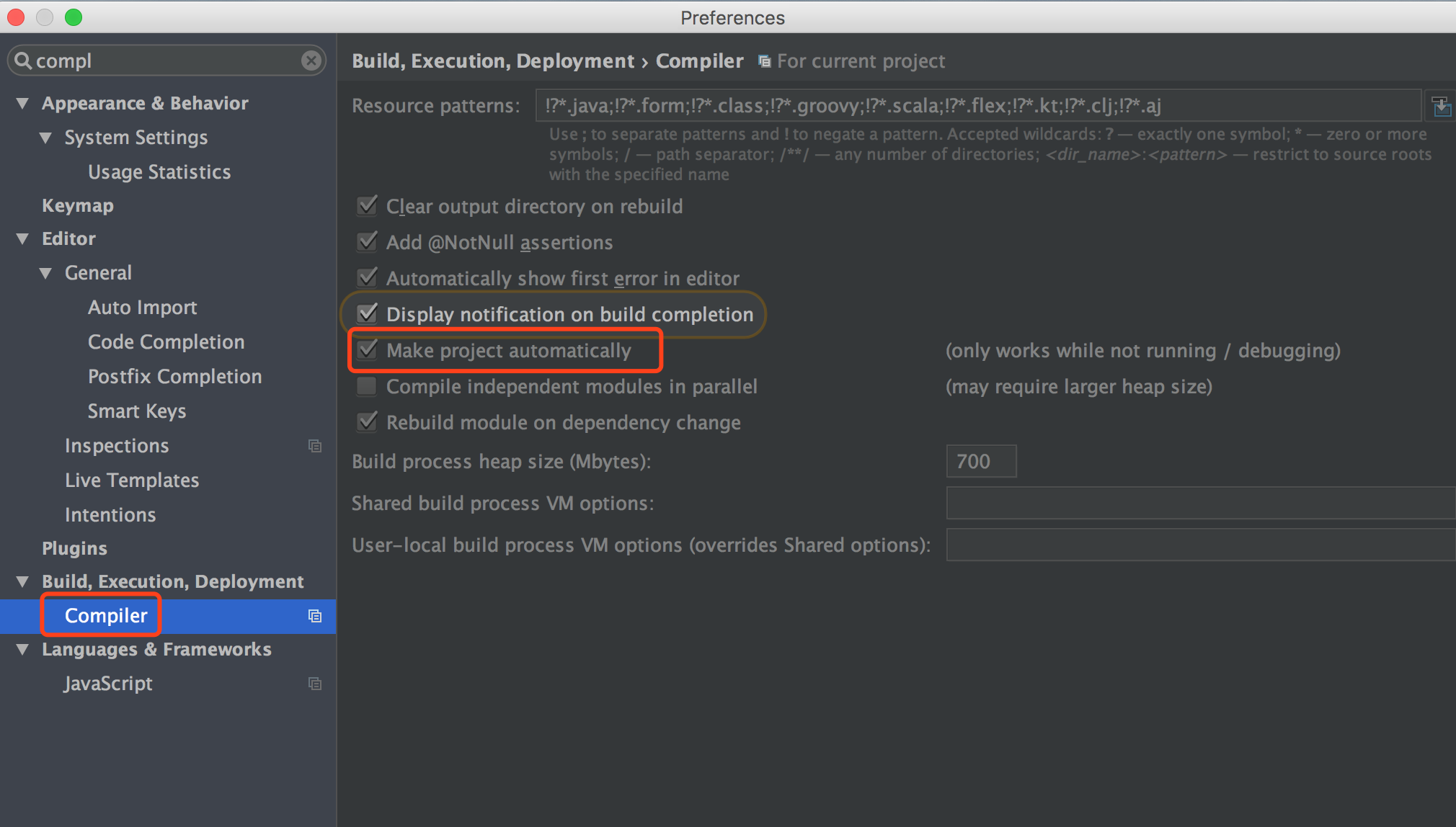
2.按组合键 shift+ctl+alt+/(默认是这个,我的mac改过按键,所以我的是shift+cmd+alt+/),选择registry

3.勾选上compiler.automake.allow.when.app.running
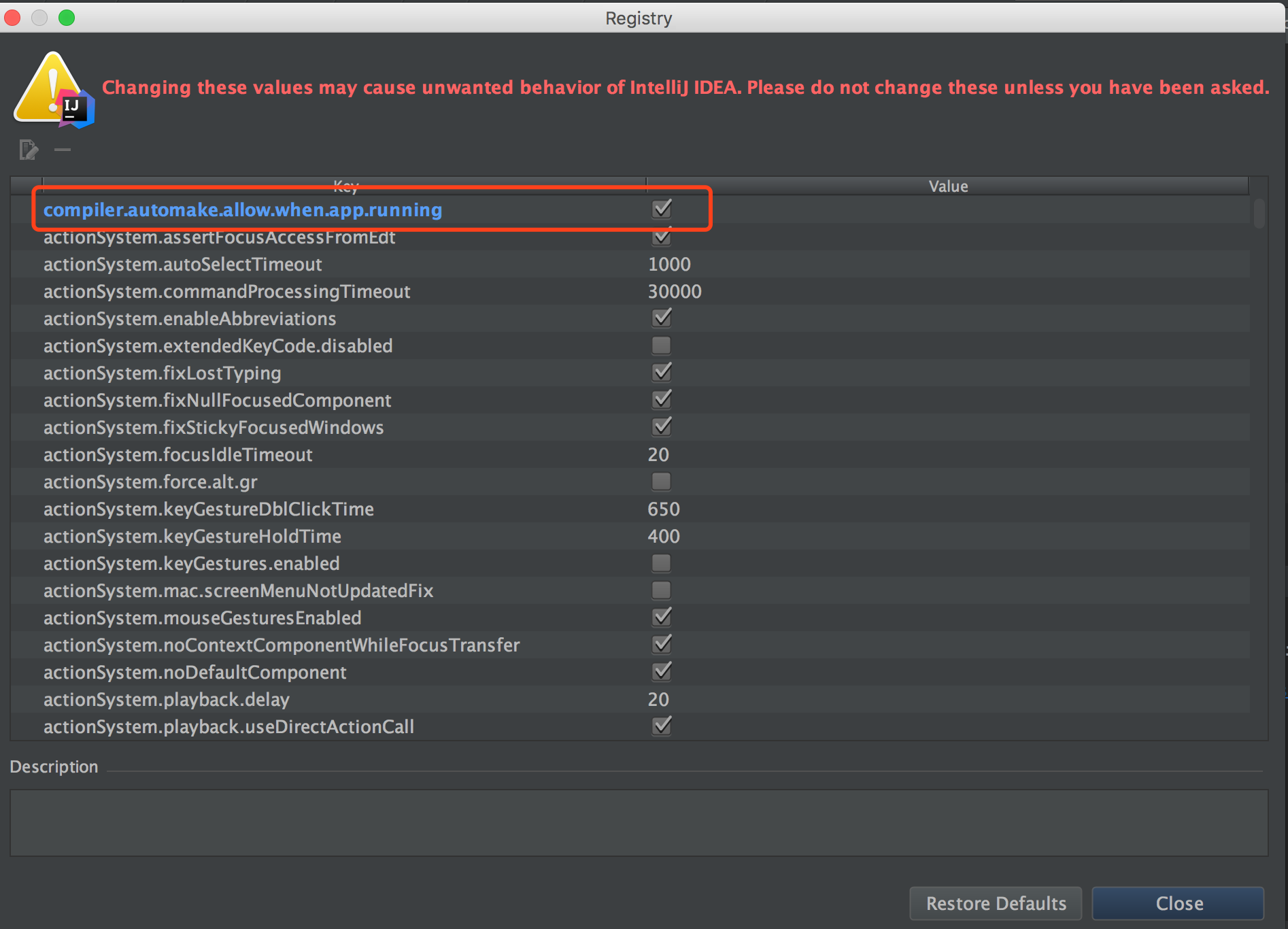
4.使用jrebel重启项目

5.修改一下文件,会发现热部署启动了~

6.可以在preference的jrebel里修改redeploy频次,我设置的是11s
