linux环境使用ping命令+时间戳记录到文件里面
生产环境中, 网络是否稳定(网络时延)是一个很重要的指标. 为了方便检查网络时延的大小, 我们可以通过ping命令实现长时间的网络监控。
一、ping命令的使用
1、 常用参数
-i: 每次执行ping操作的间隔时间, 默认是1s;
-c: 执行ping操作的次数, 默认是一直执行, 除非被中断;
-s:指定执行ping操作时发送的包的大小, 默认是56B, 添加报文头之后, 最终发送的是64B.
2、 使用示例
# 在终端 ping 某个地址, 执行10次
# ping 112.80.248.75 -c 10 | awk '{ print $0"\t" strftime("%H:%M:%S",systime()) } '
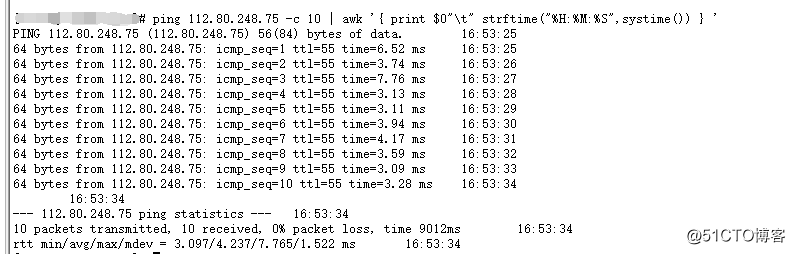
#后台运行记录到文件里面,但终端不能断开的,语句如下:
nohup ping 112.80.248.75 -c 10 | awk '{ print $0"\t" strftime("%H:%M:%S",systime()) } '>ping1.log &
2.1、日期时间在后面:
# ping 112.80.248.75 | awk '{ print $0"\t" strftime("%Y-%m-%d %H:%M:%S",systime()); fflush()}' >> long_ping.txt
PING 112.80.248.75 (112.80.248.75) 56(84) bytes of data. 2020-04-03 16:59:44
64 bytes from 112.80.248.75: icmp_seq=1 ttl=55 time=3.66 ms 2020-04-03 16:59:44
64 bytes from 112.80.248.75: icmp_seq=2 ttl=55 time=4.90 ms 2020-04-03 16:59:45
64 bytes from 112.80.248.75: icmp_seq=3 ttl=55 time=4.02 ms 2020-04-03 16:59:46
2.2、日期时间在前面:
# ping 112.80.248.75 | awk '{ print strftime("%Y.%m.%d %H:%M:%S",systime())"\t" $0; fflush() }' >> long_ping.txt
2020.04.03 17:00:36 PING 112.80.248.75 (112.80.248.75) 56(84) bytes of data.
2020.04.03 17:00:36 64 bytes from 112.80.248.75: icmp_seq=1 ttl=55 time=3.22 ms
2020.04.03 17:00:37 64 bytes from 112.80.248.75: icmp_seq=2 ttl=55 time=3.72 ms
2020.04.03 17:00:38 64 bytes from 112.80.248.75: icmp_seq=3 ttl=55 time=4.91 ms
2020.04.03 17:00:39 64 bytes from 112.80.248.75: icmp_seq=4 ttl=55 time=3.95 ms
注意:使用fflush(),不然文件不会有信息,因为awk也是有缓存的。
下面未加fflush(),执行命令生成文件会等一会才会有信息打印到文件里
ping 112.80.248.75 | awk '{ print strftime("%Y.%m.%d %H:%M:%S",systime())"\t" $0 }'>> long_ping.txt &
二、通过脚本记录时间戳
为了方便后期查看, 也防止退出终端时命令被中断, 我们可以通过后台运行命令(脚本)的方式进行操作.
脚本内容如下:
# vi long_ping.sh
#!/bin/bash
ping 112.80.248.75 | awk '{ print $0"\t" strftime("%Y-%m-%d %H:%M:%S",systime()); fflush()}' >> long_ping.txt
注意: 只有当脚本运行结束(或被kill掉), awk命令 才会将结果输出到文件中.
为防止脚本被中断, 可以通过 nohup 令脚本在后台执行:
nohup sh long_ping.sh &
要结束后台进程, 可通过下述方式查找并kill:
# ps -ef |grep long root 17341 17236 0 16:46 pts/3 00:00:00 sh long_ping.sh root 17351 17236 0 16:47 pts/3 00:00:00 grep --color=auto long