Vouch-proxy 实现 Zabbix 对接 SSO
Zabbix 自身不支持 SSO 对接,我使用 Nginx 代理 Zabbix,将请求转发至 Vouch-proxy,由 Vouch-proxy 对接 SSO,对接完毕 Vouch-proxy 将返回 Nginx,Nginx 此时将获取到用户信息,使用 HTTP Basic Auth 接入 Zabbix。
环境
Zabbix 192.168.10.227:80
Nginx 192.168.10.227:8080
Vouch-proxy 192.168.10.227:9090
SSO sso.mydomain.com:80 域名是修改 hosts 实现的,实际 IP 为 xxx.xxx.xxx.xxx
在 SSO(Keycloak) 中创建客户端
具体对接情况取决于实际情况,Vouch-proxy 支持多种协议,该方案应该满足各种协议。
我用的是 OpenID Connect 协议,需要在 SSO 中创建客户端,得到以下信息:
客户端ID:myzabbix
秘钥:xxxxxxxxxxxxxxxxxxxxxxxxxxxxxxx
三个对接需要的 URL:
http://sso.mydomain.com/auth/realms/master/protocol/openid-connect/auth
http://sso.mydomain.com/auth/realms/master/protocol/openid-connect/token
http://sso.mydomain.com/auth/realms/master/protocol/openid-connect/userinfo
同时需要在 SSO 中配置重定向地址:http://192.168.10.227:9090/auth,注意这是 Vouch-proxy 的地址
SSO 中的配置到此结束。
搭建 Vouch-proxy
创建并进入项目目录
mkdir -p /usr/local/zabbixsso && cd /usr/local/zabbixsso
创建映射目录
mkdir -p /usr/local/zabbixsso/config && \
mkdir -p /usr/local/zabbixsso/data
创建配置文件 /usr/local/zabbixsso/config/config.yml,配置文件的模板来自 config.yml_example_oidc
vouch:
domains:
- 192.168.10.227
- sso.mydomain.com
allowAllUsers: true
headers:
claims:
- groups
- given_name
- preferred_username
oauth:
provider: oidc
client_id: myzabbix
client_secret: xxxxxxxxxxxxxxxxxxxxxxxxxxxxxxx
auth_url: http://sso.mydomain.com/auth/realms/master/protocol/openid-connect/auth
token_url: http://sso.mydomain.com/auth/realms/master/protocol/openid-connect/token
user_info_url: http://sso.mydomain.com/auth/realms/master/protocol/openid-connect/userinfo
scopes:
- openid
- email
- profile
callback_url: http://192.168.10.227:9090/auth
启动 Vouch-proxy 容器
注意,我的 SSO 域名 sso.mydomain.com 是自己改 hosts 实现的,我必须添加 host,不然无法访问 SSO
docker run \
--add-host=sso.mydomain.com:xxx.xxx.xxx.xxx \
-d \
-p 9090:9090 \
--name vouch-proxy \
-v ${PWD}/config:/config \
-v ${PWD}/data:/data \
voucher/vouch-proxy
搭建 Nginx(OpenResty)
Nginx 需要用到 http_auth_basic_module 和 lua,默认的 Nginx 没有安装这些组件,我们使用 OpenResty,这是个加强版的 Nginx,有我们需要的一切东西。
创建目录
mkdir -p /usr/local/zabbixsso/conf.d
创建配置文件 /usr/local/zabbixsso/conf.d/default.conf
server {
listen 80;
server_name localhost;
error_page 500 502 503 504 /50x.html;
location = /50x.html {
root /usr/share/nginx/html;
}
auth_request /validate;
location = /validate {
# forward the /validate request to Vouch Proxy
proxy_pass http://192.168.10.227:9090/validate;
# be sure to pass the original host header
proxy_set_header Host $http_host;
# Vouch Proxy only acts on the request headers
proxy_pass_request_body off;
proxy_set_header Content-Length "";
# optionally add X-Vouch-User as returned by Vouch Proxy along with the request
# auth_request_set $auth_resp_x_vouch_user $upstream_http_x_vouch_user;
# these return values are used by the @error401 call
auth_request_set $auth_resp_jwt $upstream_http_x_vouch_jwt;
auth_request_set $auth_resp_err $upstream_http_x_vouch_err;
auth_request_set $auth_resp_failcount $upstream_http_x_vouch_failcount;
}
# if validate returns `401 not authorized` then forward the request to the error401block
error_page 401 = @error401;
location @error401 {
# redirect to Vouch Proxy for login
return 302 http://192.168.10.227:9090/login?url=$scheme://$http_host$request_uri&vouch-failcount=$auth_resp_failcount&X-Vouch-Token=$auth_resp_jwt&error=$auth_resp_err;
# you usually *want* to redirect to Vouch running behind the same Nginx config proteced by https
# but to get started you can just forward the end user to the port that vouch is running on
}
# proxy pass authorized requests to your service
location / {
# forward authorized requests to your service protectedapp.yourdomain.com
# proxy_pass http://192.168.10.227:9091/header/show_headers;
proxy_pass http://192.168.10.227/;
# you may need to set these variables in this block as per https://github.com/vouch/vouch-proxy/issues/26#issuecomment-425215810
# auth_request_set $auth_resp_x_vouch_idp_claims_groups $upstream_http_x_vouch_idp_claims_groups;
# auth_request_set $auth_resp_x_vouch_idp_claims_given_name $upstream_http_x_vouch_idp_claims_given_name;
auth_request_set $auth_resp_x_vouch_user $upstream_http_x_vouch_user;
auth_request_set $auth_resp_x_vouch_preferred_username $upstream_http_x_vouch_idp_claims_preferred_username;
# set user header (usually an email)
proxy_set_header X-Vouch-User $auth_resp_x_vouch_user;
# 这是登陆用户名
proxy_set_header X-Vouch-Preferred-Username $auth_resp_x_vouch_preferred_username;
# 设置 Zabbix 需要的 HTTP Basic Auth 请求头
# 最终的效果是在访问 Zabbix 的请求头中添加 Authorization = 'Basic QWRtaW46MTIzNDU2Nzg5MDExMQ==';
default_type text/html;
set $encode_username "";
access_by_lua_block {
ngx.var.encode_username = ngx.encode_base64(ngx.var.auth_resp_x_vouch_preferred_username..":1234567890113")
}
proxy_set_header Authorization "Basic $encode_username";
}
}
启动容器
docker run \
--name openresty-test \
-p 8080:80 \
-v ${PWD}/conf.d:/etc/nginx/conf.d \
openresty/openresty:1.15.8.2-7-centos
Zabbix 开启 HTTP auth
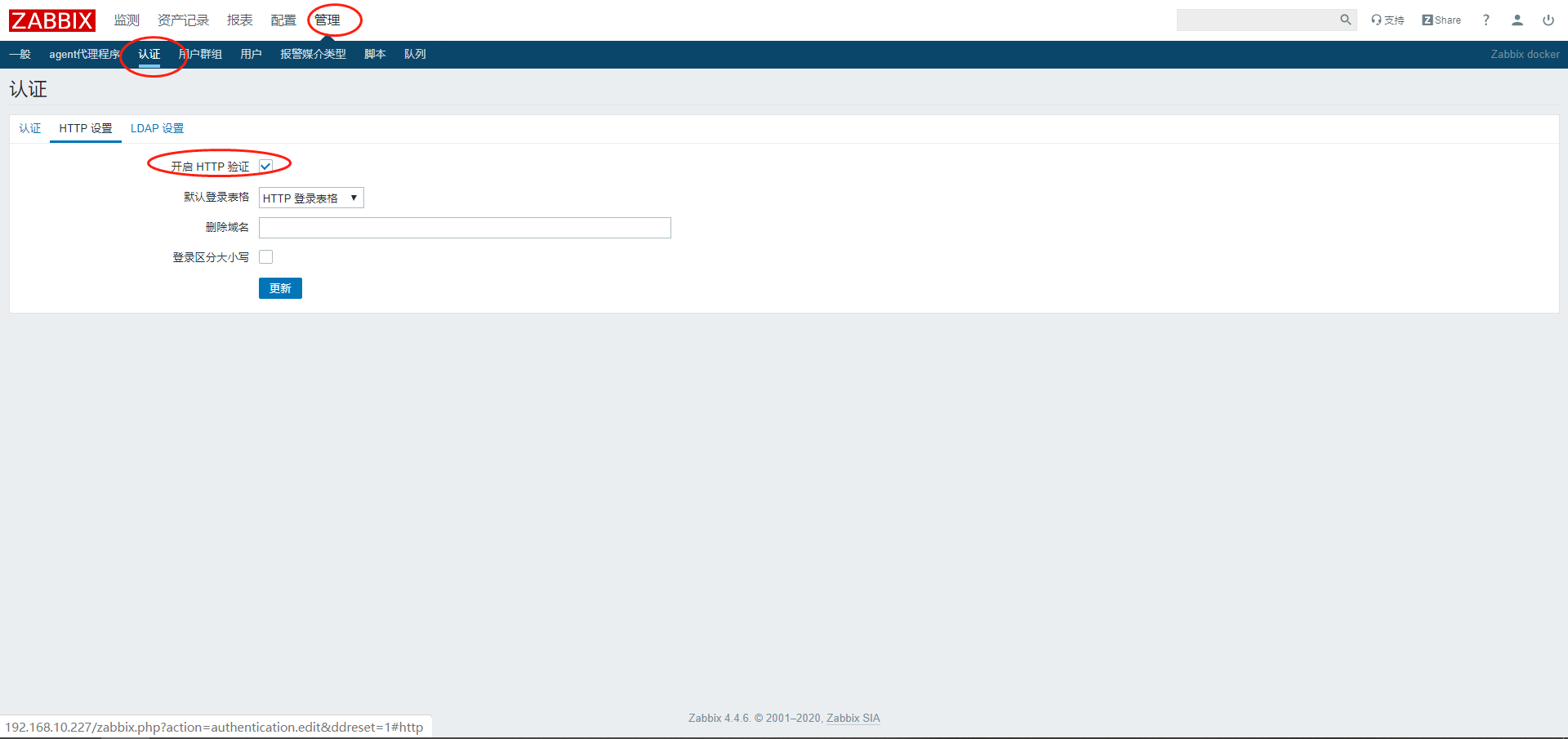
访问
直接访问 Nginx 地址
http://192.168.10.227:8080/
如果配置正常,将跳转到 sso 页面,登陆成功将会用 Admin 身份进入 Zabbix 系统。
注意,通过 SSO 登陆的用户,必须在 Zabbix 创建好对应用户。
PS:理想的话,应该将 Zabbix 的退出功能,重定向到 Vouch-proxy 的退出,暂时没有这个需求,先不做了。