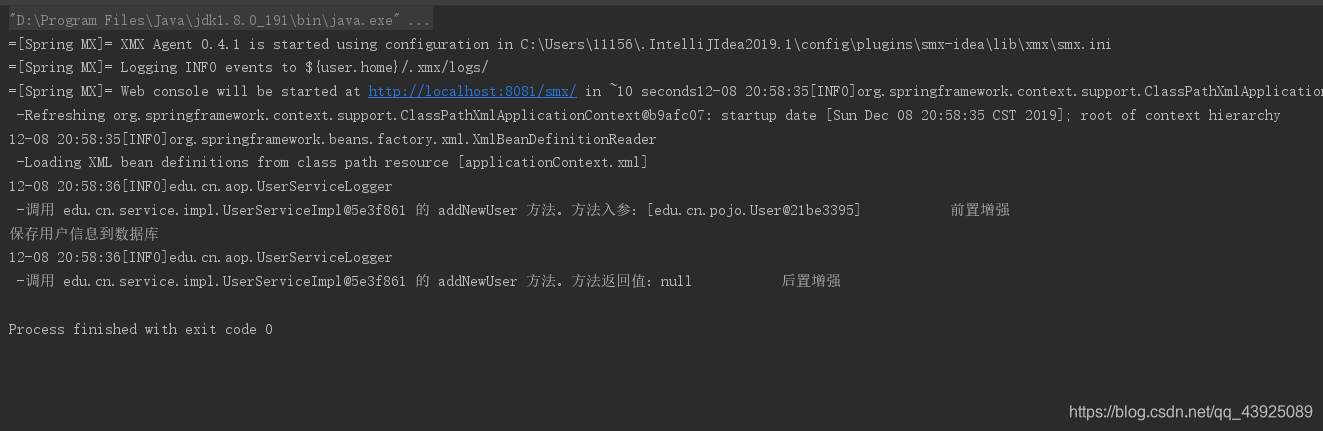xml方法对事务进行增强
步骤一
创建UserServiceLogger
/**
*定义切面
*/
public class UserServiceLogger {
private static final Logger log = LoggerFactory.getLogger(UserServiceLogger.class);
public void before(JoinPoint jp) {
log.info("调用 " + jp.getTarget() + " 的 " + jp.getSignature().getName()
+ " 方法。方法入参:" + Arrays.toString(jp.getArgs())+" 前置增强");
}
public void afterReturning(JoinPoint jp, Object returnValue) {
log.info("调用 " + jp.getTarget() + " 的 " + jp.getSignature().getName()
+ " 方法。方法返回值:" + returnValue+" 后置增强");
}
}
步骤二
准备业务类UserService创建方法addNewUser
@Service("userService")
public class UserServiceImpl implements UserService {
// 声明接口类型的引用,和具体实现类解耦合
@Autowired
private UserDao dao;
public void addNewUser(User user) {
// 调用用户DAO的方法保存用户信息
dao.save(user);
}
}
步骤三
创建测试方法
@Test
public void aopTest() {//xml方式aop
ApplicationContext ctx = new ClassPathXmlApplicationContext("applicationContext.xml");
UserService service = (UserService) ctx.getBean("userService");
User user = new User();
user.setId(1);
user.setUsername("123");
user.setPassword("123");
user.setEmail("123");
service.addNewUser(user);
}
步骤四
修改applicationContext.xml
<?xml version="1.0" encoding="UTF-8"?>
<beans xmlns="http://www.springframework.org/schema/beans"
xmlns:xsi="http://www.w3.org/2001/XMLSchema-instance"
xmlns:aop="http://www.springframework.org/schema/aop"
xmlns:context="http://www.springframework.org/schema/context"
xsi:schemaLocation="http://www.springframework.org/schema/beans
http://www.springframework.org/schema/beans/spring-beans-3.2.xsd
http://www.springframework.org/schema/aop
http://www.springframework.org/schema/aop/spring-aop-3.2.xsd
http://www.springframework.org/schema/context
http://www.springframework.org/schema/context/spring-context.xsd">
<!--扫描edu.cn.**下的所有包-->
<context:component-scan base-package="edu.cn.**"/>
<!--声明日志切面-->
<bean class="edu.cn.aop.UserServiceLogger" id="userServiceLogger"></bean>
<!--通过aop:config把业务对象与辅助功能编织在一起。-->
<aop:config>
<!-- 定义切入点 ,指定要增强的业务功能
public void addNewUser(..)===指定所有的addNewUser方法
-->
<aop:pointcut id="pointcut" expression="execution(public void addNewUser(..))"/>
<!--指定日志增强辅助功能-->
<aop:aspect ref="userServiceLogger">
<!--前置增强,指定增强类型before,-->
<aop:before method="before" pointcut-ref="pointcut"/>
<!--后置增强-->
<aop:after-returning method="afterReturning" returning="returnValue" pointcut-ref="pointcut"/>
</aop:aspect>
</aop:config>
</beans>
Xml书写步骤:
- 声明业务对象
<context:component-scan base-package="edu.cn.**"/> - 声明日志切面
- 通过aop:config把业务对象与辅助功能编织在一起。
- 定义切入点 ,指定要增强的业务功能
<aop:pointcut id="pointcut" expression="execution(public void addNewUser(..))"/>
- 指定日志增强辅助功能
<aop:aspect ref="userServiceLogger">
<!--前置增强,指定增强类型before,-->
<aop:before method="before" pointcut-ref="pointcut"/>
<!--后置增强-->
<aop:after-returning method="afterReturning" returning="returnValue" pointcut-ref="pointcut"/>
</aop:aspect>
步骤五
测试
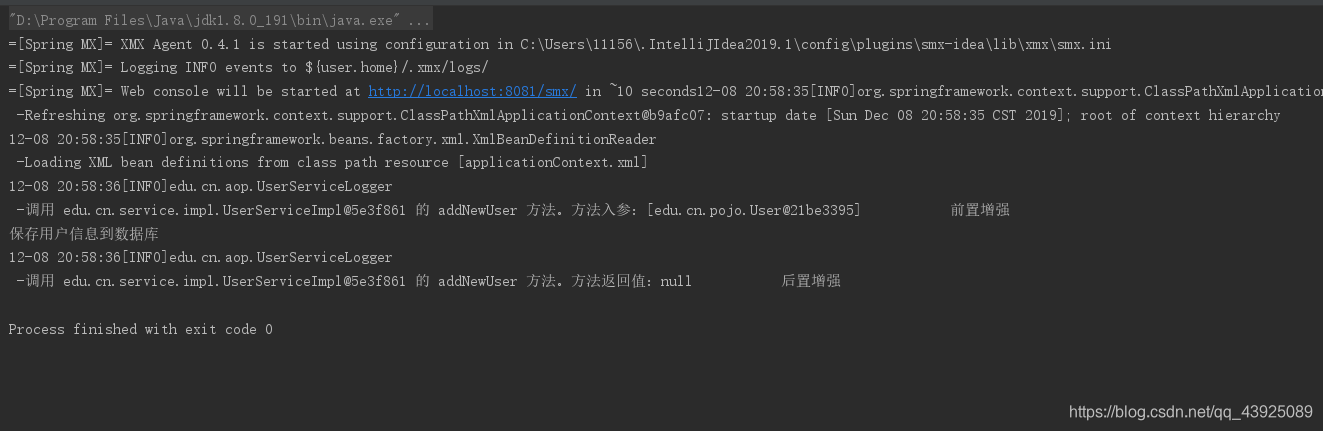
注解方式
步骤一
注解配置切面
@Aspect 注解表示这是一个切面
@Component 表示这是一个bean,由Spring进行管理
@After(“execution(public void deleteUserByid(…))”)表示对所有的deleteUserByid进行增强
/**
* 通过注解实现最终增强
*/
@Aspect
@Component
public class AfterLogger {
private static final Logger log = LoggerFactory.getLogger(AfterLogger.class);
@After("execution(public void deleteUserByid(..))")
public void afterLogger(JoinPoint jp) {
log.info(jp.getSignature().getName() + " 方法结束执行。 最终增强 ");
}
}
步骤二
创建服务方法
@Service("userService")
public class UserServiceImpl implements UserService {
@Override
public void deleteUserByid(int id) {
System.out.println(" =================================删除成功=================================");
}
}
步骤三
Xml配置
<?xml version="1.0" encoding="UTF-8"?>
<beans xmlns="http://www.springframework.org/schema/beans"
xmlns:xsi="http://www.w3.org/2001/XMLSchema-instance"
xmlns:aop="http://www.springframework.org/schema/aop"
xmlns:context="http://www.springframework.org/schema/context"
xsi:schemaLocation="http://www.springframework.org/schema/beans
http://www.springframework.org/schema/beans/spring-beans-3.2.xsd
http://www.springframework.org/schema/aop
http://www.springframework.org/schema/aop/spring-aop-3.2.xsd
http://www.springframework.org/schema/context
http://www.springframework.org/schema/context/spring-context.xsd">
<!--扫描edu.cn.**下的所有包-->
<context:component-scan base-package="edu.cn.**"/>
<!--扫描包aspect和service,定位业务类和切面类-->
<aop:aspectj-autoproxy/>
</beans>
步骤四
创建测试
@Test
public void aopdelTest() {//注解方式
ApplicationContext ctx = new ClassPathXmlApplicationContext("applicationContext.xml");
UserService service = (UserService) ctx.getBean("userService");
service.deleteUserByid(1);
}
步骤五
测试结果